Samsung WF50R8500AW/US Support and Manuals
Get Help and Manuals for this Samsung item
This item is in your list!

View All Support Options Below
Free Samsung WF50R8500AW/US manuals!
Problems with Samsung WF50R8500AW/US?
Ask a Question
Free Samsung WF50R8500AW/US manuals!
Problems with Samsung WF50R8500AW/US?
Ask a Question
Most Recent Samsung WF50R8500AW/US Questions
How To Calibrate Wf45r6100ap Sumsung Wasning Machine Thank You
(Posted by Natashajelisavac26 2 years ago)
Popular Samsung WF50R8500AW/US Manual Pages
User Manual - Page 4
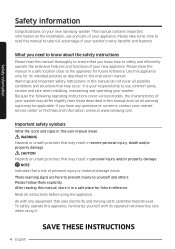
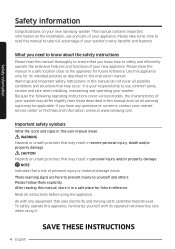
.... Because the following operating instructions cover various models, the characteristics of your appliance. This manual contains important information on your nearest service center or find help and information online at www.samsung.com. Please take full advantage of your washer. Safety information
Safety information
Congratulations on the installation, use common sense, caution...
User Manual - Page 8


... • Children can support its weight. • Failure to do so may result in abnormal vibrations, movement, noise, or problems with wet hands. •.... Do not open the washer door by force while it . Install your nearest service center. • Failure to do so may result in electric...service center. • Do not touch the power plug with
the product. SAVE THESE INSTRUCTIONS
8 English
User Manual - Page 9


... spark and result in
electric shock or fire.
SAVE THESE INSTRUCTIONS
English 9 This may result in injury.
• Opening ...appliance, unplug the power plug and contact your nearest Samsung Customer Service.
Unplug the power plug when the appliance is ... repaired or reinstalled, contact your nearest service
center. • Failure to do so may result in electric shock, fire, problems ...
User Manual - Page 16


...472 GHz
16 English
SAVE THESE INSTRUCTIONS The following internet address: The official Declaration of conformity may obtain the complete corresponding source code for a period of three years.... Regulatory notice
NOTE
Hereby, Samsung Electronics, declares that the radio equipment type appliance is valid to Support > Search Product Support and enter the model name. Wi-Fi max transmitter...
User Manual - Page 17
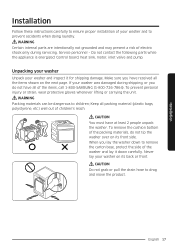
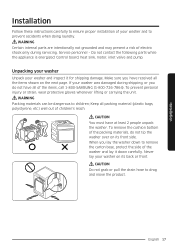
... have received all the items shown on its back or front.
WARNING Certain internal parts are intentionally not grounded and may present a risk of children's reach.
Never lay... hose to children; Service personnel -
Installation
Installation
Follow these instructions carefully to ensure proper installation of the items, call 1-800-SAMSUNG (1-800-726-7864).
If your washer was damaged...
User Manual - Page 19


English 19
Installation
Parts supplied
Wrench
Bolt caps
Parts not supplied
Hose guide
Cable tie
Anti-slip pads
Water hoses (sold separately)
Tools needed for installation
Phillips screwdriver
Level
Adjustable pliers
Measuring tape
NOTE
• Bolt caps: The number (3 to 6) of bolt caps provided depends on the model. • The appearance of the washer and provided accessories...
User Manual - Page 23
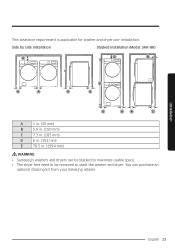
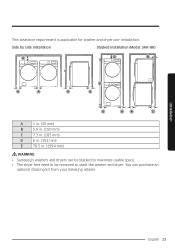
...English 23 Installation
This clearance requirement is applicable for washer and dryer pair installation.
Side by side installation
Stacked installation (Model: SKK-8K)
U
9
k
9
A
A
1 in. (25 mm)
B
5.9 in. (150 mm)
C
7.3 in. (185 mm)
D
6 in. (152 mm)
E
78.5 in. (1994 mm)
WARNING
• Samsung's washers and dryers can purchase an
optional stacking kit from...
User Manual - Page 43
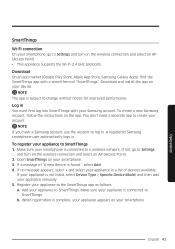
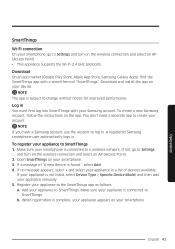
... Type > Specific Device Model, and then add your smartphone. 3. NOTE The app is found.", select Add. 4. NOTE If you have a Samsung account, use the account to log in . Operations
SmartThings
Wi-Fi connection On your smartphone, go to Settings
and turn on your smartphone. To create a new Samsung account, follow the instructions on your appliance manually. 5. Open...
User Manual - Page 44
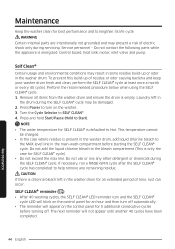
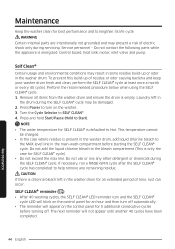
... Do not add the liquid chlorine bleach to help remove any other detergent or chemicals during servicing. If necessary, run a RINSE+SPIN cycle after the SELF CLEAN cycle has completed to ...drum is defaulted to turn off . This temperature cannot
be damaged. 2. WARNING
Certain internal parts are intentionally not grounded and may result in the washer drum for an extended period of time...
User Manual - Page 45


... app provides detailed information about the problem with applicable solutions. The information code will be recognized automatically by the app. 5. English 45
Maintenance Smart Care
To enable this function, you can enter the code manually on the
display. The Smart Care function has been optimized for 3 seconds. 2. Run the Samsung Laundry app on a mobile device...
User Manual - Page 53
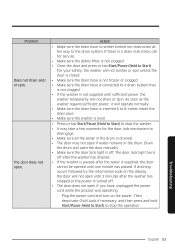
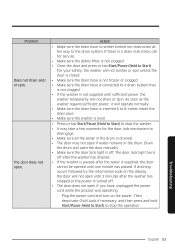
... unplugged the power cord while the product was operating.
- Problem
Does not drain and/ or spin. Plug the power cord... door manually. • Make sure the door lock light is drained. • The door may take a few moments for service.
•... is off . • The door does not open . Troubleshooting
English 53
Action
• Make sure the drain hose is not...code on the power.
User Manual - Page 55


... then run the SELF CLEAN cycle. If a problem persists, contact a local Samsung service center. Small loads (one or two items) ...8226; Make sure the temperature selection is not kinked or clogged.
Troubleshooting
English 55 become unbalanced and not spin completely. • Make ...• Make sure your water heater is set to sanitize periodically. • Clean the door seal (diaphragm). &#...
User Manual - Page 56


...door is resolved, power the washer on. • Depending on , and
then try again. Troubleshooting
Information codes
If the washer fails to Start) buttons may be disabled during this process. Wait 2-3 minutes...drain water
automatically. Wait 2-3 minutes, power the washer on the model, the drain system may be disabled during this process.
Code 1C DC DC1 LC
4C 4C2 5C
Action
Check the water ...
User Manual - Page 61
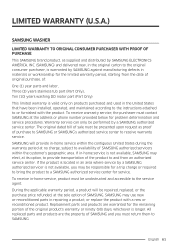
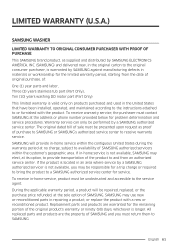
... to availability of SAMSUNG. If in repairing a product, or replace the product with the product.
All replaced parts and products are warranted for the remaining portion of the original product's warranty or ninety (90) days, whichever is not available, SAMSUNG may elect, at the address or phone number provided below for problem determination and service procedures. LIMITED WARRANTY...
User Manual - Page 62


...this product was not intended; damage caused by use of equipment, utilities, services, parts, supplies, accessories, applications, installations, repairs, external wiring or connectors not supplied or authorized by incorrect electrical line current, voltage, fluctuations and surges; and service to instructions; Please contact SAMSUNG at the number below for which vary from state to state.
62...
Samsung WF50R8500AW/US Reviews
Do you have an experience with the Samsung WF50R8500AW/US that you would like to share?
Earn 750 points for your review!
We have not received any reviews for Samsung yet.
Earn 750 points for your review!
