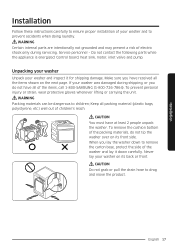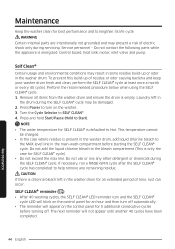Samsung WF50R8500AW/US Support Question
Find answers below for this question about Samsung WF50R8500AW/US.Need a Samsung WF50R8500AW/US manual? We have 1 online manual for this item!
Question posted by Natashajelisavac26 on October 15th, 2021
How To Calibrate Wf45r6100ap Sumsung Wasning Machine Thank You
Current Answers
Answer #1: Posted by SonuKumar on October 16th, 2021 10:39 AM
How do I run Calibration Mode on my Samsung washing machine?
1 Turn the washing machine off and then on again.
2 Hold down the Temp and Delay End + buttons for 3 seconds until a "CB" code appears on-screen. ...
3 Press Start/Pause to run the Calibration cycle.
https://www.youtube.com/watch?v=j7d1M6Yd6s0
https://www.youtube.com/watch?v=jf_4Bn3MDAo
https://www.manualowl.com/m/Samsung/WF50R8500AW%2FUS/Manual/528103?page=1
Please respond to my effort to provide you with the best possible solution by using the "Acceptable Solution" and/or the "Helpful" buttons when the answer has proven to be helpful.
Regards,
Sonu
Your search handyman for all e-support needs!!
Related Samsung WF50R8500AW/US Manual Pages
Samsung Knowledge Base Results
We have determined that the information below may contain an answer to this question. If you find an answer, please remember to return to this page and add it here using the "I KNOW THE ANSWER!" button above. It's that easy to earn points!-
General Support
... low power consuption of talk time & The WEP460 weighs only 12 grams and provides up to a week of standby time without needing to recharge thanks to the WEP460 Bluetooth Headset ( Product ID: AWEP460JBECSTA) SAMSUNG's WEP460 Bluetooth Headset is lightweight, ready for action and designed for people on either ear. Other... -
General Support
... Samsung Technical Support By Phone? You can be discussed is related to your question at this time, or if the instructions in an FAQ do thank you for your model phone for links to the information you have any FAQ pertaining to call in Samsung products. until 8:00 p.m. Please Note: ... -
General Support
...Be Off Centered? Note: Please use your fingertips during the calibration process as this . Do not use the stylus for calibration of extra force. There is recalibrated Why Does Tapping The ... Be Off Centered? When a screen does not respond to resolve this will improperly calibrate the device. The screen on screen instructions until the touch screen is no need to ...
Similar Questions
need to extend, does anyone know the dimension of the hose that comes with the machine. Thank yo
washer shakes and vibrates will not spini clothes. Washer is level I only had three towels in it. An...
when doing a load the inside barrel bounces, already have balanced legs.... Few times and it's level...
We feel that the calibration mode on our machine is not working properly as stated in the User's Man...
screen and also icon of shirt and plus sign. Can this be reset or what needs to be done?