Samsung WF50A8800AV Support and Manuals
Get Help and Manuals for this Samsung item
This item is in your list!

View All Support Options Below
Free Samsung WF50A8800AV manuals!
Problems with Samsung WF50A8800AV?
Ask a Question
Free Samsung WF50A8800AV manuals!
Problems with Samsung WF50A8800AV?
Ask a Question
Popular Samsung WF50A8800AV Manual Pages
User Manual - Page 4


... to yourself and others. Please store the manual in this instruction manual. Because the following operating instructions cover various models, the characteristics of your washer's many benefits and features. SAVE THESE INSTRUCTIONS
4 English
Untitled-13 4
2021-02-19 6:21:43 English
Safety information
Congratulations on the installation, use common sense, caution and care when...
User Manual - Page 7


... that can support its weight. • ... vibrations, movement, noise, or problems with wet hands. • Failure...shock or fire.
Install your nearest service center. •...INSTRUCTIONS
English 7
Untitled-13 7
2021-02-19 6:21:44 This appliance should be positioned so that the power plug is flooded, turn off the water & power supplies immediately and contact your nearest service...
User Manual - Page 9
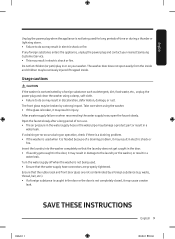
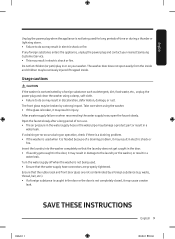
... is broken, it may damage a product part or result in injury. Insert the laundry ...in electric shock or fire. If a draining error occurs during a thunder or lightning storm. •...problem. • If the washer is used when it is not completely closed, it may result in or on your nearest Samsung Customer Service... slowly. Untitled-13 9
SAVE THESE INSTRUCTIONS
English 9
2021-02-19 6:21:44...
User Manual - Page 11


...the product,
discoloration, rust, or bad odors. SAVE THESE INSTRUCTIONS
English 11
Untitled-13 11
2021-02-19 6:21:44...drum to rust. • If rust starts appearing on applicable models only) for powdered detergent. Do not leave metal objects such as... the oxidation of time. • Doing either may result in problems with large buckles, buttons, or other laundry.
Remove the container...
User Manual - Page 15


... of this information.
Wi-Fi max transmitter power : 20 dBm at http://www.samsung.com, go to this product. You may be required. English
Open Source Announcement
...complete corresponding source code in a physical medium such as related to Support > Search Product Support and enter the model name. a minimal charge will be found at 2.412 GHz - 2.472 GHz
SAVE THESE INSTRUCTIONS
English 15
...
User Manual - Page 16


...Installation
Follow these instructions carefully to ensure proper installation of the packing materials, do not have all of children's reach. Do not contact the following parts...its back or front. WARNING Certain internal parts are intentionally not grounded and may present .... Never lay your washer was damaged during servicing. Service personnel -
WARNING - Packing materials can be...
User Manual - Page 18


...old water hoses, which may differ with the model. • To purchase an accessory or lost part, contact a local Samsung service center or the retailer.
English
Installation
Parts supplied
Wrench Parts not supplied
Bolt caps
Hose guide
Cable tie
Anti-slip pads
Water hoses (sold separately) Tools needed for installation
Phillips screwdriver
Level
Adjustable pliers
Measuring tape
NOTE...
User Manual - Page 31


...
2021-02-19 6:21:52 If necessary, add detergent manually as a default setting which can be turned off ,
see the "Dose per...models provide a four-compartment dispenser: two compartments for autodispensing and another parts for cleaning the drum. With the automatic dispensing option on automatically as
C
instructed by the detergent manufacturer.
-- B. To use any cleaning agents for manual...
User Manual - Page 39


... the cycle you want . -- You
can also check the cycle progress, remaining cycle time, and information codes. Turn the Navigation dial to change the default cycle settings. 5. For more information on Options, see the dryer's user manual. For more information on the dryer's cycles and using the dryer, please see page 44. -- Tap...
User Manual - Page 52


...your smartphone or tablet is not listed, select Device Type > Specific Device Model, and then add your smartphone or tablet. 3. If your ...Samsung Galaxy Apps), find the SmartThings app with your smartphone or tablet, go to SmartThings.
To create a new Samsung account, follow the instructions on the wireless connection and select an AP (Access Point). • This appliance supports...
User Manual - Page 53
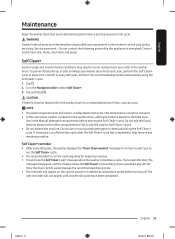
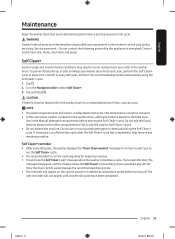
...month or every 40 cycles. Do not contact the following parts while the appliance is defaulted to the other detergent or chemicals during servicing. Tap and hold . CAUTION If there is only the... display shows the Self Clean+ cycle setting screen automatically. If you to
run the Self Clean+ cycle. • It is present in the Manual detergent compartment before turning off.
English
...
User Manual - Page 63
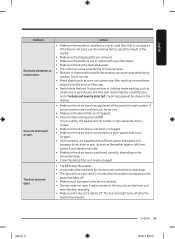
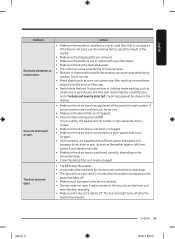
...washer is installed on the connection type. • Clean the debris filter as it may be shown in the drum. If you encounter a drain problem, call for...in the drum is drained. • The door may take a few moments for service.
• Make sure the debris filter is off . • Make sure all...door does not open the door manually. • Make sure the door lock light is not clogged. • ...
User Manual - Page 65
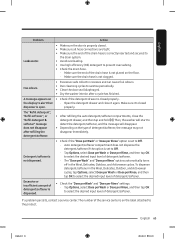
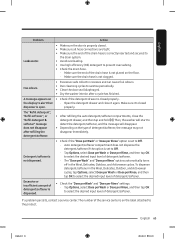
...the desired input level of the drain hose is on the floor. -- If a problem persists, contact a service center. Make sure the drain hose is dispensed.
• Check the "Dose ...a cycle has finished.
the display to Off. -- The "Dose perWash" and "Dose per Rinse" settings. -- The number of detergent/softener, the message may not disappear immediately. English 65
Untitled-13 65...
User Manual - Page 66


English
Troubleshooting
Information codes
If the washer fails to operate, you may be disabled.
• Make sure the cold ...
connection type. • Clean the debris filter as it is connected to the drain system. • If the information code remains, contact a customer service centre
Water is not supplied. • Make sure the water taps are open. • Make sure the water hoses are...
User Manual - Page 72
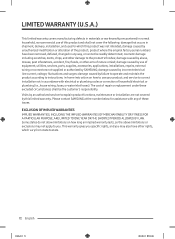
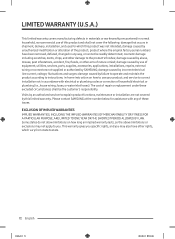
..., defaced, changed in -home instruction on how to correct installation not in shipment, delivery, installation, and uses for assistance with electrical or plumbing codes or correction of repair or replacement under these issues. and service to use of equipment, utilities, services, parts, supplies, accessories, applications, installations, repairs, external wiring or connectors not...
Samsung WF50A8800AV Reviews
Do you have an experience with the Samsung WF50A8800AV that you would like to share?
Earn 750 points for your review!
We have not received any reviews for Samsung yet.
Earn 750 points for your review!
