Samsung TL34HDBLACK Support and Manuals
Get Help and Manuals for this Samsung item
This item is in your list!

View All Support Options Below
Free Samsung TL34HDBLACK manuals!
Problems with Samsung TL34HDBLACK?
Ask a Question
Free Samsung TL34HDBLACK manuals!
Problems with Samsung TL34HDBLACK?
Ask a Question
Popular Samsung TL34HDBLACK Manual Pages
User Manual (ENGLISH) - Page 5
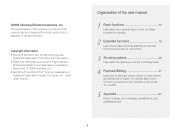
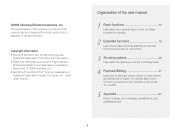
...set in shooting mode.
4 Playback/Editing 47 Learn how to settings, error messages, specifications, and maintenance tips.
4
The specifications of the camera or contents of this manual may be changed without prior notice due to upgrade... logo are trademarks or registered trademarks of camera functions.
Organization of the user manual
1 Basic functions 10 Learn about your ...
User Manual (ENGLISH) - Page 6


... by ).
* Annotation
Abbreviations used in this manual
Shooting mode AUTO PROGRAM MANUAL DUAL IS NIGHT BEAUTY SHOT SCENE MOVIE
Indication ...) Page number for all scenes. Indications used in this manual
Abbreviation ACB AEB AF DIS DPOF EV OIS WB
Defi...Optical Image Stabilization White Balance
5 The 4 mode may not support functions for reference
The order of options or menus you need ...
User Manual (ENGLISH) - Page 9
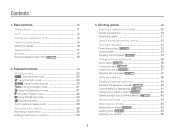
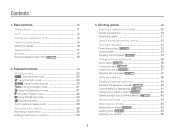
... color Color effect 45 Adjusting your camera on or off 14
Using the touch screen 15 Setting the display 16
Taking photos 17
Zooming 17
Reducing camera shake (OIS) OIS
18
2. ... area AF area 37
Using face detection 38
Adjusting brightness and color 40
Adjusting the exposure manually EV
40
Compensating for getting a clearer photo 26
Recording voice memos 28 Recording a voice...
User Manual (ENGLISH) - Page 10
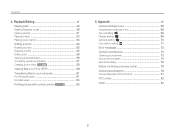
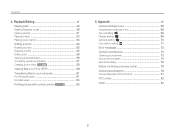
... cards 74 About the battery 75
Before contacting a service center 76
Camera specifications 79 Correct Disposal of This Product 81
FCC notice 82
Index 83
9 Appendix 67
Camera settings menu 68 Accessing the settings menu 68 Sound setting 69 Display setting 69 Camera setting 70 Connection setting 71
Error messages 72
Camera maintenance 73 Cleaning your computer 61 For Windows...
User Manual (ENGLISH) - Page 14


... date and time
Zoom ratio Voice memo Auto focus frame Camera shake Option set . Touch icons Icon Description
Selected photo style Select a ...white balance Adjust the exposure with ACB Select a display type Return to the previous screen Select a scene Select an ISO speed Adjust the brightness of the face Adjust the exposure manually...
User Manual (ENGLISH) - Page 23


... is the length of options, refer to Chapter 3
'Shooting options.')
8 Using the Manual mode
Set options (including shutter speed and aperture value) in different ways as well. With these ....
1 Using the Program mode
Set various options (except for a longer time, which makes the photo brighter. Touch to set options
Slow shutter speed
3 Align your camera for shutter speed and aperture value...
User Manual (ENGLISH) - Page 25


... Record a video with the OIS operation sound.
• The zoom sound may not support high definition recording.
Extended functions 24
Zoom Mute
Record a video without sound.... frame rate (the number of frames per second).
3 Touch and select a sound option.
In this case, set a lower resolution. (p. 30)
• When the Optical Image Stabilization ( ) is selected, the video will...
User Manual (ENGLISH) - Page 60


...photos or videos on your TV settings.
• You can capture a photo or video while the camera is supported by connecting your camera to a TV using the ...camera and HDTV.
• Digital noise may occur or part of an image may not appear on some TVs.
• The images may not appear centered on the TV screen depending on an HDTV using the A/V cable. For details, see the 'HDMI cradle manual...
User Manual (ENGLISH) - Page 61


For details, see the 'HDMI cradle manual'. Disconnect the A / V cable if it is connected to control all connected Samsung A/V devices with the TV remote control. HDMI cable
5 Turn on your camera.
• The HDTV will be powered on automatically and the camera screen will be displayed.
6 View files using the touch screen on your...
User Manual (ENGLISH) - Page 62


Installing...higher • Windows XP service pack2 or Vista •... are not supported may void ...Samsung Master
Edit photos and videos. Transferring files to your computer
For Windows users
Transfer files by connecting your camera... to your warranty.
• For 64bit Edition of Windows XP and Vista, the programs may not work properly. Use the supplied USB cable after installing...
User Manual (ENGLISH) - Page 63


...; 100SSCAM.
5 Select the files you connect the camera to your PC, the camera will be recognized as a removable disk. Playback/Editing 62 Transferring files to your computer
1 Insert the installation CD in a CD-ROM drive. 2 When the setup screen is displayed, click Samsung
Digital Camera Installer to your
PC. The manufacturer is not responsible for...
User Manual (ENGLISH) - Page 72


... displayed on the bottomright corner of photos when playing back files on some printer models.
• If you select in the dark. (Off, On*)
Connection setting
Item
Description
* Default
Anynet+
Set to control the camera connected to a Samsung HDTV that supports Anynet+(CEC) with the TV remote control. • Off: View files without using...
User Manual (ENGLISH) - Page 76


...Notes about charging with a computer connected
• Use only the provided USB cable. • The battery may not be charged when:
- Set the flash option to Fill in, take a
single shot, and zoom in or out. 2. Set... Cell ...support the Power output
standard (5V, 500mA)
Appendix 75
Camera maintenance
About the battery
Use only Samsung-approved batteries. the USB port of your camera...
User Manual (ENGLISH) - Page 77


... save
mode. (p. 69) • The camera may be replaced over time. The camera freezes Remove the battery and insert it into your camera, try these troubleshooting procedures before contacting a service center.
Appendix 76 Recharge if needed.
• Batteries are still having trouble with your device, contact your local dealer or service center. Unlock the
card. (p. 72) •...
User Manual (ENGLISH) - Page 78


... the light source. (p. 42)
Situation
Suggested remedies
• Your photo is connected
Your computer does not recognize your camera is clean.
Before contacting a service center
Situation
Suggested remedies
The date and time are using a supported
operating system. Disconnect the USB cable
while transferring files and connect it again.
Select the proper white...
Samsung TL34HDBLACK Reviews
Do you have an experience with the Samsung TL34HDBLACK that you would like to share?
Earn 750 points for your review!
We have not received any reviews for Samsung yet.
Earn 750 points for your review!
