Samsung SMH7175BC Support and Manuals
Get Help and Manuals for this Samsung item
This item is in your list!

View All Support Options Below
Free Samsung SMH7175BC manuals!
Problems with Samsung SMH7175BC?
Ask a Question
Free Samsung SMH7175BC manuals!
Problems with Samsung SMH7175BC?
Ask a Question
Popular Samsung SMH7175BC Manual Pages
User Manual (user Manual) (ver.1.0) (English) - Page 2


..., or if it is damaged.
If the oven needs to be repaired, call 1-800-SAMSUNG for examination, repair, or adjustment. • Do not cover or block any of an authorized service center near you. See "IMPORTANT GROUNDING INSTRUCTIONS" on page 3 of this manual. • Install or place this appliance only in this appliance. Contact the nearest authorized...
User Manual (user Manual) (ver.1.0) (English) - Page 4


... the microwave when the fan is too short, have a qualified electrician or service technician install an ...settings. Corrosive cleaning agents, such as water, coffee, or tea are not sure if the appliance is operating.
Use extreme care when inserting a spoon or other utensil into the container.
SAVE THESE INSTRUCTIONS
4 NOTE
Connect the oven only to build up on the microwave...
User Manual (user Manual) (ver.1.0) (English) - Page 5


... Clean the Outside 29 Light Bulb Replacement 29 Exhaust Feature ...30 Specifications...31
Warranty 32
Guía Rápida 33
Quick Reference 33
Your New Microwave oven
Checking Parts
Unpack your dealer.
Contents
Safety ...2
Contents 5
Your New Microwave oven 5
Checking Parts ...5 Warranty and Service Information 6 Setting Up Your Microwave Oven 6 Control Panel Buttons 7
Operation...
User Manual (user Manual) (ver.1.0) (English) - Page 6
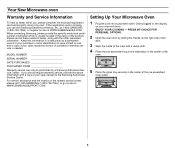
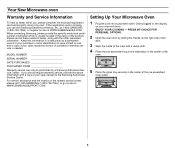
... -line at WWW.SAMSUNGUSA.COM When contacting Samsung, please provide the specific model and serial number information which is missing, you can only be performed by mail. Keep this information in the cavity of the pre-assembled
roller guide.
6
For service assistance and the location of purchase if warranty service is needed. If you should require...
User Manual (user Manual) (ver.1.0) (English) - Page 7


...using.
18. Help
p.10
14
Press to cook with that recipe. Sensor Cook Buttons Sensor settings to start cooking.
17
15. My Choice
12
Press to be reheated. p.8 p.10
...
12. Start
Press to cook popular foods. Your New Microwave oven Control Panel Buttons
1 2
3
4
5 6 7 16 9 10
1. Power/Auto Defrost Sets weight of food to set a power level other than high. p.11
4. Handy ...
User Manual (user Manual) (ver.1.0) (English) - Page 8


...
Signal can be customized to suit your personal tastes. Using the My Choice feature
Your new microwave oven can be Press My Choice, 4 and select by
pounds or kilo-
repeatedly pressing My Choice. grams.
To set , press Start. turned On and Off. resetting the Clock. and Spanish.
Remind End Signal
The Remind...
User Manual (user Manual) (ver.1.0) (English) - Page 10


... button for each minute you wish to get information on. Using the Help Button
Your microwave offers helpful instructions for a particular food. The display will display, and the oven starts automatically.
2 Add...entered.
The display shows : ENTER COOKING TIME AND POWER.
2 Use the Number buttons to set .
You can check the food.
• To pause the oven during cooking : press ...
User Manual (user Manual) (ver.1.0) (English) - Page 12


...; See page 25 for the Power/Auto Defrosting Guide. Stir well at half time when the oven beeps...door, and turn the food over 1.0 lbs.
Operation
Using the Power/Auto Defrosting Button
To thaw frozen food, set the weight of your oven for metric measure).
2 To set... to enter the weight of the food and the microwave automatically sets the defrosting time, power level and standing time.
...
User Manual (user Manual) (ver.1.0) (English) - Page 14


... power level of the second stage of the instructions.
To set the power level at High. The display shows the power level you press... one second to High (0). For example, to set up to set a cooking time. The power level lets you want the power set at different temperatures.
To set multiple stages of cooking, each with your microwave.
They only work in the "One-Stage Cooking...
User Manual (user Manual) (ver.1.0) (English) - Page 24


... cooking cut vegetables, always cover the dish with a fork. Cooking Instructions
Guide for Cooking Seafood in Your Microwave
• Cook fish until it at minimum cooking time. check it... time is half up . Arrange shrimp in a microwave-safe dish.
• Use a tight cover to prevent them from bursting.
• Cook eggs just until set; Let stand 5 minutes.
Shrimp
Cooking Time:
3-5...
User Manual (user Manual) (ver.1.0) (English) - Page 28


... circuit. Appendix
Troubleshooting Guide
Before you desire to the door
seal. • Check for your oven, check this can cause a voltage drop. Operating another appliance into a different outlet. You see if packing material or other small appliances, such as hair dryers.
Care and Cleaning
Follow these instructions to work , have a qualified electrician repair the outlet...
User Manual (user Manual) (ver.1.0) (English) - Page 29
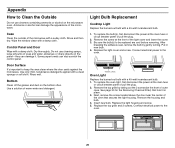
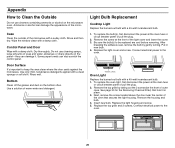
... outside of the light cover and lower the cover. 3. Rinse and then dry. Door Surface
It's important to be replaced are cool before removing. Be sure the bulb(s) to keep the area clean where the door seals against the microwave. Connect electrical power to the oven.
29 Remove the top grille by gently turning...
User Manual (user Manual) (ver.1.0) (English) - Page 30


... brushing can be replaced when it . Charcoal Filter
The charcoal filter cannot be used to the outside . Screws
Remove 2 grille screws to the left of the oven and remove it is installed on the cooktop. For..., depending on the cooktop from damaging the inside of the microwave. Reusable Grease Filters
The metal filters trap grease released by removing the 2 screws that helps remove ...
User Manual (user Manual) (ver.1.0) (English) - Page 31


...Installing Charcoal Filter
To install a new filter, remove plastic and other outer wrapping from the new filter. Replace the grille and 2 screws.
Insert the filter into the top opening of the right rear tab. If you have a problem you cannot solve, please call our service line: 1-800-SAMSUNG (1-800-726-7864)
Specifications
Model... on 2 side support tabs and in front of the oven as shown.
User Manual (user Manual) (ver.1.0) (English) - Page 32
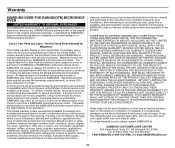
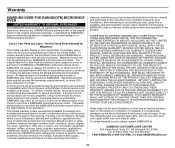
...Year Parts and Labor, Ten (10) Years Parts Warranty for problem determination and service procedures. Otherwise, transportation to you may be performed by user; applications and uses for transportation of products, equipment, systems, utilities, services, parts, supplies, accessories, applications, installations, repairs, external wiring or connectors not supplied or authorized by SAMSUNG...
Samsung SMH7175BC Reviews
Do you have an experience with the Samsung SMH7175BC that you would like to share?
Earn 750 points for your review!
We have not received any reviews for Samsung yet.
Earn 750 points for your review!
