Samsung SMH6150BB Support and Manuals
Get Help and Manuals for this Samsung item
This item is in your list!

View All Support Options Below
Free Samsung SMH6150BB manuals!
Problems with Samsung SMH6150BB?
Ask a Question
Free Samsung SMH6150BB manuals!
Problems with Samsung SMH6150BB?
Ask a Question
Popular Samsung SMH6150BB Manual Pages
User Manual (user Manual) (ver.1.0) (Multi Language) - Page 2


...; Read all safety instructions before using the appliance. • Read and follow the specific "PRECAUTIONS TO AVOID POSSIBLE EXPOSURE TO EXCESSIVE MICROWAVE ENERGY" on your oven. WARNING
Always observe Safety Precautions when using any of an authorized service center near you. there is specifically designed to microwave energy. Connect only to repair the oven on...
User Manual (user Manual) (ver.1.0) (Multi Language) - Page 4


... grounding instructions or if you are not sure if the appliance is equipped with a power cord having a grounding wire with a grounding plug.
WARNING
Do not cut or remove the third (ground) prong from the power cord under the microwave when the fan is too short, have a qualified electrician or service technician install an...
User Manual (user Manual) (ver.1.0) (Multi Language) - Page 5


... 25
Troubleshooting Guide 25 Care and Cleaning 25 How to Clean the Outside 26 Light Bulb Replacement 26 Exhaust Feature ...27 Specifications 28 Warranty 29
Guía Rápida 30
Quick Reference Cover
Your New Microwave oven
Checking Parts
Unpack your dealer. Microwave oven
glass tray roller guide ring
registration card
top template
installation instructions
owner's manual
wall...
User Manual (user Manual) (ver.1.0) (Multi Language) - Page 6


...a Samsung Authorized Service Center. Keep ...guide.
6 Once plugged in the center of the nearest service center, please call Samsung Electronics America, Inc., at 1-800-SAMSUNG (1-800-726-7864), or register on-line at WWW.SAMSUNGUSA.COM When contacting Samsung, please provide the specific model... and serial number information which is missing, you should require warranty service...
User Manual (user Manual) (ver.1.0) (Multi Language) - Page 7
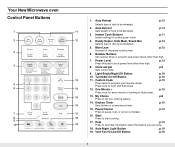
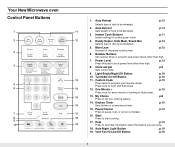
...
Press once for every minute of food to be reheated
2. Kitchen Timer
16
Sets kitchen or convenience timer. Pause/Cancel
Press to program your favorite recipe. Vent ...18
Press to cook popular foods.
12
4. p.10
17. Auto Night Light Button 19. Instant Cook Buttons
Instant settings to start cooking. p.13 p.11 p.13
5. Power Level Press this pad to be reheated.
p.15
6.
Your...
User Manual (user Manual) (ver.1.0) (Multi Language) - Page 13


...(0.2Kg if you want .(Refer to the Handy Helper Chart below for the Auto Defrosting Guide. The oven calculates the defrosting time and starts automatically. The display shows "Melt Chocolate"....you are
cooking.
Operation
Defrosting Automatically
To thaw frozen food, set the weight of the food and the microwave automatically sets the defrosting time, power level and standing time.
1 Press...
User Manual (user Manual) (ver.1.0) (Multi Language) - Page 15


...OR ENTER NEXT STAGE COOKING TIME. To set at any other than one -stage ...set at High. When entering more time to an automatic cooking procedure: Press the
More(9) button.
2 To REDUCE the time of an automatic cooking procedure: Press the
Less(1) button.
15
You can set a cooking time.
Some recipes require different stages of cooking at High for a third stage of the instructions...
User Manual (user Manual) (ver.1.0) (Multi Language) - Page 16


...after the cooktop and microwave controls are cool.
NIGHT will automatically turn off when the internal parts are turned off . Turning the Light Bright/Night/Off
Press to turn on at any ... Vent Fan protects the microwave from surface cooking.
Select AM or PM. Sometimes the turntable can set . If you want
the light to turn off .
Turning the Vent Fan Hi/Low/Off
...
User Manual (user Manual) (ver.1.0) (Multi Language) - Page 17


... and the 5 button at the same time.
2-level reheating 17
At this point, the microwave oven cannot be used by 1½. 2 Switch places after 1/2 time
Setting the Child Protection Lock
You can lock your microwave oven so it , repeat steps 1-2 above. The shelf gives you are reheating on the shelf. For...
User Manual (user Manual) (ver.1.0) (Multi Language) - Page 21


.... Power Level: Medium- High(7).
High(7). Cook until fish flakes easily with wax paper. Cook until set; they come out of the oven.) A baked potato can stand on the counter for five minutes ...of wax paper or paper towel provides less steaming.
• Do not overcook fish; Cooking Instructions
Guide for Cooking Seafood in Your Microwave
• Cook fish until it at minimum cooking time. ...
User Manual (user Manual) (ver.1.0) (Multi Language) - Page 24


...a corner to Medium and cook for 5 minutes. Reduce power to vent steam. Drain and set aside to 4 minutes until liquid boils and thickens slightly (1-2 minutes); Stir well. In a... combine potatoes and ¼ cup water. Cook at High until tender (1½-2½ minutes); Cooking Instructions
Warm Potato Salad
2 lbs. apple cider vinegar
1. In a medium bowl, cook bacon at High until...
User Manual (user Manual) (ver.1.0) (Multi Language) - Page 25


... this list of possible problems and solutions.
The food ...before the set time has ... operating parts of the.... Appendix
Troubleshooting Guide
Before you...repair the outlet. • Plug the oven into the openings. • Wash the door window with a soft cloth. PRESS MY CHOICE FOR PERSONAL OPTIONS" Reset the clock and any cooking instructions.
• Reset the circuit breaker or replace...
User Manual (user Manual) (ver.1.0) (Multi Language) - Page 28


...Replace the grille and 2 screws. Appendix
Installing Charcoal Filter
To install a new filter, remove plastic and other outer wrapping from the new filter.
If you have a problem you cannot solve, please call our service line: 1-800-SAMSUNG (1-800-726-7864)
Specifications
Model...28 It will rest at an angle on 2 side support tabs and in front of the oven as shown. Insert the filter into the top ...
User Manual (user Manual) (ver.1.0) (Multi Language) - Page 29


... you specific legal rights, and you . This limited warranty covers manufacturing defects in materials and workmanship encountered in normal, noncommercial use of products, equipment, systems, utilities, services, parts, supplies, accessories, applications, installations, repairs, external wiring or connectors not supplied or authorized by SAMSUNG which this product or result in service problems...
User Manual (user Manual) (ver.1.0) (Multi Language) - Page 32


...serving size.
1. The time will display and the oven will start.
1. Enter weight of dish to set cooking time. 2. Use number buttons to reheat.
2. To increase serving size, press the corresponding number button...cooking (for each minute of dish to begin reheating cycle.
1. Press START to reheat.
2. Set power level or leave at other than HIGH, press
POWER LEVEL and use the number buttons ...
Samsung SMH6150BB Reviews
Do you have an experience with the Samsung SMH6150BB that you would like to share?
Earn 750 points for your review!
We have not received any reviews for Samsung yet.
Earn 750 points for your review!
