Samsung SMH7150CE Support and Manuals
Get Help and Manuals for this Samsung item
This item is in your list!

View All Support Options Below
Free Samsung SMH7150CE manuals!
Problems with Samsung SMH7150CE?
Ask a Question
Free Samsung SMH7150CE manuals!
Problems with Samsung SMH7150CE?
Ask a Question
Popular Samsung SMH7150CE Manual Pages
User Manual (user Manual) (ver.1.0) (English) - Page 2


...8226; Read all safety instructions before using the appliance. • Read and follow the specific "Precautions to Avoid ...installation instructions provided. • Some items, like whole eggs and food in sealed containers, may explode if heated in this oven. • Use this appliance only for examination, repair, or adjustment. • Do not cover or block any of an authorized service...
User Manual (user Manual) (ver.1.0) (English) - Page 4


... electrician or servicer if you do not understand the grounding instructions or if you are not sure if the appliance is too short, have a qualified electrician or service technician install an outlet near...flat tray.
• Never leave surface units beneath your microwave oven unattended at high heat settings. In the event of an electrical short circuit, grounding reduces the risk of standard 115...
User Manual (user Manual) (ver.1.0) (English) - Page 5


...27 Light Bulb Replacement 27 Exhaust Feature 28 Specifications 29 Warranty 30
Guía Rápida 31
Quick Reference 31
Your New Microwave oven
Checking Parts
Unpack your dealer. Microwave oven (SMH7177, SMH7178)
Microwave oven (SMH7174, SMH7175, SMH7176)
registration card
owner's manual
installation instructions
top template
wall template
glass tray
roller guide ring
hardware...
User Manual (user Manual) (ver.1.0) (English) - Page 6
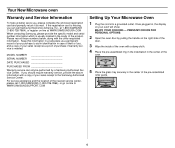
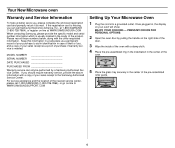
... place as a proof of purchase if warranty service is usually located in the center of the nearest service center, please call Samsung Electronics America, Inc., at 1-800-SAMSUNG (1-800-726-7864), or register on-line at WWW.SAMSUNGUSA.COM When contacting Samsung, please provide the specific model and serial number information which is needed.
User Manual (user Manual) (ver.1.0) (English) - Page 7
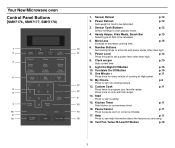
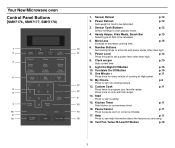
...
2.
More/Less Increase or decrease cooking time. Turntable On/Off Button 11. Pause/Cancel
14
Press to start cooking.
15. Help
p.11
18
Press to set a power level other than high.
8.
My Choice
Press to see help information about the feature you are using.
18.
Handy Helper, Kids Meals, Snack Bar...
User Manual (user Manual) (ver.1.0) (English) - Page 12


... is displayed.
• See page 21 for the Power Defrosting(Power/Auto Defrosting) Guide.
12 By actually sensing the humidity that escapes as food heat, this feature automatically ...begin cooking automatically. Note: Even if you are
cooking (Potato, for metric measure).
2 To set the weight of your microwave oven will take several minutes longer than the Power Defrost function (function ...
User Manual (user Manual) (ver.1.0) (English) - Page 14
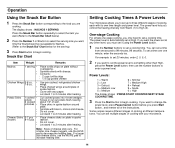
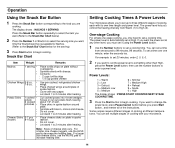
...Setting Cooking Times & Power Levels
Your microwave allows you to set up to three different stages of cooking with your microwave.
14
You can set a cooking time. Only the 1 button(serving) is automatically set... you want the power set at any other than High... level. Let stand 1 to set a cooking time. For smaller size ... set a time over one minute, enter the seconds too. To set ...
User Manual (user Manual) (ver.1.0) (English) - Page 15


... or off Press Light On / Night /Off once for on for 30 minutes or more time to set
a cooking time and power level for a third stage of an automatic cooking procedure: Press the
Less(1)...mode while the microwave is working.
15 Press Turntable On/Off button to turn off when the internal parts are turned off for the night light and three times to turn it .
It automatically turns on ...
User Manual (user Manual) (ver.1.0) (English) - Page 16
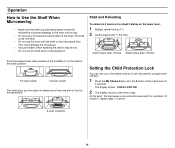
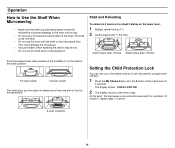
... microwave oven so it , repeat steps 1-2 above.
2-level reheating
16 Operation
How to Use the Shelf When Microwaving
• Make sure the shelf is unlocked. Setting the Child Protection Lock
You can 't be used until it may be used by 1½. 2 Switch places after 1/2 time
Food microwaves best when placed on...
User Manual (user Manual) (ver.1.0) (English) - Page 19


... be a good time for proper cooling and airflow and to set the cooking time and power level.
• When you cover... turn back one cooking operation immediately after another.
• Install the oven in this function, follow the directions for even cooking...or browning sauces. Wipe all spills with plastic wrap. Cooking Instructions
Auto Sensor Cook
The Auto Sensor allows you to cook your ...
User Manual (user Manual) (ver.1.0) (English) - Page 23


...dish.
• Use a tight cover to keep them from bursting.
• Cook eggs just until set;
Power Level: Medium- Up to 1.5 lbs. Let stand 3-5 minutes. Arrange shrimp in a baking ... squash, eggplant, etc., should have their skin pricked in several spots before cooking. Cooking Instructions
Guide for Cooking Seafood in Your Microwave
• Cook fish until fish flakes easily with a ...
User Manual (user Manual) (ver.1.0) (English) - Page 25


...Medium and cook for 5 minutes. Reduce power to taste
1. flour ½ tsp. Drain and set aside to dressing. stir once.
4. Cook at High until tender (1½-2½ minutes); stir ...2. Cover with lid. Cook uncovered, at High until mixture boils (30-40 seconds). Cooking Instructions
Warm Potato Salad
2 lbs. small red potatoes, cut into ½-inch pieces 4 slices bacon...
User Manual (user Manual) (ver.1.0) (English) - Page 26


... any cooking instructions.
• Reset the circuit breaker or replace any metallic...the juice of possible problems and solutions. Wash the... line.
Appendix
Troubleshooting Guide
Before you desire to work , have a qualified electrician repair the outlet. ...parts of the oven clean. To prevent damage to the interference caused by a wall switch, make sure the wall switch
is set...
User Manual (user Manual) (ver.1.0) (English) - Page 29


Replace the grille and 2 screws.
It will rest at an angle on 2 side support tabs and in front of the oven as shown. If you have a problem you cannot solve, please call our service line: 1-800-SAMSUNG (1-800-726-7864)
Specifications
Model... of the right rear tab. Appendix
Installing Charcoal Filter
To install a new filter, remove plastic and other outer wrapping from the new filter.
User Manual (user Manual) (ver.1.0) (English) - Page 30


...service is not available in -home service is unavailable, SAMSUNG may also have other acts of nature;
This warranty gives you specific...error-free operation of our choice to state. In-home service will repair or replace this product was not intended; If during in the instruction..., services, parts, supplies, accessories, applications, installations, repairs, external wiring or...
Samsung SMH7150CE Reviews
Do you have an experience with the Samsung SMH7150CE that you would like to share?
Earn 750 points for your review!
We have not received any reviews for Samsung yet.
Earn 750 points for your review!
