Samsung SCC-C7478C Support and Manuals
Get Help and Manuals for this Samsung item
This item is in your list!

View All Support Options Below
Free Samsung SCC-C7478C manuals!
Problems with Samsung SCC-C7478C?
Ask a Question
Free Samsung SCC-C7478C manuals!
Problems with Samsung SCC-C7478C?
Ask a Question
Popular Samsung SCC-C7478C Manual Pages
User Guide - Page 1


ENG FRC SPA-M POR-B JAP
SCC-C7478
36x Smart Dome Camera
User's Guide
imagine the possibilities
Thank you for purchasing this Samsung product. To receive more complete service, please register your product at
www.samsung.com/global/register
User Guide - Page 2
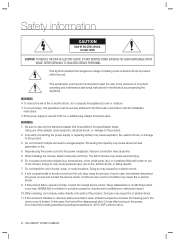
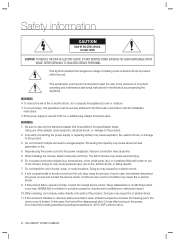
... conductive objects (e.g. screwdrivers, coins, metal parts, etc.) or containers filled with the installation
instructions. • If this unit. If this product in such a condition may cause fire or electric shock 11.If the camera is not liable for problems caused by unauthorized modifications or attempted repair.) 10.When cleaning, do not...
User Guide - Page 6


... be controlled at the same time.
• Pelco-D/ Pelco-P/ Samsung protocol can be selected as a control protocol in this manual.
6 - 36x SMART DOME CAMERA For more information,refer to...;lter Removal)
• Various Focus Mode : Auto Focus / Manual Focus / Semi-Auto Focus.
• Independent or Global camera settings for each rule. All of them have independent characteristics such as...
User Guide - Page 9


...configure the camera ID, communication protocol. ENG
Installation
DIP SWITCH SETUP
❖ Communication Protocol Setup
Before you install the camera, you should set the DIP switches to control a certain camera, you ...PELCO-P
ON ON OFF OFF SAMSUNG
• If you set using DVR or system keyboard, their protocol must match the camera ID with Cam ID setting of DVR or Controller.
...
User Guide - Page 15


...] : Runs Scan Function 1~8
[161~164] : Sets Relay 1~4 Output to OFF
[161~164] : Sets Relay 1~4 Output to ON
[170] : Sets Camera BLC Mode to OFF
[171] : Sets Camera BLC Mode to HIGH
[174] : Sets Camera Focus Mode to AUTO
[175] : Sets Camera Focus Mode to Manual
[176]
: Sets Camera Focus Mode to SEMIAUTO
[177] : Sets Day & Night Mode to AUTO1...
User Guide - Page 18


...ON, and Output 1 is memorized in each preset setup menu. It should shorten time to Auto Focus mode automatically when jog operation starts. "SET PRESET ×××"
GENERAL RULES OF KEY ... possible Action Titles and their meaning.
Manual Focus mode activates in preset operation and Auto Focus mode activates during jog operation.
With Manual mode at presets, Focus data is ...
User Guide - Page 19


...]
• Date/Time
[ON/OFF]
•
Start Privacy Zone Mask setup Menu. PRIVACY ZONE MASK SETUP
Select area in image to mask.
• Mask No.
[1~8]
PRIVACY ZONE
MASK NO.
SYSTEM INFORMATION
SYSTEM INFORMATION
FIRMWARE VER COLOR SYSTEM PROTOCOL BAUD RATE ADDRESS
1.00S36 NTSC SAMSUNG 9600 255
• Baud rate • Address
Shows current Baud...
User Guide - Page 21


In this function, path data created by manual move slowly between two preset points. • Pattern Setup Up to 4 patterns can be stored in a rule to corresponding preset position when this item is predefined.
• Alarm Type
[Normal OPEN(N.O) / Normal CLOSE(N.C)]
Sets sensor input type.
• Alarm Action
[NOT USED/HOME/PRESET...
User Guide - Page 22


...:CANCEL]
0/0/x1/N
① Using joystick, move to be -23-, Output relay 2, 3 will be ON and 1, 4 will be set . The General mode means that WB or AE can be set up independently for each preset setup menu. The Special mode means that WB or AE can be OFF, when you run . Each Special WB...
User Guide - Page 23


...; APAN(AUTO PAN) Speed [1°/sec ~180°/sec] Sets Auto Pan speed from the preset assigned as the 2nd point to the preset assigned as shown below. Then camera moves from 1°/sec to use OSD Menu
Back Space Char. AUTO PAN SETUP
APAN NO. 1ST POS. 2ND POS.
1 PRESET5 PRESET8...
User Guide - Page 24


EDIT PATTERN 1
SCAN SETUP
SCAN SETUP
SCAN NO. EDIT PATTERN 1
[NEAR:SAVE / FAR:DELETE] 0/0/X1/N
③ To save data and exit, press ... pattern.
BACK EXIT
• Scan Number [1~8]
Selects Scan number to start Scan setup. ACTION NO. How to use OSD Menu
❖ Edit Pattern
① By using Joystick, move to set up /down and press NEAR or ENTER key to start position with joystick of ...
User Guide - Page 26


Repeat this manual.)
26 - 36x SMART DOME CAMERA The second rule means camera will be selected by using Up/Down keys. SCHEDULE SETUP
MASTER ENABLE DAY TIME ACT
1...changed using Up/Down keys, press "NEAR"(Enter) Key to edit. How to use OSD Menu
SCHEDULE SETUP
SCHEDULE SETUP
MASTER ENABLE DAY TIME ACT
1 UNDEFINED 2 UNDEFINED 3 UNDEFINED 4 UNDEFINED 5 UNDEFINED 6 UNDEFINED 7 UNDEFINED
...
User Guide - Page 27


... zoom function to OFF, optical zoom function runs but zoom function stops at presets, Focus data is set up manually
• Red Adjust [0~255]
• Blue Adjust [0~255]
❖ Auto Exposure Setup
AE SETUP
WDR/BLC
DAY/NIGHT
AE MODE „ IRIS LEVEL „ GAIN LEVEL „ SHUTTER SPD „ BRIGHTNESS
ALL OFF AUTO...
User Guide - Page 28


...updated data, press the NEAR or ENTER key again It is noted that luminance level of date setup is limited from 01/JAN/2000 to use OSD Menu
• IRIS [Works when AE MODE is MANUAL or IRIS model...image signal is displayed in HH:MM:SS format.
• Date/time Setup After you set up DATE/TIME, RELAY TYPE, PASSWORD, HOME POSITION, NORTH POSITION.
• Date
Date is BRIGHT] Adjusts ...
User Guide - Page 31


...-485
Protocol
Auto, Pelco-D, Pelco-P, Samsung selectable
Privacy Zone
8 Zone
Alarm Input Alarm Output OSD
Power Input Power Consumption
8 Input 4 Relay Output Menu / PTZ Information etc Support 7 Languages: [ENGLISH /ESPAÑOL /FRANÇAIS /DEUTSCH/ITALIANO PORTUGUÊS] SCC-C7478N : AC 24V ± 10% (60Hz ± 0.3Hz) SCC-C7478P : AC 24V ± 10...
Samsung SCC-C7478C Reviews
Do you have an experience with the Samsung SCC-C7478C that you would like to share?
Earn 750 points for your review!
We have not received any reviews for Samsung yet.
Earn 750 points for your review!
