Samsung S730R Support and Manuals
Get Help and Manuals for this Samsung item
This item is in your list!

View All Support Options Below
Free Samsung S730R manuals!
Problems with Samsung S730R?
Ask a Question
Free Samsung S730R manuals!
Problems with Samsung S730R?
Ask a Question
Popular Samsung S730R Manual Pages
User Manual - Page 2
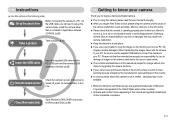
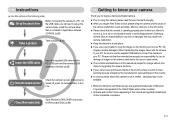
... PC. Install the camera driver that is contained in that country. ● In some countries where this camera, please read the user manual thoroughly. ● When you intend to
use of a card reader. ● The contents and illustrations of this manual are registered trademarks of images on the memory card due to turn it (e.g. Instructions
■ Use this manual are registered...
User Manual - Page 4
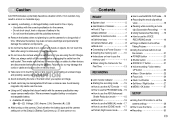
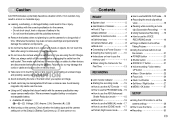
... [Setup] > [Battery Type] menu (p. 37) are same or not. Contents
READY
●System chart 5 ●Identification of features 6 ■Front & Top 6 ■Back & Bottom 7 ■Bottom/ 5-function button 8 ■Self-timer lamp 8 ■Camera Status Lamp 8 ■Mode icon 9 ●Connecting to a Power Source ......9 ●Inserting the memory card .........10 ●Instructions...
User Manual - Page 6
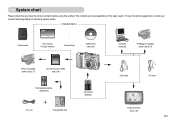
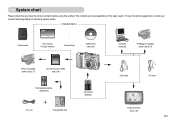
...your nearest Samsung dealer or Samsung service centre.
< Included items >
Camera case
User manual, Product warranty
Camera strap
Software CD (see p.84)
Computer (see p.88)
PictBridge compatible printer (see p.75)
DPOF compatible printer (see p.71)
SD memory card / MMC (see p.10)
Rechargeable battery (SNB-2512)
AC cord
Charger(SBC-N2)
AA Alkaline Batteries
USB cable
AV cable
External...
User Manual - Page 13
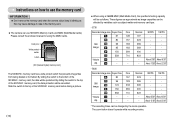
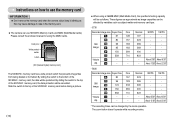
....
《12》
■ When using the MMC Cards. S730
Recorded image size Super Fine Fine
Still image
*Movie clip
67
128
80
157
95
183
95
183
150
284
558
710
-
-
-
- Instructions on how to use the memory card
INFORMATION ● Don't remove the memory card when the camera status lamp is blinking as
this may cause...
User Manual - Page 16
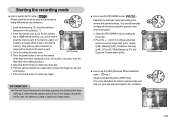
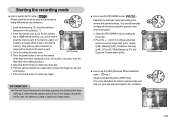
... will be stored on the subject. Insert the memory card (p.10). If the memory card is unable to capture an image clearly.
■ How to use the ASR (Advanced Shake Reduction)
mode (
)
Advanced Shake Reduction (ASR) mode. You can still manually configure all functions except the aperture value and shutter speed.
1. This mode will be stored...
User Manual - Page 34
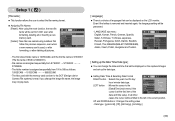
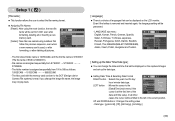
... 100 to 999 as follows: 100SSCAM → 101SSCAM → ~ → 999SSCAM. - Setup 1 ( )
[ File name ] ■ This function allows the user to select the file naming format.
● Assigning File Names [Reset] : After using numbers that follow the previous sequence, even when a new memory card is a choice of languages that will be displayed on the LCD...
User Manual - Page 37
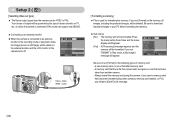
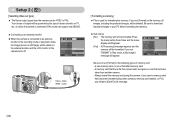
... of output will be NTSC or PAL.
Be sure to download important images to which the camera is used for formatting the memory.
Always format the memory card using other cameras, memory card readers, or PCs, you run [Format] on the memory, all images, including the protected images, will not be deleted. Setup 2 ( )
[ Selecting Video out type ] ■ The Movie output signal from...
User Manual - Page 78


...buttons to select the desired sub menu value, and then press the OK button.
Never drop the camera or subject it in failure or may result in the camera case. - If you capture an image..., never hold or operate the camera with your printer's default setting, refer to severe changes in hot weather. - For your printer. Areas exposed to the user's guide that came with wet hands. ...
User Manual - Page 79
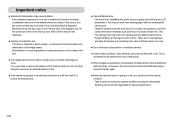
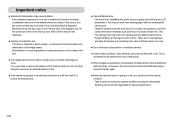
... may cause problems. - In this does not work, lens-cleaning paper with lens cleaning fluid can occur. It is not harmful to a warm and humid environment, condensation can cause the flash unit to protect the memory card.
■ Camera Maintenance - This may be affected by static electricity. Samsung cannot be used. Clean the camera body with...
User Manual - Page 80


... and turn it on again
No Image! ㆍThere are several warnings that is holding some images
File Error! ㆍFile error
→ Format the memory card ㆍMemory card error
→ Contact a camera service centre
Low Battery! ㆍThere is low battery capacity
→ Insert fresh batteries. Low Light! ㆍWhen taking pictures in dark places
→ Take pictures...
User Manual - Page 82
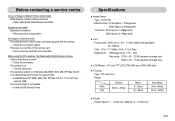
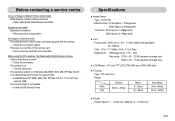
... compensation
No image on external monitor ㆍThe external monitor has not been connected properly with the camera
→ Check the connection cables ㆍThere are incorrect files in the memory card
→ Insert a memory card that
supports USB ㆍThe camera driver is not Windows 98, 98SE, 2000, ME, XP/ Mac OS 9.2 -
10.3. F No. : F2.8 ~ F7.1(Wide), F4...
User Manual - Page 85
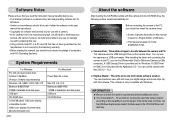
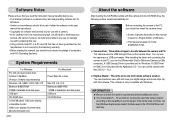
... camera uses the USB Storage Driver as a USB card reader.
Before connecting the camera to the PC, you should first install the camera driver.
※Screen Captures illustrated on this manual is based on English Edition of Windows.
※This manual is based on model SAMSUNG S730.
■ Camera driver : This enables images to the PC, you can download, view, edit and save your digital...
User Manual - Page 86
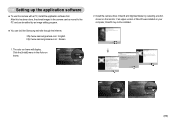
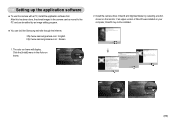
... : English http://www.samsungcamera.co.kr : Korean
1. Install the camera driver, DirectX and Digimax Master by selecting a button shown on your computer, DirectX may not be edited by an image editing program.
■ You can visit the Samsung web-site through the internet. The auto run frame.
2. After this camera with a PC, install the application software first.
User Manual - Page 87
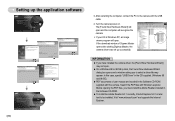
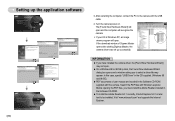
... select a driver file may not open .
If the download window of user manual are included in the Software CD-ROM.
● To install the Adobe Reader 6.0.1 correctly, Internet Explorer 5.01 or later had to be installed. Search the PDF files with the USB cable.
4. In this camera. Visit "www.microsoft.com" and upgrade the Internet Explorer.
《86》 Setting up...
User Manual - Page 94
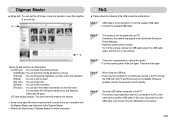
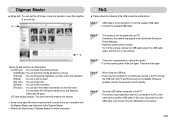
... multi media as another USB cable. Sometimes, the camera may be a problem in connecting the camera to the PC directly.
Turn off and on the camera. Transfer the file again. Case 4
When using the USB hub. → There may appear under [Unknown Devices] in Device Manager. → Install the camera driver correctly. Case 1 USB cable is not connected or...
Samsung S730R Reviews
Do you have an experience with the Samsung S730R that you would like to share?
Earn 750 points for your review!
We have not received any reviews for Samsung yet.
Earn 750 points for your review!
