Samsung S24E370DL Support and Manuals
Get Help and Manuals for this Samsung item
This item is in your list!

View All Support Options Below
Free Samsung S24E370DL manuals!
Problems with Samsung S24E370DL?
Ask a Question
Free Samsung S24E370DL manuals!
Problems with Samsung S24E370DL?
Ask a Question
Popular Samsung S24E370DL Manual Pages
User Manual - Page 2
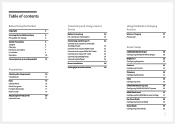
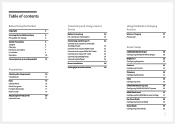
...
Installation
8
Operation
10
Correct posture to use the product
13
Preparations
Checking the Components
14
Components
14
Parts
15
Control Panel
15
Direct Key guide
16
Function Key Guide
...Driver Installation
26
Setting Optimum Resolution
26
Using the Wireless Charging function
Wireless Charging
27
Precautions
28
Screen Setup
SAMSUNG MAGIC Bright
30
Configuring SAMSUNG...
User Manual - Page 3
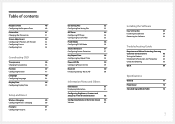
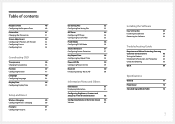
... in the Initial Screen 63
Volume
63
Installing the Software
Easy Setting Box
64
Installing the Software
64
Removing the Software
64
Troubleshooting Guide
Requirements Before Contacting Samsung
Customer Service Centre
65
Testing the Product
65
Checking the Resolution and Frequency
65
Check the following.
66
Q & A
69
Specifications
General
71
PowerSaver
73
Standard Signal...
User Manual - Page 6


... product
(Service fee will be followed.
6 Symbols
Warning
A serious or fatal injury may result if instructions are not followed.
Be sure to clean the inside .
An internal temperature rise may cause fire and damage the product. Securing the Installation Space
Ensure some space around the product for storage
High-glossy models can develop white stains on...
User Manual - Page 17
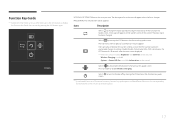
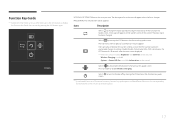
... item will be adjusted. Wireless Charging is available.
Selects by moving the JOG button in the function key guide screen.
――Actual models because of your Monitor's feature appears. Information can be different. Function Key Guide
――To enter the main menu or to use other items, press the JOG button to...
User Manual - Page 26
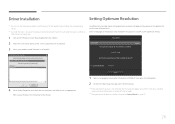
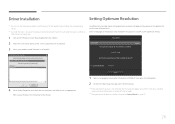
... to set the optimum resolution and frequency for this monitor is not selected, the message will appear if you power on the screen to proceed with installation.
3 Select your product model from the website.
2 Follow the instructions given on the product for the first time after purchase.
Current Resolution ****x****
Close
1 Select a language by installing the corresponding drivers...
User Manual - Page 28


... sure that the device supports wireless charging. The monitor can also cause heat burns or fire.
28
Make sure that the device starts charging.
The monitor may fall off if ...monitor adapter that you use to read the user manual before use the monitor properly and safely. ――This wireless charging monitor is marked with a circle.
This range is compatible with the monitor...
User Manual - Page 30


... model.
30 Chapter 05
Screen Setup
Configure the screen settings ...such as required. •• Standard: Obtain a picture quality suitable for enjoying video and DVD content. •• Dynamic Contrast: Obtain balanced brightness through automatic contrast adjustment.
-- Off
Return
Configuring SAMSUNG MAGIC Bright
1 When the Function Key Guide...
User Manual - Page 37
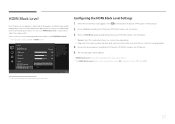
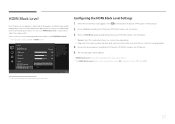
...SAMSUNG
MAGIC
Upscale
HDMI Black Level
Normal Low
Custom 100 75 60
Optimize HDMI picture brightness and contrast by adjusting the black level of the video signal.
해제
Return
Configuring the HDMI Black Level Settings
1 When the Function Key Guide...quality degradation (contrast/colour degradation, black level, etc.) may occur, depending on the model.
37 If this mode to the...
User Manual - Page 42


... 480p, 576p, 720p, or 1080p and monitor can display normally (Not every model can support all of
these signals.). ――This can only be set when the external input is connected through HDMI/DP and PC/AV Mode is set to AV.
(DisplayPort : This option is available when FreeSync is disabled)
4 Move to the desired...
User Manual - Page 52
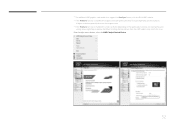
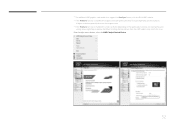
... models that support the FreeSync feature, visit the official AMD website. ――If the FreeSync function is enabled, the screen can flicker depending on the resolution. A higher resolution generally decreases the response rate. ――If the FreeSync function is enabled, the response rate during the game may also fix this issue. Installing the latest drivers...
User Manual - Page 64
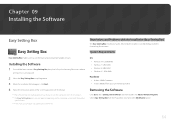
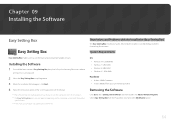
... Software
Click Start, select Settings/Control Panel, and then double-click Add or Remove Programs. Select Easy Setting Box from the Samsung Electronics website
at http://www.samsung.com.
2 Select the Easy Setting Box setup Programme. 3 When the Installation Wizard appears, click Next. 4 Follow the instructions given on the screen to use the monitor by the Graphics Card, Motherboard...
User Manual - Page 65
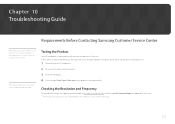
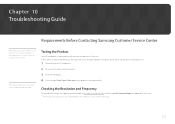
... that exceeds the supported resolution(refer to a PC, perform a self-diagnosis test.
1 Power off both the PC and product. 2 Disconnect the cables from the product. 3 Power on the computer system settings and cables.
65 Chapter 10
Troubleshooting Guide
Requirements Before Contacting Samsung Customer Service Centre
Before calling Samsung Customer Service Centre, test your product is operating...
User Manual - Page 69
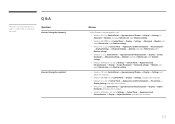
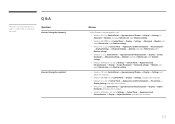
... the user manual for your PC or graphics card for further instructions on your graphics card. •• Windows XP: Go to Control Panel Appearance and Themes Display Settings
Advanced Monitor, and adjust Refresh rate under Monitor settings. •• Windows ME/2000: Go to Control Panel Display Settings Advanced Monitor, and
adjust Refresh rate under Monitor settings. ••...
User Manual - Page 74


...
75.000
31.500
-/-
In such a case, change the settings according to the following standard signal modes is recommended that belongs to the following table by referring to the graphics card user manual. VESA, 640 x 480
31.469
59.940
25.175
-/-...Using a resolution other than the specified resolution may be blank even though the power LED turns on. Standard Signal Mode Table
--
User Manual - Page 76
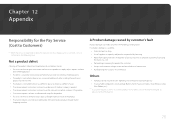
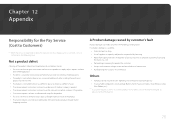
... and setup for the product. •• If a service technician removes/cleans dusts or foreign materials inside of the product. •• If customer requests an installation additionally after installing the purchased
product for a visit from a person besides an engineer of outsourcing service company or partner of Samsung
Electronics Co., Ltd. •• Remodeling or repairing...
Samsung S24E370DL Reviews
Do you have an experience with the Samsung S24E370DL that you would like to share?
Earn 750 points for your review!
We have not received any reviews for Samsung yet.
Earn 750 points for your review!
