Samsung S24D300HL Support and Manuals
Get Help and Manuals for this Samsung item
This item is in your list!

View All Support Options Below
Free Samsung S24D300HL manuals!
Problems with Samsung S24D300HL?
Ask a Question
Free Samsung S24D300HL manuals!
Problems with Samsung S24D300HL?
Ask a Question
Popular Samsung S24D300HL Manual Pages
User Manual - Page 3
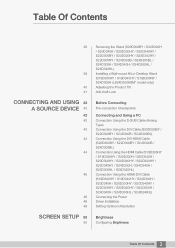
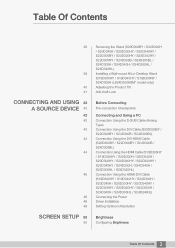
...
42 43 44
44
45
46 48 49
SCREEN SETUP 50
50
Removing the Stand (S20D300BY / S20D300H / S20D340H / S20D300HY / S20D340HY / S22D300BY / S22D300HY / S22D340HY / S22D300NY / S24D300B / S24D300BL / S24D300H / S24D340H / S24D300HL / S24D340HL) Installing a Wall-mount Kit or Desktop Stand (S19D300HY / S19D340HY / S19D300NY / S24D300H (LS24D300HSM* model only)) Adjusting the Product Tilt Anti-theft Lock...
User Manual - Page 39
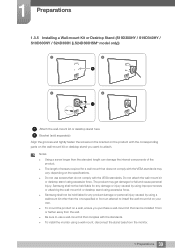
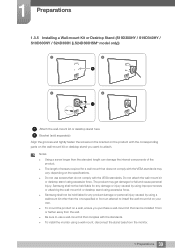
... from an attempt to install the wall-mount kit on the specifications. z The length of the
product. Samsung shall not be held liable for any damage or injury caused by using excessive force.
Do not attach the wall-mount kit
or desktop stand using a wall mount, disconnect the stand base from the wall. z Do not use a wall-mount kit that does not...
User Manual - Page 48


... (http://www.samsung.com/) and
download the file.
1 Insert the user manual CD provided with the product into the CD-ROM drive. 2 Click "Windows Driver". 3 Follow the instructions given on the CD supplied with installation. 4 Select your Windows OS manual for this product by installing the corresponding drivers. 2 Connecting and Using a Source Device
2.2.7 Driver Installation
z You can set the...
User Manual - Page 54


...
Custo5m0
Standard
O50ff
Cinema
22O00ff
Dynamic Contrast Wide0
Set to display the Key guide. Refer to MSAAMSGUINCGBright and press [
The following screen will be used. z Cinema: Obtain the brightness and sharpness of the product to an optimum picture quality suitable for the working environment. 3 Screen Setup
3.5 SAMSUNG MAGIC Bright
This menu provides an optimum...
User Manual - Page 80


... After
Set the monitor to On. z This option is only available when Off Timer is set to
On automatically turn off after a certain time
4h period.
z For products for the market in accordance with power supply regulations.
AUTO
5 Press [
] to 23 hours. Next, press [MENU] to display
the corresponding menu screen.
2 Press [
] to move to SETUP...
User Manual - Page 85


... resolution will
appear. 7
INFORMATION Menu and Others
A detailed description of the product to display the Key guide. PICTURE COLOR MENU SETTINGS SETUP&RESET INFORMATION
INFORMATION
Analog **kHz **Hz PP **** x ****
Optimal Mode **** x **** **Hz
AUTO
The...source, frequency and resolution.
7.1.1 Displaying INFORMATION
1 Press any button on the model.
85 7 INFORMATION Menu and Others
User Manual - Page 92


...Control Panel Appearance and Personalization Display Screen Resolution Advanced settings Monitor, and adjust Refresh rate under Monitor settings.
92 9 Troubleshooting Guide z Windows 8: Go to Control Panel Appearance and Personalization Personalization Display Settings Advanced Settings Monitor, and adjust Refresh rate under Monitor settings.
z Windows ME/2000: Go to Control Panel Appearance...
User Manual - Page 93


... and Personalization Personalize Display Settings, and adjust the resolution. 9 Troubleshooting Guide
Question How can I set power-saving mode? z Windows ME/2000: Set power-saving mode in Control Panel Display Screen Saver Settings or BIOS SETUP on adjustment.
93 9 Troubleshooting Guide Answer
z Windows XP: Go to the user manual for your PC or graphics card for further instructions on the PC...
User Manual - Page 94
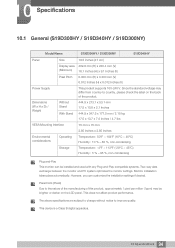
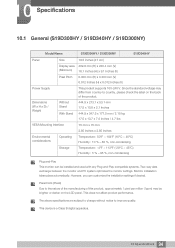
.... 10 Specifications
10.1 General (S19D300HY / S19D340HY / S19D300NY)
Model Name
S19D300HY / S19D300NY
S19D340HY
Panel
Size
18.5 Inches (47 cm)
Display area 409.8 mm (H) x 230.4 mm (V) (Minimum) 16.1 Inches (H) x 9.1 Inches (V)
Pixel Pitch
0.300 mm (H) x 0.300 mm (V) 0.012 Inches (H) x 0.012 Inches (V)
Power Supply
This product supports 100-240 V.
Monitor installation takes...
User Manual - Page 96
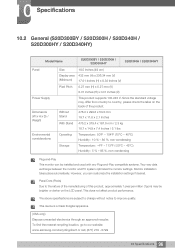
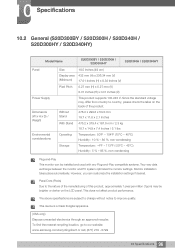
.... 10 Specifications
10.2 General (S20D300BY / S20D300H / S20D340H / S20D300HY / S20D340HY)
Model Name
S20D300BY / S20D300H / S20D300HY
S20D340H / S20D340HY
Panel
Size
19.5 Inches (49 cm)
Display area 432 mm (H) x 236.34 mm (V) (Minimum) 17.01 Inches (H) x 9.30 Inches (V)
Pixel Pitch
0.27 mm (H) x 0.27 mm (V) 0.01 Inches (H) x 0.01 Inches (V)
Power Supply
This product supports 100-240...
User Manual - Page 97
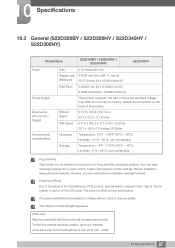
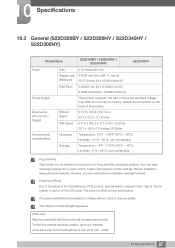
... settings if desired.
10 Specifications
10.3 General (S22D300BY / S22D300HY / S22D340HY / S22D300NY)
Model Name
S22D300BY / S22D300HY / S22D300NY
S22D340HY
Panel
Size
21.5 Inches (54 cm)
Display area 476.64 mm (H) x 268.11 mm (V) (Minimum) 18.77 Inches (H) x 10.56 Inches (V)
Pixel Pitch
0.24825 mm (H) x 0.24825 mm (V) 0.0098 Inches (H) x 0.0098 Inches (V)
Power Supply...
User Manual - Page 98
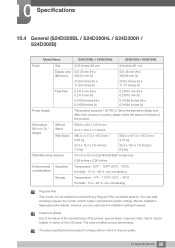
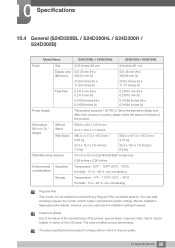
... automatically. 10 Specifications
10.4 General (S24D300BL / S24D300HL / S24D300H / S24D300B)
Model Name
S24D300BL / S24D300HL
S24D300H / S24D300B
Panel
Size
23.6 Inches (59 cm)
Display area 521.28 mm (H) x (Minimum) 293.22 mm (V)
20.52 Inches (H) x 11.54 Inches (V)
24 Inches (61 cm)
531.36 mm (H) x 298.89 mm (V) 20.92 Inches (H) x 11.77 Inches (V)
Pixel Pitch
Power Supply
Dimensions...
User Manual - Page 100
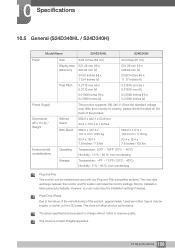
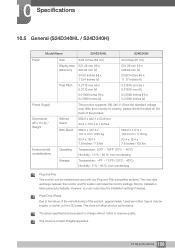
... the installation settings if desired. The above specifications are subject to change without notice to country, please check the label on the LCD panel.
Monitor installation takes place automatically. Panel Dots (Pixels) Due to the nature of the manufacturing of the product.
10 Specifications
10.5 General (S24D340HL / S24D340H)
Model Name
S24D340HL
S24D340H
Panel
Power Supply...
User Manual - Page 108


The repeat frequency is called "vertical frequency" or "refresh rate" and is indicated in Hz.
108 10 Specifications 10 Specifications
z Vertical Frequency Repeating the same picture dozens of times per second allows you to view natural pictures.
User Manual - Page 117
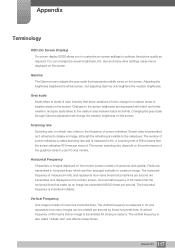
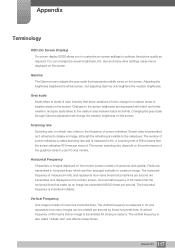
... and represents how many other settings using menus displayed on the ...monitor. The vertical frequency is also called scanning rate and is measured in horizontal lines, which are transmitted 85000 times per second. Adjusting the brightness brightens the whole screen, but adjusting Gamma only brightens the medium brightness. A horizontal frequency of screen refreshes is called "refresh rate...
Samsung S24D300HL Reviews
Do you have an experience with the Samsung S24D300HL that you would like to share?
Earn 750 points for your review!
We have not received any reviews for Samsung yet.
Earn 750 points for your review!
