Samsung RF34H9950S4 Support and Manuals
Get Help and Manuals for this Samsung item
This item is in your list!

View All Support Options Below
Free Samsung RF34H9950S4 manuals!
Problems with Samsung RF34H9950S4?
Ask a Question
Free Samsung RF34H9950S4 manuals!
Problems with Samsung RF34H9950S4?
Ask a Question
Popular Samsung RF34H9950S4 Manual Pages
Quick Guide Ver.12 (English, French, Spanish) - Page 1
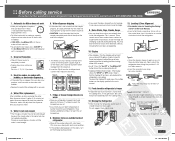
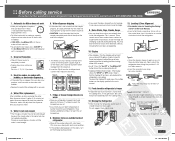
Before calling service
If you have further questions or your refrigerator to operate and cool down for 24 hours (1 full day) to reach the temperature you set temperature.
8. Water filter replacement
After installation or when replacing the water filter, dispense at least 1 gallon (2~3 minutes) of Transparent coupler clip A (1/4") (6.35 mm)
The Guide Lines clip A (1/4") (6.35 mm)
7. ...
User Manual Ver.0.3 (English, French, Spanish) - Page 2
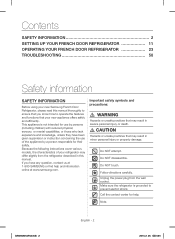
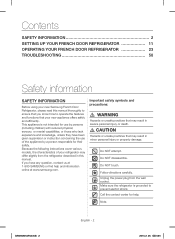
... or instruction concerning the use of your refrigerator may differ slightly from the wall socket. Note. Do NOT attempt.
Contents
SAFETY INFORMATION 2 SETTING UP YOUR FRENCH DOOR REFRIGERATOR 11 OPERATING YOUR FRENCH DOOR REFRIGERATOR 23 TROUBLESHOOTING 50
Safety information
SAFETY INFORMATION
Before using your new Samsung French Door Refrigerator, please read this manual.
DA68...
User Manual Ver.0.3 (English, French, Spanish) - Page 5


... 25. 4:04 SAFETY INFORMATION
- They could become trapped.
• Bottles should be repaired or reinstalled, contact your Samsung Electronics service center.
• If you open the doors if children are necessarily small. There is... area. A serious injury may result in an electric shock, fire, problems with water on the appliance. Do not touch the appliance or power cord. ...
User Manual Ver.0.3 (English, French, Spanish) - Page 11


...)
Setting up your French Door Refrigerator
GETTING READY TO INSTALL THE REFRIGERATOR
Congratulations on your energy bills lower.
• Do not install the refrigerator in locations where the temperature is over 109 °F (43 °C) or below 41 °F (5 °C ). We hope you to move the refrigerator easily if it needs maintenance or service...
User Manual Ver.0.3 (English, French, Spanish) - Page 12


... a large section of the floor. The doors are heavy and you are in the manual on page 16. When moving the refrigerator, you need to pull and push it straight forwards ... you will need to remove the doors. FLOORING For proper installation, you do not need to remove the refrigerator doors, go to support a fully loaded refrigerator.
REMOVING THE REFRIGERATOR DOORS
If the ...
User Manual Ver.0.3 (English, French, Spanish) - Page 22
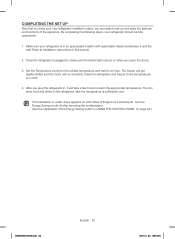
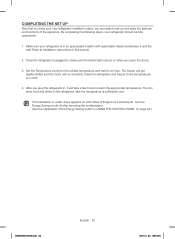
... Saving mode off after the temperature is sufficiently cool. Once the refrigerator is in an appropriate location with reasonable clearance between it and the wall. It will run smoothly. Reset the refrigerator and freezer to reach the appropriate temperature. After you want.
4.
Set the Temperature control to installation instructions in this manual.
2. By...
User Manual Ver.0.3 (English, French, Spanish) - Page 24


... 34~36 °F, the Chef Pantry changes
to Fish/Meat Mode and the Fish/ Meat icon lights. Filter
Water filter usage This icon lights when you need to replace the water filter because the water filter is not dispensing or dispensing slowly, you set fridge temperature. After you install the new water fi...
User Manual Ver.0.3 (English, French, Spanish) - Page 26


... Fridge
and Energy Saving buttons at the same time for the app using "Samsung E-Smart Ref." The company must Register for the service with your home. - The network configuration screen appears. 5. The refrigerator enters the AP mode. Install and run Samsung E-Smart App on your Refrigerator, you need to the same Wi-Fi network...
User Manual Ver.0.3 (English, French, Spanish) - Page 27
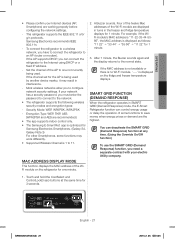
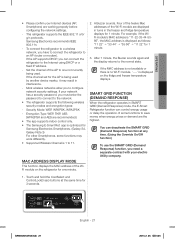
... must enter the password to connect to the network.
• The refrigerator supports the following wireless security modes and encryption types:
- Security Mode: WEP, WPAPSK, WPA2PSK -
After 1 minute, the Buzzer sounds again and the display returns to configure network security settings.
Touch and hold the CoolSelect and ControlLock(3 sec) buttons at any time...
User Manual Ver.0.3 (English, French, Spanish) - Page 29


...; Shows the accumulated power consumption.
(Power consumption data is updated every 10 minutes.)
The energy consumption report may differ from the...Samsung smart phone.
• To use the E-SMART refrigerator functions, you have to install the corresponding app first.
• The app supports indoor control only.
4.
PROVISION FOR OPEN ACCESS TO THE CONNECTED PRODUCT REQUIREMENTS
1. Set...
User Manual Ver.0.3 (English, French, Spanish) - Page 35


... substantially speeds up when you open ). To turn the Power Freeze function off automatically after several hours, please contact a Samsung Service Center. Power Freeze turns off manually, press the Freezer button, and then re-set temperatures, the blinking will light up the freezer compressor, causing the freezer to cool down rapidly to a temperature you...
User Manual Ver.0.3 (English, French, Spanish) - Page 50


...; Did you hear a "ticking" sound from refrigerant circulating through the refrigerator. Troubleshooting
PROBLEM
SOLUTION
The refrigerator does not work at all or it does not chill sufficiently.
• Check if the power plug is properly connected. • Check if the set temperature on the digital display is too low. • Try...
User Manual Ver.0.3 (English, French, Spanish) - Page 54


... for the service with your home and the Internet are connected to the same
router. Level 3: Approx. 30 mins) Please wait until the sparkling water production time limit has been reached. The cylinder icon did not turn on . • Confirm that supports SEP (Smart Energy profile). Applications: 1) "Samsung E-Smart App...
User Manual Ver.0.3 (English, French, Spanish) - Page 59


... lasts, or the exclusion or limitation of incidental or consequential damages, so the above . Warranty service can only be provided during in service problems; In-home service will repair or replace any part found to be defective, at our option and at :
SAMSUNG CUSTOMER CARE CENTER Samsung Electronics America, Inc. 85 Challenger Road Ridgefield Park, NJ 07660
1-800...
User Manual Ver.0.3 (English, French, Spanish) - Page 60


... of the Warranty This warranty does not cover damage due to a SECA Authorized Service Center at its option. Customer adjustments which are explained in -home) Parts : 1 years Inverter Compressor : 10 years
SECA further warrants that occurs during shipping. All warranty repairs or part replacements must be voided for the following periods:
Labor : 1 years (in this warranty...
Samsung RF34H9950S4 Reviews
Do you have an experience with the Samsung RF34H9950S4 that you would like to share?
Earn 750 points for your review!
We have not received any reviews for Samsung yet.
Earn 750 points for your review!
