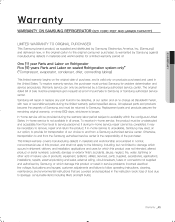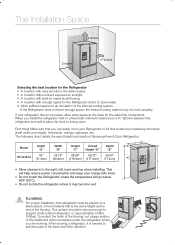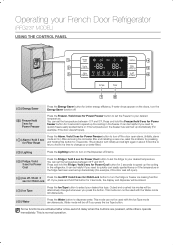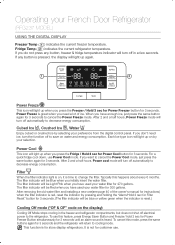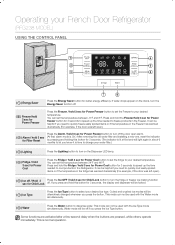Samsung RFG237AABP Support and Manuals
Get Help and Manuals for this Samsung item

View All Support Options Below
Free Samsung RFG237AABP manuals!
Problems with Samsung RFG237AABP?
Ask a Question
Free Samsung RFG237AABP manuals!
Problems with Samsung RFG237AABP?
Ask a Question
Most Recent Samsung RFG237AABP Questions
The Circular Plastic Piece That Connects The Ice Bucket To The Back Of The Unit
The circular plastic piece has disconnected. How do I reconnect it?
The circular plastic piece has disconnected. How do I reconnect it?
(Posted by chmcl 8 years ago)
Why No Ice?
My freezer is not making any ice, some days only 4-5 ice cubes a day.
My freezer is not making any ice, some days only 4-5 ice cubes a day.
(Posted by malialani 12 years ago)
Control Panel Temperature Setting On Door For Freezer And Fridge Says 'of' Why?
(Posted by saramack1717 12 years ago)
Why I'm Not Getting Ice From Door?
(Posted by franciscoppinger 13 years ago)
Popular Samsung RFG237AABP Manual Pages
Samsung RFG237AABP Reviews
We have not received any reviews for Samsung yet.