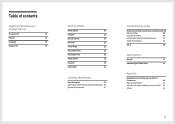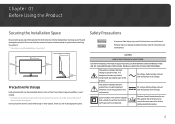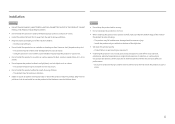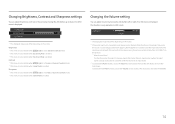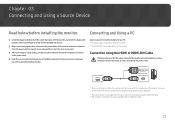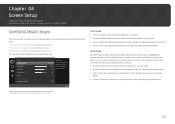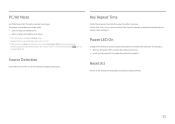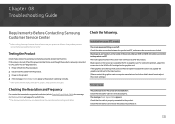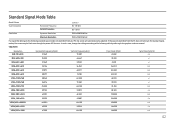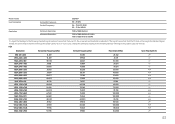Samsung R500 - Series Earbud Headset Support and Manuals
Get Help and Manuals for this Samsung item

View All Support Options Below
Free Samsung R500 manuals!
Problems with Samsung R500?
Ask a Question
Free Samsung R500 manuals!
Problems with Samsung R500?
Ask a Question
Samsung R500 Videos
Popular Samsung R500 Manual Pages
Samsung R500 Reviews
We have not received any reviews for Samsung yet.