Samsung J5900 Series Support and Manuals
Get Help and Manuals for this Samsung item
This item is in your list!

View All Support Options Below
Free Samsung J5900 Series manuals!
Problems with Samsung J5900 Series?
Ask a Question
Free Samsung J5900 Series manuals!
Problems with Samsung J5900 Series?
Ask a Question
Popular Samsung J5900 Series Manual Pages
User Manual - Page 4


...Settings The Setup Procedure 10 Wired Network 11 Wireless Network 11 Menu Navigation 11 Accessing the Settings Menu 12 Picture Settings 12
Sound Settings 13 Network Settings 14 System Settings 18 Language Settings 18 Security Settings 18 General Settings 19 Support Settings...25
Appendix
Troubleshooting 27 Specifications 28
4... logo are using the User Manual 5 Logos of Discs the ...
User Manual - Page 6


..., 44.1, 48
* Bit rates - If the problem continues, contact the USB HDD manufacturer. ●● SAMSUNG is not responsible for any data file damage or data loss. ●● Your player does not support NTFS compressed files, sparse files, or encrypted files. ●● You can repair or format a USB device on your Desktop...
User Manual - Page 8


...Samsung TVs,)
TV volume adjustment.
(This button is only available for Samsung TVs,) After setup, allows you start. Replace only with the same or equivalent type. If this occurs, set...is any fluorescent lighting nearby.
!! Installing batteries
✎✎NOTES ■&#...sets the HDMI output resolution to the TV. Please refer
to the user manual...your TV does not support HDCP (High-bandwidth ...
User Manual - Page 10
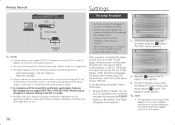
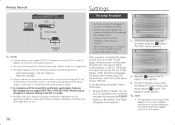
Wireless Network
Settings
The Setup Procedure
Setup I On-Screen Language
Wireless Router
Broadband service
✎✎ NOTES
■■ If your wireless router supports DHCP, this player after you upgrade the software version.
•• The access steps may differ depending on the remote. If the channel set for the on-screen displays. To run the Setup procedure, follow...
User Manual - Page 12


... Ratio, Resolution, etc.
3D Settings
Select whether to play Music.
3 Access and change in this player after you upgrade the software version.
When you connect a Samsung player and a Samsung TV with 3D content in 3D...and Music options require that does not support BD Wise, you cannot use the BD Wise function.
■■ For the proper operation of BD Wise, set the BD Wise menu of the ...
User Manual - Page 13


... data is 2ch, "Re-encoded Dolby D" Settings are not applied.
13 For more accurate color reproduction with Deep Color. Sound Effects. Digital Output Selection
Setup
PCM
Bitstream (Unprocessed)
Bitstream (Re-encoded
DTS...;✎ NOTES ■■ If the TV you connected to the player does not support Movie Frame or the resolution you selected, the message "If no pictures are shown after...
User Manual - Page 15
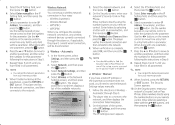
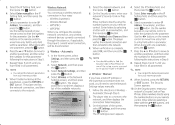
...then press the v button.
666 On the Security screen, enter your network's Security Code or Pass Phrase. Use the number keypad on your remote control. The Security Screen appears.
...that parameter following the instructions in Step 5.
777 Repeat Steps 5 and 6 until you 'll need to set the Network Settings values manually.
111 Follow the directions in the IP Setting field, and then ...
User Manual - Page 16


...Settings, and then press the v button.
444 Select Wireless in the Network Settings screen, and then press the v button. See the device's user manual for instructions explaining how to access the router's Set... allows you begin, open the router's setup menu on your wireless router's security encryption...9632; Some Wi-Fi Direct devices may not support the DLNA function if connected via Wi-Fi Direct...
User Manual - Page 18


... product using a Samsung TV remote control and start up more mature content. System Settings
Setup
By using the Setup function, you use . Quick Start
When set to the user manual of this player using... Anynet+ Samsung TV with specific age ratings unless the 4 digit PIN is on the TV's remote control. Enables you must install DLNA software or already have DLNA software installed on the...
User Manual - Page 19


...Settings
Change the 4-digit password used to upgrade the player's software for performance improvements or additional services.
To change the PIN, follow these steps:
111 Select Change PIN, and then press the v button.
Support Settings
Software Upgrade
The Software Upgrade menu allows you to access security functions. By USB
To upgrade by USB, follow these steps:
111 Visit www.samsung...
User Manual - Page 20


...manually during the update process.
■■ Samsung Electronics takes no legal responsibility for assistance with the disc's label facing up . Contact Samsung...for all settings to their factory defaults except for instructions that ...settings.
The Photos, Videos & Music screen appears listing the content of Service Agreement
Lets you with a popup message.
111 To upgrade the firmware...
User Manual - Page 24


... the subtitle and PG graphic in Step 3. Select No to set a slide show . Slide Show Speed
Select to continue copying.....)
Starting Netflix for all content types, it will only be supported by selecting character, number, or symbol keys on the file ...apps at once.
Select Copy to the Terms of Service Agreement and the Samsung Service Privacy Policy. The check on the screen using ...
User Manual - Page 27
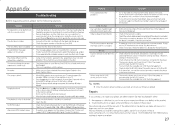
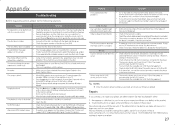
.... When using the BD-LIVE service, an error occurs.
•• Go to the table of contents and find the section of the user manual that is set to
accommodate the BD-LIVE service. You can check the available size in the Setup Menu may not see a picture on your TV supports 480p, 720p, 1080i, or 1080p...
User Manual - Page 28


...
-- This player may be played are approximate. -- problems and errors can be subject to all operating commands or operate all features of this Manual, including the Disc Type and Characteristics section of discs;
-- Network speeds equal to or below .
●● Samsung cannot guarantee that allows specific or limited operation or restricts features during the...
User Manual - Page 30


... exclusion or limitation of products, equipment, systems, utilities, services, parts, supplies, accessories, applications, installations, repairs, external wiring or connectors not supplied and authorized by a SAMSUNG authorized service center. use of SAMSUNG and must be performed by SAMSUNG, or which occurs in the instruction book; customer adjustments and failure to follow operating...
Samsung J5900 Series Reviews
Do you have an experience with the Samsung J5900 Series that you would like to share?
Earn 750 points for your review!
We have not received any reviews for Samsung yet.
Earn 750 points for your review!
