Samsung PN60E8000GF Support and Manuals
Get Help and Manuals for this Samsung item
This item is in your list!

View All Support Options Below
Free Samsung PN60E8000GF manuals!
Problems with Samsung PN60E8000GF?
Ask a Question
Free Samsung PN60E8000GF manuals!
Problems with Samsung PN60E8000GF?
Ask a Question
Popular Samsung PN60E8000GF Manual Pages
Quick Guide Easy Manual Ver.1.0 (English) - Page 1
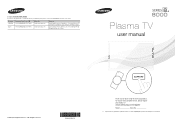
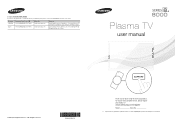
...1-800-SAMSUNG (726-7864)
Web Site www.samsung.com
www.samsung.com
Address
Samsung Electronics Canada Inc., Customer Service 55 Standish Court Mississauga, Ontario L5R 4B2 Canada
Samsung Electronics America, Inc. 85 Challenger Road Ridgefield Park, NJ 07660
Plasma TV
user manual
© 2012 Samsung Electronics Co., Ltd. To receive more complete service, please register your Samsung TV, please...
Quick Guide Easy Manual Ver.1.0 (English) - Page 2


... any part of a SAMSUNG Authorized Service Center, please call toll-free: - Watching the Plasma TV in the upper part of time you accidently drop the TV.
For the location of the packaging when shipping or unpacking the TV. In Canada : 1-800-SAMSUNG
User Instructions
• Screen Image retention Do not display a still image (such as described above described warranty repairs must...
Quick Guide Easy Manual Ver.1.0 (English) - Page 13


... select it off the TV.
Connecting the Power Cord and the Antenna or Cable Connection
VHF/UHF Antenna
Antenna Cable (Not Supplied)
or
Cable
ANT OUT
Power Input
✎✎ Plug the power cord into a wall ... connect the ANT IN jack to an antenna or a cable connection.
✎✎ The Plasma TV may interfere with an amateur radio or AM radio. ✎✎ Using two-way radio mobile...
Quick Guide Easy Manual Ver.1.0 (English) - Page 33
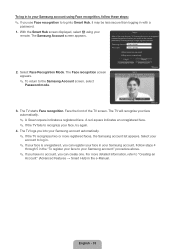
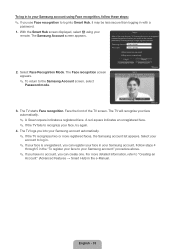
... services provided by Samsung through 5 in the "To register your face to your Samsung account:" procedure above.
✎✎ If you have no account, you can log in with the camera. Samsung Account Press [Enter]
Password
Press [Enter]
2.
A red-square indicates an unregistered face. ✎✎ If the TV fails to the Samsung Account screen, select
Password mode. A Samsung...
Quick Guide Easy Manual Ver.1.0 (English) - Page 37
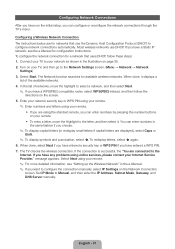
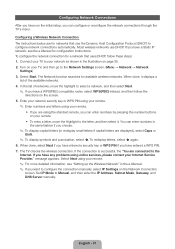
... want to configure the connection manually, select IP Settings on the Network Connection
screen. Turn on your TV, and then go to select a network, and then select Next.
✎✎ If you have any problems using online services, please contact your Internet Service Provider." In the list of the available networks. 4. The TV checks the wireless connection...
Quick Guide Easy Manual Ver.1.0 (English) - Page 38
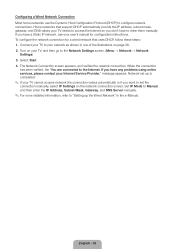
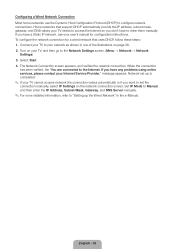
...English - 38 Network set the
connection manually, select IP Settings on your Internet Service Provider." Turn on the network connection screen. Select Start. 4. If you don't have any problems using online services, please contact your TV, and then go to configure network connections. To configure the network connection for a wired network that support DHCP automatically provide the...
Quick Guide Easy Manual Ver.1.0 (English) - Page 46


....
Universal remote setup complete
Congratulation! Your Set-top Box-Samsung connected on the TV Screen using the Smart Touch Control, and then select Done at the bottom of the model name or use the Search for recommended model code.
✎✎ For more information on the Search for model name does not work
properly, search with a part of the...
Quick Guide Easy Manual Ver.1.0 (English) - Page 57
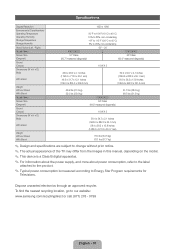
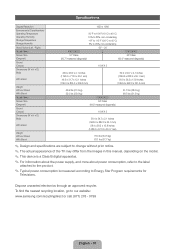
...)
✎✎ Design and specifications are subject to change without prior notice.
✎✎ The actual appearance of the TV may differ from the images in this manual, depending on the model.
✎✎ This device is a Class B digital apparatus.
✎✎ For information about the power supply, and more about power consumption, refer to the label...
User Manual Ver.1.0 (English) - Page 2


...; Changing the Picture Size
45
• Picture In Picture (PIP)
152
• Changing the Picture Options
52 • Using the TV
• Using the TV with Your PC
67
with a Keyboard and a Mouse
156
• Changing the Preset Sound Mode
70 • Other Features
162
• Adjusting Sound Settings
72 • Support Menu
180
User Manual Ver.1.0 (English) - Page 88
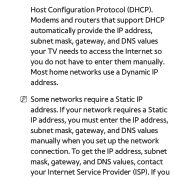
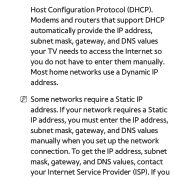
... subnet mask, gateway, and DNS values, contact your TV needs to access the Internet so you do not have to enter them manually.
NN Some networks require a Static IP address. If..., subnet mask, gateway, and DNS values manually when you Host Configuration Protocol (DHCP). If you set up the network connection. Modems and routers that support DHCP automatically provide the IP address, subnet...
User Manual Ver.1.0 (English) - Page 101
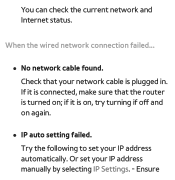
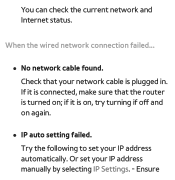
... IP address automatically. if it is connected, make sure that your network cable is turned on again.
●● IP auto setting failed. Or set your IP address manually by selecting IP Settings. - When the wired network connection failed...
●● No network cable found. Check that the router is plugged in. Ensure You...
User Manual Ver.1.0 (English) - Page 121
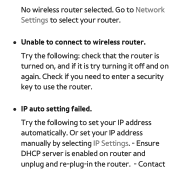
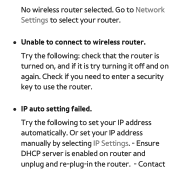
... router is turned on, and if it off and on router and unplug and re-plug-in the router. - Go to Network Settings to set your IP address manually by selecting IP Settings. - Check if you need to enter a security key to wireless router. Try the following to select your IP address automatically. Or...
User Manual Ver.1.0 (English) - Page 451
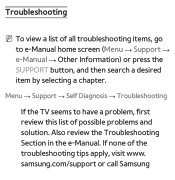
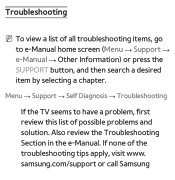
... view a list of all troubleshooting items, go to have a problem, first review this list of the troubleshooting tips apply, visit www. samsung.com/support or call Samsung
If none of possible problems and solution. Also review the Troubleshooting Section in the e-Manual. Menu → Support → Self Diagnosis → Troubleshooting
If the TV seems to e-Manual home screen (Menu →...
User Manual Ver.1.0 (English) - Page 482
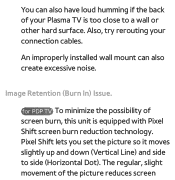
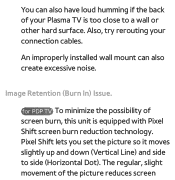
... Plasma TV is equipped with Pixel Shift screen burn reduction technology. The regular, slight movement of screen burn, this unit is too close to side (Horizontal Dot). Pixel Shift lets you set the picture so it moves slightly up and down (Vertical Line) and side to a wall or other hard surface. An improperly installed...
Smart Integration Guide User Manual Ver.1.0 (English) - Page 2


... center of the back cover. TV STB BD TV STB BD
LED to instruct a Voice Control
.*$
command. ... the RETURNR button to return to close the battery cover. Installing batteries (Battery size : AA)
Y X
1 Press the...settings and search for 30 seconds, the Touch Pad is automatically turned off .
RETURNR: Go to Smart Touch Control Guide (‹ → Support → Smart Touch Control Guide...
Samsung PN60E8000GF Reviews
Do you have an experience with the Samsung PN60E8000GF that you would like to share?
Earn 750 points for your review!
We have not received any reviews for Samsung yet.
Earn 750 points for your review!
