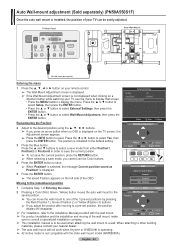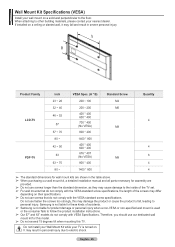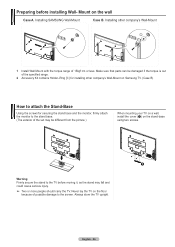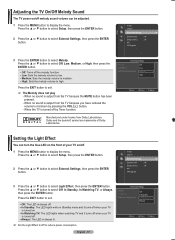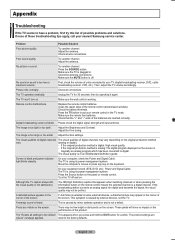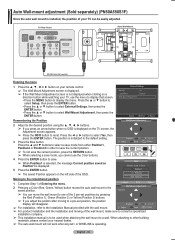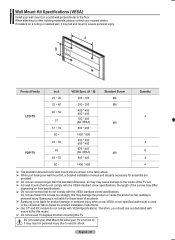Samsung PN58A550S1F Support and Manuals
Get Help and Manuals for this Samsung item

View All Support Options Below
Free Samsung PN58A550S1F manuals!
Problems with Samsung PN58A550S1F?
Ask a Question
Free Samsung PN58A550S1F manuals!
Problems with Samsung PN58A550S1F?
Ask a Question
Most Recent Samsung PN58A550S1F Questions
Where Is The File At To Upgrade The Pn58a550s1f!
I see the link but there is nothing to download! Help Me!
I see the link but there is nothing to download! Help Me!
(Posted by NicholsNet6338 7 years ago)
Samsung Color Problems Model Pn58a550s1f
My plasma was workimg fine.... then picture turned green. Tried adjusting colorbut nothing helps. Wh...
My plasma was workimg fine.... then picture turned green. Tried adjusting colorbut nothing helps. Wh...
(Posted by albertlopez3 11 years ago)
Popular Samsung PN58A550S1F Manual Pages
Samsung PN58A550S1F Reviews
We have not received any reviews for Samsung yet.