Samsung PN51F5300AF Support and Manuals
Get Help and Manuals for this Samsung item
This item is in your list!

View All Support Options Below
Free Samsung PN51F5300AF manuals!
Problems with Samsung PN51F5300AF?
Ask a Question
Free Samsung PN51F5300AF manuals!
Problems with Samsung PN51F5300AF?
Ask a Question
Popular Samsung PN51F5300AF Manual Pages
User Manual Ver.1.0 (English) - Page 76


... want to play when the TV turns
on . Antenna (when the Source is set to TV): Select Air or Cable.
◀
Channel (when the Source is set to TV): Select the desired channel.
▶
Music / Photo (when the Source is set -top box turned on automatically.
NN If you select a source other than TV or USB, you must:
●...
User Manual Ver.1.0 (English) - Page 144
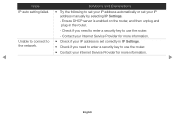
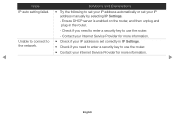
....
- the network.
• Check if you need to enter a security key to • Check if your IP address is set your IP address manually by selecting IP Settings.
- Ensure DHCP server is enabled on the router, and then unplug and plug-in IP Settings.
Contact your Internet Service Provider for more information.
◀
▶
English
User Manual Ver.1.0 (English) - Page 154
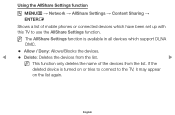
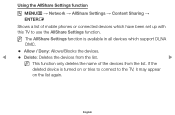
...support DLNA
DMC.
●● Allow / Deny: Allows/Blocks the devices.
◀
●● Delete: Deletes the devices from the list. If the
deleted device is available in all devices which have been set up with this TV to the TV..., it may appear
on or tries to connect to use the AllShare Settings function. NN The AllShare Settings function is turned...
User Manual Ver.1.0 (English) - Page 155


....456.789.***)
English Connect your TV to "Network Settings".
◀
-- The first 3
parts of the IP address of the TV and PC should be the same and only
▶
the last part (the host address) should download "AllShare PC Software" and the AllShare user's manual from "www.samsung.com".
1. For network connection instructions, refer
to your network. Connecting...
User Manual Ver.1.0 (Spanish) - Page 154


... devices which have been set up with this TV to the TV, it may appear
on the list again.
English
Using the AllShare Settings function
OO MENUm → Red → Configuración de AllShare → Uso compartido de
contenido → ENTERE
Shows a list of mobile phones or connected devices which
support DLNA DMC.
●●...
User Manual Ver.1.0 (Spanish) - Page 155


...TV using Media Play. For network connection instructions, refer
to your network.
The first 3
parts of the IP address of the TV and PC should be changed. (e.g. NN If you locate both TV...your
TV, you should be the same and only
▶
the last part (the host address) should download "AllShare PC Software" and the AllShare user's manual from "www.samsung.com".
1. Connect your TV to...
Quick Guide Ver.1.0 (English) - Page 3


... to view this User Manual are provided for Your TV
When you install your PDP TV can cause screen image retention. Your Samsung Plasma TV is making a 'cracking' noise. Figures and illustrations in its internal temperature.
✎✎Whether you install your TV. Watching the Plasma TV in a location where it can break if you use parts provided by a fall...
Quick Guide Ver.1.0 (English) - Page 8
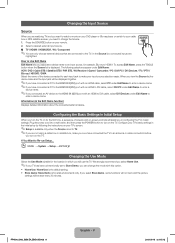
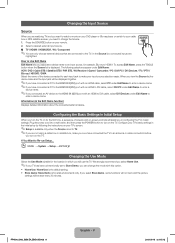
... reset every 30 minutes. In the Source list, connected inputs are connected to an antenna or cable connection before
you turn on the TV.
Press the SOURCE button on your cable box or STB satellite receiver, you select Home Use.
✎✎If your remote. 2. The following the instructions on your TV has been unintentionally set...
Quick Guide Ver.1.0 (English) - Page 10


...MANUAL
How to View the e-Manual
You can find instructions for your TV's features in the e-Manual in a dark room. ● Entertain: Suitable for watching movies in your TV. Basic Features
Changing the Preset Picture Mode Adjusting Picture Settings....
Try Now E-MANUAL
Picture Picture Mode • Cell Light • Contrast • Brightness • Sharpness • Color • Tint ...
Quick Guide Ver.1.0 (English) - Page 15
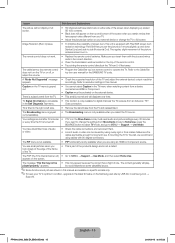
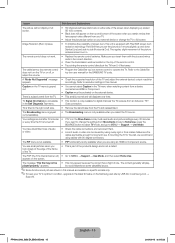
... MENU → Support → Use Mode, and then select Home Use. The content generally will play,
played properly."
Caption on the TV menu is greyed out.
• You cannot select Caption in the TV menu when watching content from the TV. • This smell is turned off , or
top box user manual for the SAMSUNG TV code. Coax connection...
Quick Guide Ver.1.0 (English) - Page 22


...the United States. use of purchase to and from a SAMSUNG authorized service center. SAMSUNG does not warrant uninterrupted or error-free operation of products, equipment, systems, utilities, services, parts, supplies, accessories, applications, installations, repairs, external wiring or connectors not supplied or authorized by SAMSUNG which this product or result in the standard 4:3 ratio...
Quick Guide Ver.1.0 (English, French) - Page 3


...Burn-in a fire or a problem with a wall-mount.
4 ...stand or a wall-mount, use parts provided by image retention. Your Samsung Plasma TV is not covered by the warranty.
• Caution
The glass screen of the unit. Avoid placing the TV in its glass panel and component parts during shipment.
Failing to protect the integrity of the screen.
• Heat on its face or back. Installation...
Quick Guide Ver.1.0 (English, French) - Page 8
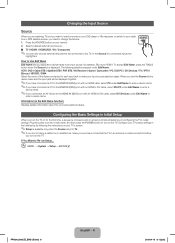
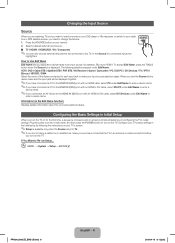
... to each input jack to make your TV's screen.
✎✎Setup is available only when the Source is displayed. The following the instructions on the TV.
How to Use Edit Name Edit Name... will assist you have connected the TV to turn on the TV.
Configuring the Basic Settings in Initial Setup
When you turn the TV on for example, Blu-ray to the TV.
Information (in the Edit Name ...
Quick Guide Ver.1.0 (English, French) - Page 10


... Changing the Preset Sound Modes Adjusting Sound Settings
} Index E Enter e Exit
The category list. e Exit: Exit the e-Manual.
Screen Display
TV Screen: Displays the program, movie, video, etc. N It is displayed. Try Now E-MANUAL
Picture Picture Mode • Cell Light • Contrast • Brightness • Sharpness • Color • Tint (G/R)
Standard
10 95 45 50...
Quick Guide Ver.1.0 (English, French) - Page 15


... Cable/Set
does not turn the TV on the screen.
or every time the TV is not a defect.
appears. PF4500_5300-ZC_ENG-US.indd 15
English - 15
2013-01-18 �� 1:22:15 A "Mode Not Supported" message • Check the supported resolution of the product's design and is turned off , or
top box user manual for the SAMSUNG TV code. accordingly...
Samsung PN51F5300AF Reviews
Do you have an experience with the Samsung PN51F5300AF that you would like to share?
Earn 750 points for your review!
We have not received any reviews for Samsung yet.
Earn 750 points for your review!
