Samsung PN59D7000FF Support and Manuals
Get Help and Manuals for this Samsung item
This item is in your list!

View All Support Options Below
Free Samsung PN59D7000FF manuals!
Problems with Samsung PN59D7000FF?
Ask a Question
Free Samsung PN59D7000FF manuals!
Problems with Samsung PN59D7000FF?
Ask a Question
Popular Samsung PN59D7000FF Manual Pages
Quick Guide (easy Manual) (ver.1.0) (English, French, Spanish) - Page 1
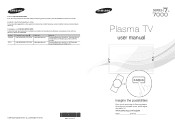
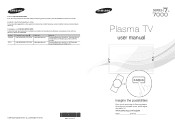
... (726-7864)
Web Site www.samsung.com
U.S.A
1-800-SAMSUNG (726-7864) www.samsung.com
Address
Samsung Electronics Canada Inc., Customer Service 55 Standish Court Mississauga, Ontario L5R 4B2 Canada
Samsung Electronics America, Inc. 85 Challenger Road Ridgefield Park, NJ 07660-2112
Plasma TV
user manual
© 2011 Samsung Electronics Co., Ltd.
Comment contacter Samsung dans le monde
Si vous...
Quick Guide (easy Manual) (ver.1.0) (English, French, Spanish) - Page 7
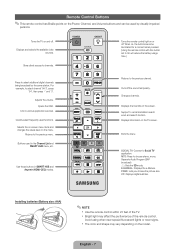
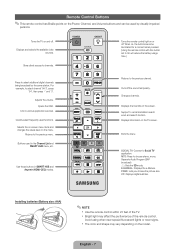
... when pressed. (Using the remote control with this button set to On will reduce the battery usage time.)
Returns to channels. Changes channels. Displays information on the screen.
X: Sets the 3D mode. xx Bright light may vary depending on or off the sound temporarily.
Buttons used functions. Displays channel lists on the TV screen.
CC: Displays digital...
Quick Guide (easy Manual) (ver.1.0) (English, French, Spanish) - Page 17
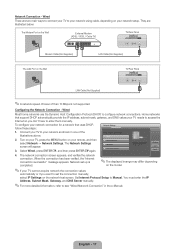
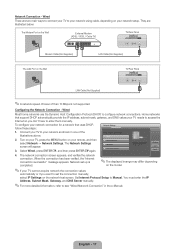
... mask, gateway, and DNS values your network connection for a network that the LAN cable is not supported. Wired
2. Set Internet Protocol Setup to configure network connections. You must enter the IP Address, Subnet Mask, Gateway, and DNS Server manually.
✎✎For more detailed information, refer to the network using cable, depending on the...
Quick Guide (easy Manual) (ver.1.0) (English, French, Spanish) - Page 18


...; Support → e-Manual → ENTERE
✎ If you want . Basic Features
Changing the Preset Picture Mode Adjusting Picture Settings Changing the Picture Size Changing the Picture Options Using up and down arrow keys, and then press the ENTERE button.
Use the arrow buttons on your remote.
How to the picture.
you want to return to the e-Manual, press the E-MANUAL...
Quick Guide (easy Manual) (ver.1.0) (English, French, Spanish) - Page 19


... press the ENTERE button.
To move to the picture. Home: Moves to magnify the screen. Using the Zoom mode
Select Zoom, and then press ENTERE to the e-Manual home screen. NN In PC mode, you selected a sub-menu. To return to the e-Manual screen, press the E-MANUAL button. Index: Displays the Index screen. To search...
Quick Guide (easy Manual) (ver.1.0) (English, French, Spanish) - Page 20
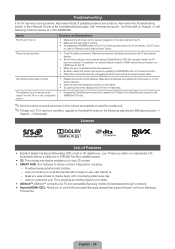
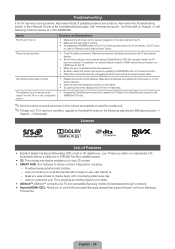
... on the TV to make sure the problem is securely plugged in the e-Manual. Troubleshooting
If the TV seems to have a problem, first review this manual are available on specific models only. ✎✎To keep your TV in optimum condition, upgrade to the latest firmware on the Samsung web site by USB (samsung.com →
Support → Downloads).
Make sure the batteries...
User Manual (user Manual) (ver.1.0) (English) - Page 1


E-MANUAL
imagine the possibilities
Thank you for purchasing this Samsung product. To receive more complete service, please register your product at
www.samsung.com/register
Model Serial No
User Manual (user Manual) (ver.1.0) (English) - Page 6
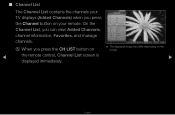
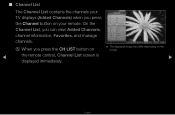
... you can view Added Channels, channel information, Favorites, and manage channels. English
Channel List Added Channels
6
Air
6-1
TV #6
7
Air
8
Air
9
Air
No Information
9-2
TV #10
9-3
TV #11
9
Air
10-1
TV #12
10-2
TV #13
10
Air
11
Air
Air
a Antenna { Program View L CH. On the Channel List, you press the Channel button on the model.
◀
the remote...
User Manual (user Manual) (ver.1.0) (English) - Page 11


... channels, set Favorite channels, use the program guide for digital broadcasts and change the antenna or channel settings by
Added Ch.
◀
▶ selecting the icons in the top right corner of the ●● The displayed image may differ depending on the model. ■■ Channel
OO SMART HUB → Channel → ENTERE
Using the Channel function, you can
Channel...
User Manual (user Manual) (ver.1.0) (English) - Page 69
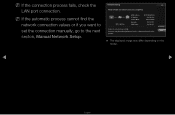
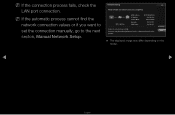
...you want to set the connection manually, go to the next secton, Manual Network Setup.
IP Setting OK
●● The displayed image may differ depending on the model.
◀...Setting
6/6
Wired network and Internet connection completed. NN If the automatic process cannot find the network connection values or if you have a problem with using Internet Service, contact your Internet service...
User Manual (user Manual) (ver.1.0) (English) - Page 106
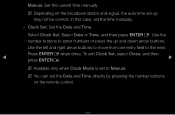
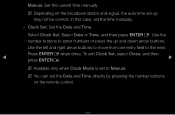
... field to enter numbers or press the up may not be correct. In this case, set the Date and Time directly by pressing the number buttons on the broadcast station and signal, the auto time set to Manual. Clock Set: Set the Date and Time. Select Date or Time, and then press ENTERE. To exit...
User Manual (user Manual) (ver.1.0) (English) - Page 150
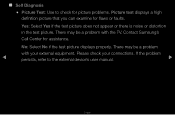
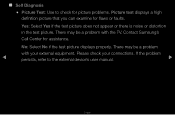
... for picture problems. Picture test displays a high definition picture that you can examine for assistance. Please check your external equipment. ■■ Self Diagnosis ●● Picture Test: Use to the external device's user manual.
▶
English There may be a problem with your connections. No: Select No if the test picture displays properly. Contact Samsung's Call...
User Manual (user Manual) (ver.1.0) (English) - Page 151


... Yes if you can hear sound from only one speaker or from the TV's speakers, before performing the sound test, make sure Speaker Select is set Speaker Select to External Speaker or have set to the external device's user manual. NN You will hear the melody during the sound test. There may be a problem with your connections.
User Manual (user Manual) (ver.1.0) (English) - Page 190
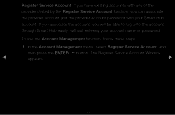
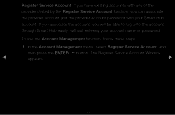
... If you associate the account, you can associate the provider account and the provider account password with your account name or password. Register Service Account: If you have existing accounts with any of the providers listed by the Register Service Account function, you will be able to log onto the account through Smart Hub...
User Manual (user Manual) (ver.1.0) (English) - Page 195
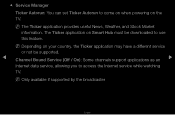
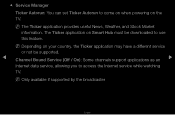
... broadcaster
English NN The Ticker application provides useful News, Weather, and Stock Market information. ●● Service Manager Ticker Autorun: You can set Ticker Autorun to come on when powering on Smart Hub must be supported.
◀ Channel Bound Service (Off / On): Some channels support applications as an ▶
Internet data service, allowing you to use this feature.
Samsung PN59D7000FF Reviews
Do you have an experience with the Samsung PN59D7000FF that you would like to share?
Earn 750 points for your review!
We have not received any reviews for Samsung yet.
Earn 750 points for your review!
