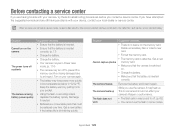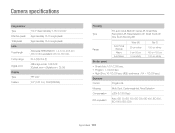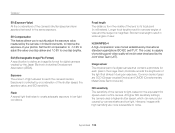Samsung MV800 Support and Manuals
Get Help and Manuals for this Samsung item

View All Support Options Below
Free Samsung MV800 manuals!
Problems with Samsung MV800?
Ask a Question
Free Samsung MV800 manuals!
Problems with Samsung MV800?
Ask a Question
Most Recent Samsung MV800 Questions
Zoom Problem
when i switch on my sumsung mv800 it is sayinTHE ZOOM DID NOT OPERATE NORMALLY
when i switch on my sumsung mv800 it is sayinTHE ZOOM DID NOT OPERATE NORMALLY
(Posted by christopha568 2 years ago)
File Error For Samsung Mv800 Camera
Hi, I'm having some problems with my camera...a.) I can't take new picturesb.) I can't delete pictur...
Hi, I'm having some problems with my camera...a.) I can't take new picturesb.) I can't delete pictur...
(Posted by pinaygirl14 7 years ago)
How To Take Pic In The Dark Using Mv800?
(Posted by exoualid 9 years ago)
Computer Does Not Recognize Samsung Mv800
(Posted by seelilg 9 years ago)
How Do I Edit My Photos?
My photos have downloaded successfully, I can find them on my computer but I'm having no success fin...
My photos have downloaded successfully, I can find them on my computer but I'm having no success fin...
(Posted by driessenfrank 9 years ago)
Samsung MV800 Videos
Popular Samsung MV800 Manual Pages
Samsung MV800 Reviews
We have not received any reviews for Samsung yet.