Samsung MS14K6000 Support and Manuals
Get Help and Manuals for this Samsung item
This item is in your list!

View All Support Options Below
Free Samsung MS14K6000 manuals!
Problems with Samsung MS14K6000?
Ask a Question
Free Samsung MS14K6000 manuals!
Problems with Samsung MS14K6000?
Ask a Question
Popular Samsung MS14K6000 Manual Pages
User Manual - Page 2
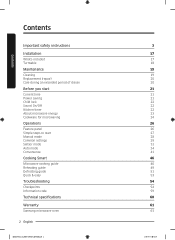
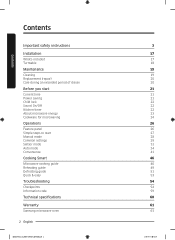
... energy Cookware for microwaving
Operations
Feature panel Simple steps to start Manual mode Common settings Sensor mode Auto mode Convenience
Cooking Smart
Microwave cooking guide Reheating guide Defrosting guide Quick & easy
Troubleshooting
Checkpoints Information code
Technical specifications
Warranty
Samsung microwave oven
2 English
MS14K6000AS_AA_DE68-04345Q-02_EN+MES.indb 2
3
17
17 18...
User Manual - Page 3
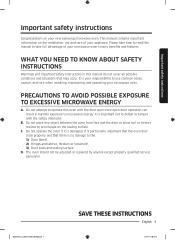
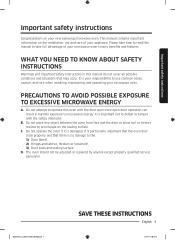
... to use and care of your new Samsung microwave oven.
It is particularly important that...repaired by anyone except properly qualified service personnel. MS14K6000AS_AA_DE68-04345Q-02_EN+MES.indb 3
SAVE THESE INSTRUCTIONS...instructions
Important safety instructions
Congratulations on the sealing surface. This manual contains important information on the installation, use common sense, caution...
User Manual - Page 7
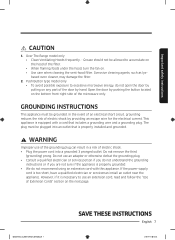
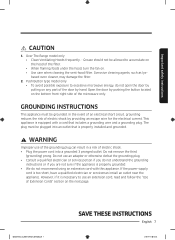
... grounded. • We do not open the door by pulling on any part of Extension Cords" section on the bottom front-right side of electric shock by hand. Important safety instructions
CAUTION
1. If the power-supply
cord is properly installed and grounded. Do not use of the grounding plug can result in a risk...
User Manual - Page 9
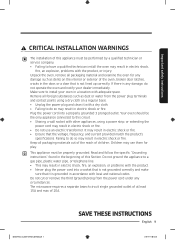
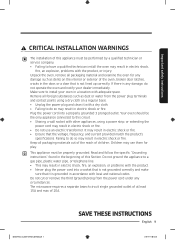
...specific "Grounding instructions" found in the beginning of this appliance must be the only appliance connected to this circuit. • Sharing a wall socket with other appliances, using a dry cloth on the interior or exterior of 20A.
Important safety instructions
CRITICAL INSTALLATION WARNINGS
The installation... technician or service company. • Failing to install your dealer ...
User Manual - Page 11
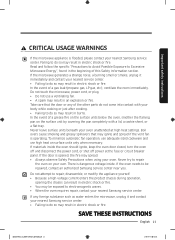
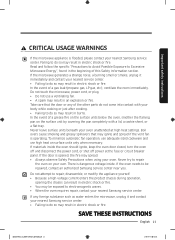
... authorized Samsung service center near you. There is dangerous voltage inside the oven should ignite, keep the oven door closed, turn the oven off and disconnect the power cord, or shut off power at high heat settings. Failing to electromagnetic waves. • When the oven requires repair, contact your own. Read and follow the specific...
User Manual - Page 15
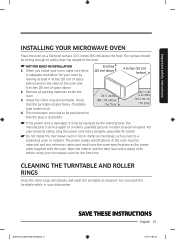
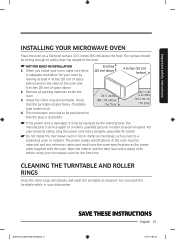
... . 2. The power supply specifications of the oven must be observed and any extension cable used must be replaced by leaving at least 4 ...instructions
INSTALLING YOUR MICROWAVE OVEN
Place the oven on
the side
If the power cord is damaged, it must have the same specifications as the power cable supplied with a damp cloth before using your oven by the manufacturer, the manufacturer's service...
User Manual - Page 20


...:55 Do not try to replace
parts or repair the oven yourself.
• If you encounter a problem
• If you encounter a problem
with hinges, sealing, and/or
with the outer housing of the
the door, contact a qualified
oven, first unplug the power
technician or a local Samsung
cord from the power source,
service center for an extended period...
User Manual - Page 28
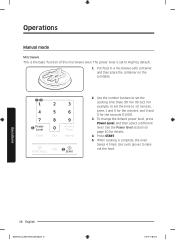
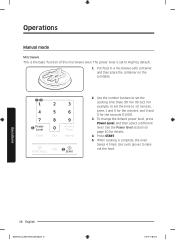
... the container on page 30 for the seconds (10:00).
3. For example, to set to 10 minutes, press 1 and 0 for the minutes, and 0 and 0 for details.
4. Press START. 5. Use oven... gloves to set the cooking time (max: 99 min 99 sec). The power level is set the time to High by default.
1. When cooking is the basic function of this ...
User Manual - Page 41


...then close the door.
2. When the cycle is useful to continue. Turn the food over . To do this, set a time, press the 2 button (20 % power), and then press START. The operating time and power level ...cycle is complete, the oven beeps 4 times.
04
• You can defrost food manually. Operations
MS14K6000AS_AA_DE68-04345Q-02_EN+MES.indb 41
English 41
2018-08-30 6:52:58 Press Defrost to the selected ...
User Manual - Page 54
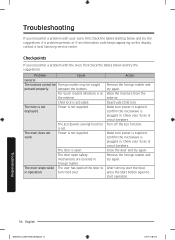
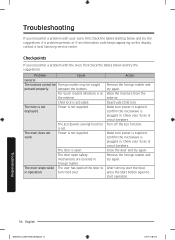
... try the suggestions. Make sure power is supplied. If a problem persists, or if an information code keeps appearing on
the exterior.
Turn off the Eco function. Troubleshooting
54 English
MS14K6000AS_AA_DE68-04345Q-02_EN+MES.indb 54
2018-08-30 6:52:59 Troubleshooting
If you encounter a problem with your oven, first check the tables starting below and...
User Manual - Page 59


... open.
NOTE
If the suggested solution does not solve the problem, contact your local Samsung service center.
If this code appears again, call your local SAMSUNG Service Center. If this occurs again, turn off the microwave oven for more than 30 seconds, and then try setting again. Troubleshooting
MS14K6000AS_AA_DE68-04345Q-02_EN+MES.indb 59
English 59
2018-08...
User Manual - Page 61
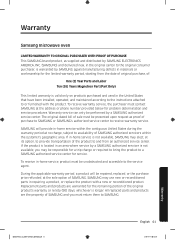
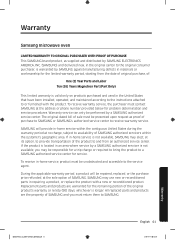
...original dated bill of sale must return them to SAMSUNG. If in-home service is not available, SAMSUNG may use new or reconditioned parts in repairing a product, or replace the product with the product.
All replaced parts and products are warranted for problem determination and service procedures. Warranty service can only be repaired, replaced, or the purchase price refunded, at no charge...
User Manual - Page 62
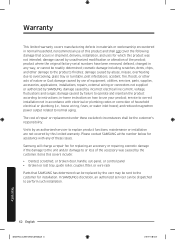
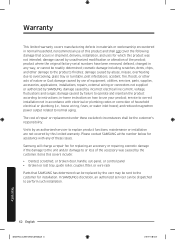
..., services, parts, supplies, accessories, applications, installations, repairs, external wiring or connectors not supplied or authorized by SAMSUNG;
product where the original factory serial numbers have been removed, defaced, changed in shipment, delivery, installation, and uses for replacing an accessory or repairing cosmetic damage if the damage to the unit and/or damage to instructions...
User Manual - Page 63
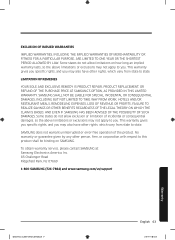
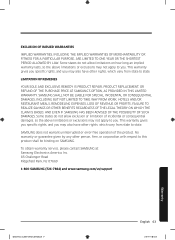
... of the product. To obtain warranty service, please contact SAMSUNG at: Samsung Electronics America, Inc. 85 Challenger Road Ridgefield Park, NJ 07660
1-800-SAMSUNG (726-7864) and www.samsung.com/us/support
Warranty
MS14K6000AS_AA_DE68-04345Q-02_EN+MES.indb 63
English 63
2018-08-30 6:52:59 This warranty gives you specific rights, and you may also have...
User Manual - Page 64


... that the Samsung warranty does NOT cover service calls to explain product operation, correct improper installation, or perform normal cleaning or maintenance.
COUNTRY U.S.A
Consumer Electronics
CALL 1-800-SAMSUNG (726-7864)
CANADA
1-800-SAMSUNG (726-7864)
OR VISIT US ONLINE AT
www.samsung.com/us/support
www.samsung.com/ca/support (English) www.samsung.com/ca_fr/support (French)
DE68...
Samsung MS14K6000 Reviews
Do you have an experience with the Samsung MS14K6000 that you would like to share?
Earn 750 points for your review!
We have not received any reviews for Samsung yet.
Earn 750 points for your review!
