Samsung MS14K6000AS/AA Support and Manuals
Get Help and Manuals for this Samsung item
This item is in your list!

View All Support Options Below
Free Samsung MS14K6000AS/AA manuals!
Problems with Samsung MS14K6000AS/AA?
Ask a Question
Free Samsung MS14K6000AS/AA manuals!
Problems with Samsung MS14K6000AS/AA?
Ask a Question
Popular Samsung MS14K6000AS/AA Manual Pages
User Manual - Page 2
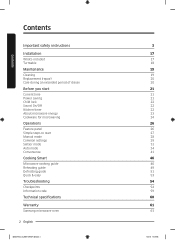
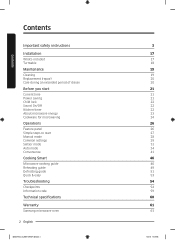
.../Off Kitchen timer About microwave energy Cookware for microwaving
Operations
Feature panel Simple steps to start Manual mode Common settings Sensor mode Auto mode Convenience
Cooking Smart
Microwave cooking guide Reheating guide Defrosting guide Quick & easy
Troubleshooting
Checkpoints Information code
Technical specifications
Warranty
Samsung microwave oven
2 English
MS14K6000AS_AA_DE68-04345Q...
User Manual - Page 3
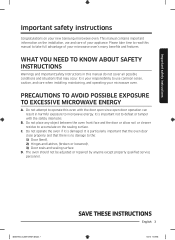
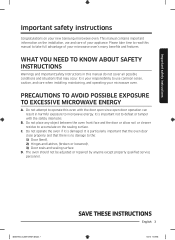
... this manual do not cover all possible conditions and situations that there is particularly important that the oven door close properly and that may occur.
Important safety instructions
Important safety instructions
Congratulations on your microwave oven's many benefits and features. Do not operate the oven if it is your responsibility to accumulate on the installation...
User Manual - Page 4
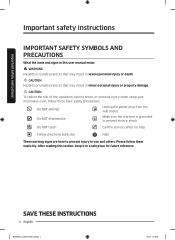
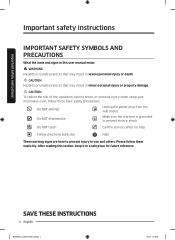
Please follow these basic safety precautions:
Do NOT attempt.
Do NOT disassemble. Call the service center for future reference. After reading this user manual mean:
WARNING Hazards or unsafe practices that may result in severe personal injury or death. SAVE THESE INSTRUCTIONS
4 English
MS14K6000AS_AA_DE68-04345Q-00_EN.indd 4
6/1/2016 3:52:58 PM CAUTION To reduce...
User Manual - Page 5
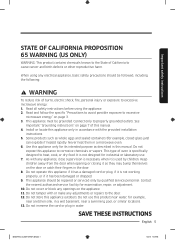
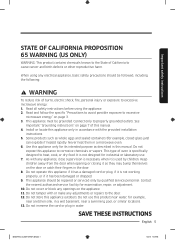
... State of this manual. 4.
This appliance must be repaired or serviced only by children. Do not
expose this appliance to excessive
microwave energy" on the appliance. 11. This appliance should be followed, including the following:
WARNING
To reduce risk of oven is used by qualified service personnel. Do not tamper with the provided installation
instructions. 5. SAVE THESE...
User Manual - Page 7
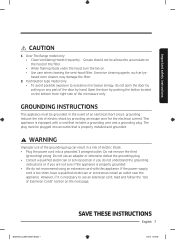
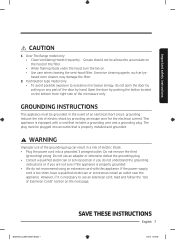
...Use of Extension Cords" section on any part of electric shock by pulling on the next page. If the power-supply
cord is properly installed and grounded. Corrosive cleaning agents, such as...indd 7
SAVE THESE INSTRUCTIONS
English 7
6/1/2016 3:52:59 PM Over The Range model only • Clean Ventilating Hoods frequently. - The plug must be allowed to excessive microwave energy, do not ...
User Manual - Page 11
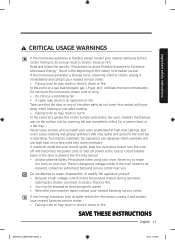
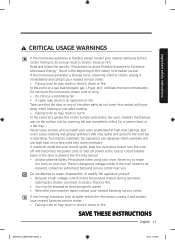
...instructions
CRITICAL USAGE WARNINGS
If the microwave appliance is flooded, please contact your oven. Read and follow the specific "Precautions to Avoid Possible Exposure to be exposed to do so may spread. • Always observe Safety Precautions when using your nearest Samsung service...be repaired, contact an authorized Samsung service center near you.
Do not attempt to repair, ...
User Manual - Page 20


...oven, first unplug the power
technician or a local Samsung
cord from the power source,
service center for an extended period of the oven.
Samsung service center.
• If you want to replace the light
bulb, contact a local Samsung
service center.
Maintenance
Replacement (repair)
WARNING
This oven has no user-removable parts inside the oven may affect the performance of time...
User Manual - Page 28


Operations
Manual mode
Microwave This is set to High by default.
1. Use the number buttons to set the time to 10 minutes, press 1 and 0 for the minutes, and 0 and 0 for ...level is the basic function of this microwave oven. When cooking is complete, the oven
beeps 4 times. Use oven gloves to set the cooking time (max: 99 min 99 sec). Put food in a microwave-safe container, and then place the ...
User Manual - Page 41


....
2. When the cycle is complete, the oven beeps 4 times.
• You can defrost food manually. When the cycle
04
is complete, the oven
beeps 4 times.
Turn the food over . Use oven gloves to continue. To do
this, set a time, press the 2 button (20 %
power), and then press START. Press START. 5. For more...
User Manual - Page 54
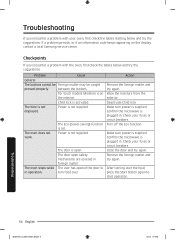
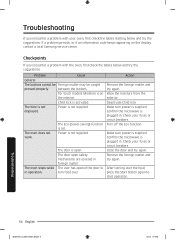
... is not supplied.
The door is on the display, contact a local Samsung service center. Check your fuses or circuit breakers. After turning over . Problem
Cause
General
The buttons cannot be Foreign matter may be caught
pressed properly. The time is not
Power is set. The Eco (power-saving) function is not supplied. Wipe the...
User Manual - Page 59


...do not enable you to solve the problem, then contact your local SAMSUNG Service Center.
NOTE
If the suggested solution does not solve the problem, contact your local SAMSUNG customer service center. Troubleshooting
MS14K6000AS_AA_DE68-04345Q-00_EN.indd 59
English 59
6/1/2016 3:53:06 PM Unplug the power cord of the problem
Information code
Code C-d0 C-10
Description
Control buttons are...
User Manual - Page 61
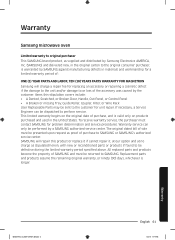
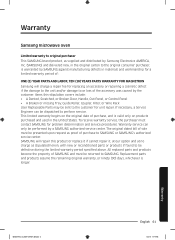
... found to perform service. The original dated bill of :
ONE (1) YEAR PARTS AND LABOR, TEN (10) YEARS PARTS WARRANTY FOR MAGNETRON Samsung will repair this stipulation covers include: • A Dented, Scratched, or Broken Door, Handle, Out-Panel, or Control Panel • A Broken or missing Tray, Guide Roller, Coupler, Filter, or Wire Rack User Replaceable Parts may be dispatched...
User Manual - Page 62


If in the instruction book; applications and uses for transportation of products, equipment, systems, utilities, services, parts, supplies, accessories, applications, installations, repairs, external wiring or connectors not supplied or authorized by user; use of the purchaser. problems caused by pest infestations, and overheating or overcooking by SAMSUNG which this product and shall ...
User Manual - Page 63


...other rights which vary from state to you. This warranty gives you specific legal rights, and you may not apply to state. THERE ARE ...SAMSUNG BE GREATER IN AMOUNT THAN THE PURCHASE PRICE OF THE PRODUCT SOLD BY SAMSUNG AND CAUSING THE ALLEGED DAMAGE. To obtain warranty service, please contact SAMSUNG at:
1-800-SAMSUNG (726-7864) or www.samsung.com/us/support (English) www.samsung.com/ca_fr/support...
User Manual - Page 64


... be advised that the Samsung warranty does NOT cover service calls to explain product operation, correct improper installation, or perform normal cleaning or maintenance. COUNTRY U.S.A
Consumer Electronics
CANADA
CALL 1-800-SAMSUNG (726-7864) 1-800-SAMSUNG(726-7864)
OR VISIT US ONLINE AT
www.samsung.com/us/support
www.samsung.com/ca/support (English) www.samsung.com/ca_fr/support (French)
DE68...
Samsung MS14K6000AS/AA Reviews
Do you have an experience with the Samsung MS14K6000AS/AA that you would like to share?
Earn 750 points for your review!
We have not received any reviews for Samsung yet.
Earn 750 points for your review!
