Samsung HW-S40T/ZA Support and Manuals
Get Help and Manuals for this Samsung item
This item is in your list!

View All Support Options Below
Free Samsung HW-S40T/ZA manuals!
Problems with Samsung HW-S40T/ZA?
Ask a Question
Free Samsung HW-S40T/ZA manuals!
Problems with Samsung HW-S40T/ZA?
Ask a Question
Samsung HW-S40T/ZA Videos
Popular Samsung HW-S40T/ZA Manual Pages
User Manual - Page 1
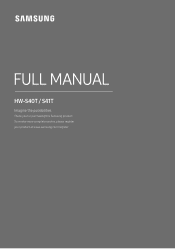
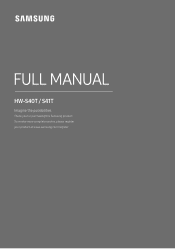
To receive more complete service, please register your product at www.samsung.com/register FULL MANUAL
HW-S40T / S41T
Imagine the possibilities
Thank you for purchasing this Samsung product.
User Manual - Page 2
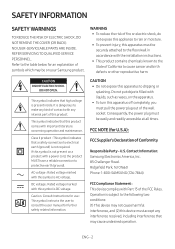
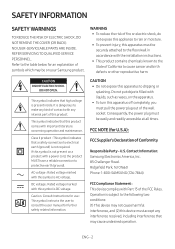
... Samsung Electronics America, Inc. 85 Challenger Road.
NO USER-SERVICEABLE PARTS ARE INSIDE. It is AC voltage. Consult Instructions for use : This symbol instructs the...wall in accordance with the installation instructions. •• This product contains chemicals known to the State of California to make any internal part of contact with this apparatus to consult the user manual...
User Manual - Page 3


... radio/TV technician for networking models only.) This Perchlorate warning applies only to our website:www.samsung.com/ recycling Or call, 1‐800‐SAMSUNG
WARNING: Cancer and Reproductive Harm... installation.
Class B FCC Statement This equipment has been tested and found to comply with FCC radiation exposure limits set forth for a Class B digital device, pursuant to Part 15...
User Manual - Page 8


... Unit)
•• To purchase additional components or optional cables, contact a Samsung Service Center or Samsung Customer Care.
•• There are subject to suit your preferences.
•• Design, specifications are two wall mount holes (M4 size) at the bottom of the Soundbar. Insert 2 AA batteries (1.5V) oriented so that their polarity is completely removed. ENG...
User Manual - Page 9
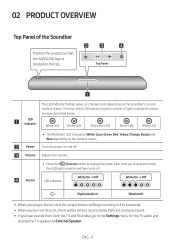
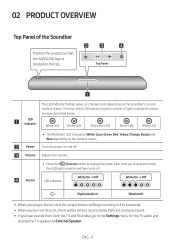
...The color of the LED indicator and the number of the Soundbar
Position the product so that the SAMSUNG logo is located on the Soundbar's current mode or status. 02 PRODUCT OVERVIEW
Top Panel of ...before it produces sound. •• If you hear sounds from both the TV and Soundbar, go to the Settings menu for the TV audio and
change the TV speaker to change the mode, the LED...
User Manual - Page 14


... pairing) are not supported.
•• Set the TV speaker to External Speaker to use this function. •• Manufacturers supporting this function:
VIZIO, LG, Sony, Sharp, PHILIPS, PANASONIC, TOSHIBA, Hisense, RCA
1. Each time you push the WOOFER button up and hold it for 5 seconds.
SOUMNODDE
WOOFER
5 Sec
VOL
SOUNDBAR
Green Blinks X1 "All...
User Manual - Page 17
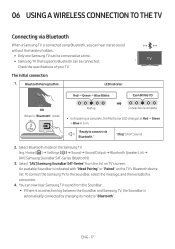
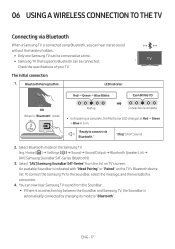
... specifications of cables.
•• Only one Samsung TV can be connected at a time. •• Samsung TV that supports Bluetooth can be connected.
Select Bluetooth mode on TV's screen. You can hear stereo sound without the hassle of your TV. Home ( ) Settings ( ) Sound Sound Output Bluetooth Speaker List [AV] Samsung Soundbar...
User Manual - Page 19


... figure.
2. 07 CONNECTING AN EXTERNAL DEVICE
Connecting using an Optical Cable
BD / DVD player / Set-top box / Game console
Optical Cable
Bottom of the Soundbar DIGITAL AUDIO IN (OPTICAL) SERVICE
OPTICAL OUT
DC 24V Top of the Soundbar
R - With the external device and Soundbar turned off, connect the DIGITAL AUDIO IN (OPTICAL) port on the...
User Manual - Page 24


... does not tap a sharp corner of the Soundbar. Set "Tap View, Tap Sound" to On to allow the function to work . •• The Tap Sound function may not be supported, depending on the app version. ENG - 24 A connection is established between the mobile device and Soundbar via Bluetooth by detecting vibration that cause...
User Manual - Page 26


... - 26 Turn on your computer select Enter Model Number and enter the model of the Soundbar
DIGITAL AUDIO IN
(OPTICAL) DIGITAL AUDIO IN (OPTICAL) SERVICE
SERVICE
DC 24V
DC 24V
5. When the update is complete, the Soundbar will all user settings. Connect a USB thumb drive to update, you can update the firmware again.
1. Go to left
•• This product...
User Manual - Page 27


... firmware update. •• After the update is completed, the user setup in the USB storage device. •• Do not disconnect the power or remove the USB device while updates are initialized. White moves from left to right and right to left
LED Indicator
Cyan Blinks X3
CAUTION
•• All the settings of the Soundbar...
User Manual - Page 28


... that device first to the instructions below do not work
;; Replace the batteries with new ones...TROUBLESHOOTING
Refer to switch the device.
;;
In case the remote control does not work properly
;;
In case the Soundbar sound is connected, adjust the volume of the TV, select Soundbar. (Samsung TV: Home ( ) → Settings ( ) → Sound → Sound Output → Select Soundbar...
User Manual - Page 30
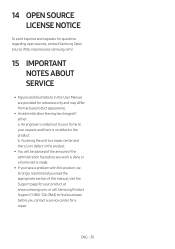
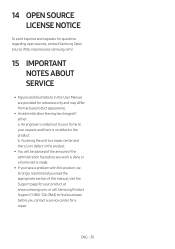
... for questions regarding open sources, contact Samsung Open Source (http://opensource.samsung.com)
15 IMPORTANT NOTES ABOUT SERVICE
•• Figures and illustrations in this manual, visit the Support page for a repair.
b. An engineer is called out to your home at www.samsung.com, or call Samsung Product Support (1-800-726-7864) to a repair center and there is no defect...
User Manual - Page 31
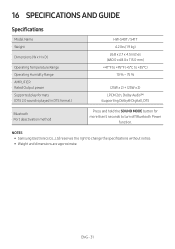
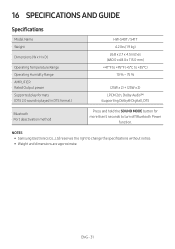
NOTES •• Samsung Electronics Co., Ltd reserves the right to turn off Bluetooth Power
function.
ENG - 31 16 SPECIFICATIONS AND GUIDE
Specifications
Model Name Weight
Dimensions (W x H x D)
Operating Temperature Range Operating Humidity Range AMPLIFIER Rated Output power Supported play formats (DTS 2.0 sound is played in DTS format.)
HW-S40T / S41T 4.2 lbs (1.9 kg)
26.8 x 2.7 x ...
User Manual - Page 32


..., services, parts, supplies, accessories, applications, installations, repairs, external wiring or connectors not supplied and authorized by SAMSUNG, or which vary from an authorized Samsung reseller. NOR SHALL RECOVERY OF ANY KIND AGAINST SAMSUNG BE GREATER IN AMOUNT THAN THE PURCHASE PRICE OF THE PRODUCT SOLD BY SAMSUNG AND CAUSING THE ALLEGED DAMAGE. applications and uses for problem...
Samsung HW-S40T/ZA Reviews
Do you have an experience with the Samsung HW-S40T/ZA that you would like to share?
Earn 750 points for your review!
We have not received any reviews for Samsung yet.
Earn 750 points for your review!

