Samsung HW-Q990C/ZA Support and Manuals
Get Help and Manuals for this Samsung item
This item is in your list!

View All Support Options Below
Free Samsung HW-Q990C/ZA manuals!
Problems with Samsung HW-Q990C/ZA?
Ask a Question
Free Samsung HW-Q990C/ZA manuals!
Problems with Samsung HW-Q990C/ZA?
Ask a Question
Popular Samsung HW-Q990C/ZA Manual Pages
User Manual - Page 1


FULL MANUAL
HW-Q990C
Imagine the possibilities Thank you for reference only and may differ from actual product appearance. To receive more complete service, please register your product at www.samsung.com/register Figures and illustrations in this User Manual are provided for purchasing this Samsung product.
User Manual - Page 4


... TO TV (eARC/ARC)
POWER
ID SET
ID SET (WOOFER/REAR)
SERVICE
HDMI IN 1
DIGITAL AUDIO IN (OPTICAL)
HDMI 2
NETWORK
HDMI IN 2
HDMI 1
Bottom Panel of the Soundbar SERVICE
HDMI 2 HDMI 1
DIGITAL AUDIO IN (OPTICAL)
HDMI TO TV (eARC/ARC)
DIGITAL AUDIO IN
(OPTICAL)
HDMI TO TV (eARC/ARC)
DIGITAL AUDIO IN (OPTICAL)
HDMI 2
1
HDMI 1
SERVICE
DIGITAL AUDIO IN (OPTICAL)
DIGITAL AUDIO IN (OPTICAL...
User Manual - Page 5


...illustration differs with the respective Remote Control model. Mute
SOUNDBAR
5
By pressing the button, you... HDMI 1 / HDMI 2 / Wi-Fi / BT mode if there is no audio
2
3
signal for 18 minutes.
2
Press to select a source connected to the Soundbar.... change the Voice Feedback setting, the OLED Display
4
10
will show "AUI OFF" (Default) or "AUI ON".
3
Switch the Soundbar to unmute the sound....
User Manual - Page 8


... with a TV remote control
Adjust the Soundbar volume using the TV's remote control.
• This function can be used with IR remote controls only.
SAMSUNG-TV REMOTE
Enable a Samsung TV's IR remote control. ENG - 8 Bluetooth remote controls (remote controls that require pairing) are not supported.
• Set the TV speaker to External Speaker to use...
User Manual - Page 12
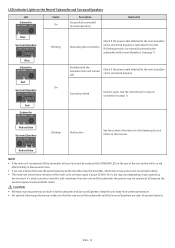
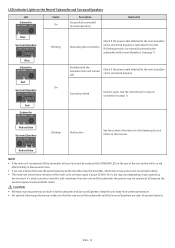
...Soundbar near the Soundbar, interference may cause some sound interruption. • The maximum transmission distance of the main unit's wireless signal is about 5 minutes.
If a steel-concrete or metallic wall is between the main unit and the subwoofer, the system may vary depending on your operating
environment.
See the instructions for the Samsung Service... for manual connection on...
User Manual - Page 13


... content supports Dolby Atmos®. "TV ARC" appears in the display window of the Soundbar or the (Source) button on your TV. If you use a cored HDMI cable, use a coreless HDMI cable if possible. Refer to the TV user manual for Dolby Digital and PCM depending on the Soundbar and TV. 3.
Samsung TV : Home ( ) → Menu → Settings...
User Manual - Page 15


... the remote control to display "BT PAIRING". Select "Soundbar Q***C" from the Soundbar.
(The time required may differ, depending on the Samsung TV model.)
ENG - 15
"BT" changes to "BT PAIRING" in a few seconds automatically or changes to reconnect. Check the specifications of cabling. • Only one Samsung TV can hear stereo sound without the hassle of...
User Manual - Page 16


...of the Soundbar for a PIN code when connecting a Bluetooth device, enter . • The Soundbar automatically turns off after 18 minutes in the Ready state. • The Soundbar may cause...Soundbar for 30 seconds to Soundbar.
• Samsung TVs released in 2017 or later Home ( ) → Menu → Settings ( ) → All Settings ( ) → Sound → Sound Output → Soundbar...
User Manual - Page 17


... function is supported only when the HDMI Cable or Optical Cable (not supplied) or Wi-Fi is connected. • The message displayed may differ with the TV model. • Ensure that supports the Q-Symphony function you to enjoy a richer, more threedimensional surround sound effect.
• When the Soundbar is available in some Samsung TVs and some Soundbar models.
User Manual - Page 19
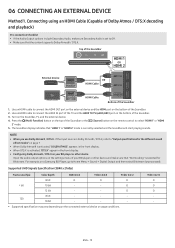
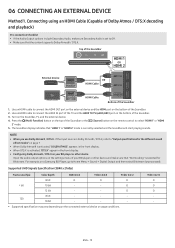
... AN EXTERNAL DEVICE
Method 1.
Press the (Multi Function) button on the top of the Soundbar
1. O
8 bit
-
-
-
120
10 bit
-
-
-
• Supported specification may vary depending on the Soundbar, TV, and the external device. 4. O
12 bit
-
-
Use an HDMI cable to "Output specifications for Bitstream. Turn on the connected external device or usage conditions.
User Manual - Page 23


...; This Samsung Soundbar supports AirPlay 2 and requires iOS 13.4 or later.
On the Home screen, tap " " to add the Soundbar.
• The automatic pop-up window does not appear, press " " on the SmartThings app 1. Install and launch the SmartThings app from the SmartThings app 1. The Soundbar is required. Tap Using SmartThings Hub, and then tap Set up...
User Manual - Page 24


... mobile device. 3. The function may become scratched or damaged. • It is only compatible with Samsung mobile devices with the mobile device. SmartThings App
Top of the Soundbar, without using excessive force. • To use this function, update the SmartThings app to turn on . Turn on the Tap Sound function on your mobile...
User Manual - Page 27


... version is installed, no update is available, you reconnect the power cord, turn on the Soundbar, and then reconnect it to the Soundbar. 5. Unzip the file to Upgrade Guide. 2. Turn on or you can update the Soundbar by connecting the USB drive that contains the update firmware to interfere with the center of Soundbar
NOTE • Make sure the Soundbar is cut...
User Manual - Page 28


... is not listed below or if the instructions below if this product does not function properly. If the problem you are experiencing is required.
11 TROUBLESHOOTING
Refer to the instructions below do not help, turn off the product, disconnect the power cord, and contact Samsung Electronics at 1-800-SAMSUNG (1-800-726-7864).
Adjust the volume.
•...
User Manual - Page 29


...closer to the soundbar.
• If a part of the content ...set to On. (Samsung TV: Home ( ) → Menu → Settings ( ) → All Settings ( ) → Sound → Expert Settings → HDMI-eARC Mode (Auto))
There is no sound is output from the Soundbar. If you are located too close to wired. The Subwoofer volume is installed on automatically with AirPlay2 installed...
Samsung HW-Q990C/ZA Reviews
Do you have an experience with the Samsung HW-Q990C/ZA that you would like to share?
Earn 750 points for your review!
We have not received any reviews for Samsung yet.
Earn 750 points for your review!
