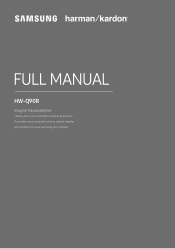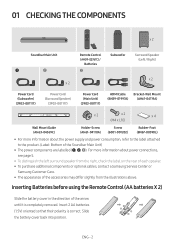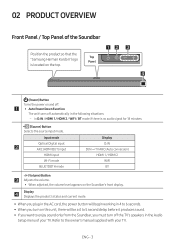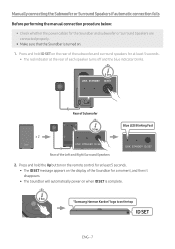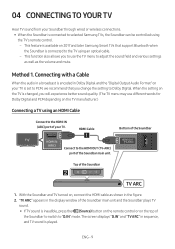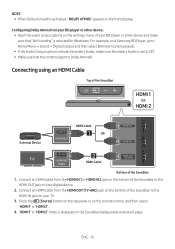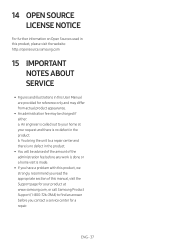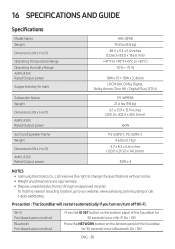Samsung HW-Q90R/ZA Support and Manuals
Get Help and Manuals for this Samsung item

View All Support Options Below
Free Samsung HW-Q90R/ZA manuals!
Problems with Samsung HW-Q90R/ZA?
Ask a Question
Free Samsung HW-Q90R/ZA manuals!
Problems with Samsung HW-Q90R/ZA?
Ask a Question
Most Recent Samsung HW-Q90R/ZA Questions
The Speakers Pair Up But Don't Play
the speaker box pairs up and everything but doesn't play any sound I don't know what else to do I al...
the speaker box pairs up and everything but doesn't play any sound I don't know what else to do I al...
(Posted by Lopez80543 2 years ago)
Samsung HW-Q90R/ZA Videos
Popular Samsung HW-Q90R/ZA Manual Pages
Samsung HW-Q90R/ZA Reviews
We have not received any reviews for Samsung yet.