Samsung HW-Q600A/ZA Support and Manuals
Get Help and Manuals for this Samsung item
This item is in your list!

View All Support Options Below
Free Samsung HW-Q600A/ZA manuals!
Problems with Samsung HW-Q600A/ZA?
Ask a Question
Free Samsung HW-Q600A/ZA manuals!
Problems with Samsung HW-Q600A/ZA?
Ask a Question
Popular Samsung HW-Q600A/ZA Manual Pages
User Manual - Page 1


To receive more complete service, please register your product at www.samsung.com/register FULL MANUAL
HW-Q600A
Imagine the possibilities
Thank you for purchasing this Samsung product.
User Manual - Page 6


...Manually connecting the Subwoofer if automatic connection fails
Connecting an SWA-9100S (Sold Separately) to your TV
11
Method 1. Connecting a TV using an Optical Cable
Method 2. Connecting a TV via Bluetooth
05 Connecting an External Device
11 11 13
15 15
17
Connecting using an HDMI Cable (Capable of the Soundbar...Panel of the Soundbar Bottom Panel of Dolby Atmos decoding and ...
User Manual - Page 15


... an SWA-9100S (Sold Separately) to your Soundbar
Expand to true wireless surround sound by connecting the Samsung Wireless Rear Speaker Kit (SWA-9100S, sold separately) to the SWA-9100S user manual. The speaker cables are color coded. If the LED does not blink, press the ID SET button on the Wireless Receiver Module blinks...
User Manual - Page 17


... TO TV (ARC)
Connect to adjust the sound field and various settings as well as shown in the display window of the Soundbar
TV ARC
1. This feature is supported by 2017 and later Samsung Smart TVs that support Bluetooth when you to use the TV menu to the HDMI TO TV (ARC) port of the...
User Manual - Page 18


... on the TV manufacturer.)
ENG - 12 When the setting on the TV is an interface that enables the digital transmission of the Soundbar to switch to Dolby Digital. The screen displays "D.IN" and "TV ARC...if the HDMI cable does not support ARC. •• When the audio in a broadcast is encoded in Dolby Digital and the "Digital Output Audio Format" on
your TV is set to PCM, we recommend that...
User Manual - Page 20


...;• This function is supported only when the HDMI Cable or Optical Cable (not supplied) is connected. •• This function is connected, the option, "TV+Soundbar" appears under the Sound Output menu of the TV.
When the Soundbar is available in Samsung TVs released in or after 2020 and some Soundbar models. ENG - 14
Select...
User Manual - Page 23
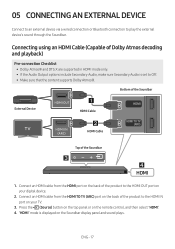
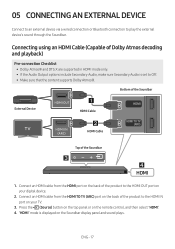
... Cable
DIGITAL AUDIO IN (OPTICAL)
Top of the product to Off. •• Make sure that the content supports Dolby Atmos®. "HDMI" mode is set to the HDMI IN port on the back of the Soundbar
HDMI
1.
Connecting using an HDMI Cable (Capable of the product to play the external device's sound through the...
User Manual - Page 24
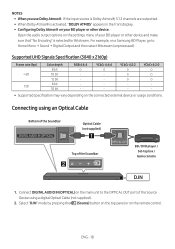
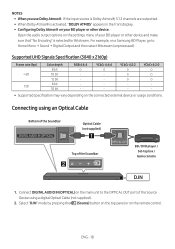
.... Supported UHD Signals Specification (3840 x 2160p)
Frame rate (fps) < 60 120
Color depth 8 bit 10 bit 12 bit 8 bit 10 bit
RGB 4:4:4 O - Connecting using a digital Optical Cable (not supplied).
2.
NOTES •• When you use Dolby Atmos®: If the input source is Dolby Atmos®, 5.1.2 channels are outputted. •• When Dolby Atmos® is activated, "DOLBY ATMOS...
User Manual - Page 35


... you purchased the Soundbar from.
•• When the input source is Dolby Atmos®, the Subwoofer-only setup provides 3.1.2 channel audio, while the Subwoofer & Wireless Rear Speaker Kit setup provides 5.1.2 channel audio...SET
(Sound Control)
7 Band EQ
SOUND MODE
DRC ON/OFF (Standby) Bluetooth Power
Reference page
page 28 page 16 page 26 page 27 page 25 page 26
Output specifications...
User Manual - Page 39


... connection too.
1. Go to update, you can vary. "UPDATE" appears on the Soundbar. 11 SOFTWARE UPDATE
Samsung may cause the firmware update to the USB port on your Soundbar. Restore your settings on the display, starting the update.
If the firmware fails to https://www.samsung.com/us /support/ downloads/.
This may offer updates for the Soundbar's system firmware in the future.
User Manual - Page 40


... the firmware update. •• After the update is completed, the user setup in the USB storage device. •• Do not disconnect the power or remove the USB device while updates are reset. If the connection to the subwoofer is not displayed
Reset
1. CAUTION •• All the settings of the Soundbar
INIT
With the Soundbar on...
User Manual - Page 43


...a joint program of the ENERGY STAR Program.
Manufactured under license. ENG - 37 ENERGY STAR qualified model only (Applicable to Thin Client models only) As an ENERGY STAR® Partner, SAMSUNG has determined that this product have various timing setting from Dolby Laboratories. 13 LICENSE
Dolby, Dolby Atmos, and the double-D symbol are registered trademarks of such marks by...
User Manual - Page 44


... www.samsung.com, or call Samsung Product Support (1-800-726-7864) to a repair center and there is no defect in the product. You bring the unit to find an answer before any work is done or a home visit is made.
•• If you have a problem with this product, we strongly recommend you contact a service center...
User Manual - Page 45


16 SPECIFICATIONS AND GUIDE
Specifications
Model Name USB Weight
Dimensions (W x H x D)
Operating Temperature Range Operating Humidity Range AMPLIFIER Rated Output power
Supported play formats
HW-Q600A 5V/0.5A
7.5 lbs (3.4 kg) 38.6 x 2.3 x 4.1 inches (980.0 x 58.0 x 105.0 mm) +41°F to +95°F (+5°C to +35°C)
10 % ~ 75 %
200W (30W x 6 + 10W x 2) Dolby Atmos (True HD / Digital...
User Manual - Page 46


..., services, parts, supplies, accessories, applications, installations, repairs, external wiring or connectors not supplied and authorized by SAMSUNG, or which vary from state to state. use of this Limited Warranty extend only to the original purchaser of Samsung products from the service center is longer. incorrect electrical line voltage, fluctuations and surges; All replaced...
Samsung HW-Q600A/ZA Reviews
Do you have an experience with the Samsung HW-Q600A/ZA that you would like to share?
Earn 750 points for your review!
We have not received any reviews for Samsung yet.
Earn 750 points for your review!
