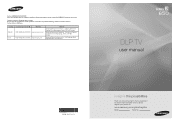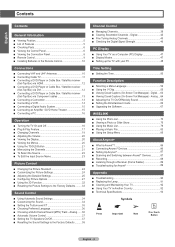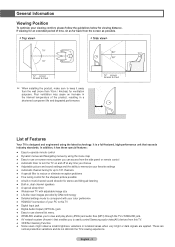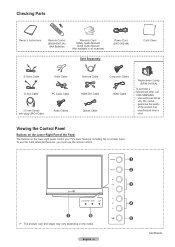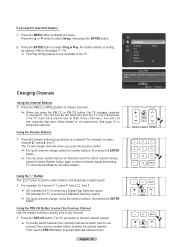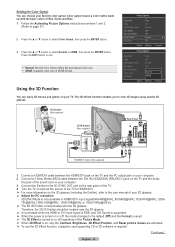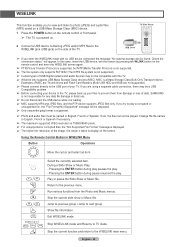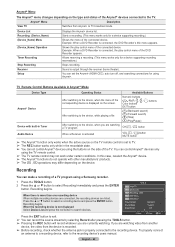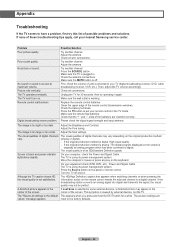Samsung HL72A650C1FXZA Support and Manuals
Get Help and Manuals for this Samsung item

View All Support Options Below
Free Samsung HL72A650C1FXZA manuals!
Problems with Samsung HL72A650C1FXZA?
Ask a Question
Free Samsung HL72A650C1FXZA manuals!
Problems with Samsung HL72A650C1FXZA?
Ask a Question
Most Recent Samsung HL72A650C1FXZA Questions
Optical Unit For Samsung Hl72a650c1fxza
(Posted by greatdaneforever2002 9 years ago)
Replacing Fans
I just recently replaced the lamp for my DLP TV and it keeps turning off after several minutes. I ha...
I just recently replaced the lamp for my DLP TV and it keeps turning off after several minutes. I ha...
(Posted by edjgonzalez 9 years ago)
Any One Know What Is The Part Number For Color Wheel For Hl72a650c1
(Posted by aghalili 11 years ago)
Popular Samsung HL72A650C1FXZA Manual Pages
Samsung HL72A650C1FXZA Reviews
We have not received any reviews for Samsung yet.