Samsung Galaxy A13 5G Tracfone Support and Manuals
Get Help and Manuals for this Samsung item
This item is in your list!

View All Support Options Below
Free Samsung Galaxy A13 5G Tracfone manuals!
Problems with Samsung Galaxy A13 5G Tracfone?
Ask a Question
Free Samsung Galaxy A13 5G Tracfone manuals!
Problems with Samsung Galaxy A13 5G Tracfone?
Ask a Question
Popular Samsung Galaxy A13 5G Tracfone Manual Pages
User Manual - Page 2


Contents
Features
Biometric security | Dark mode
Getting started
Device layout: Galaxy A13 5G Set up your device: Charge the battery Start using your device: Turn on your device | Use the Setup Wizard | Bring data from an old device | Lock or unlock your device | Accounts | Set up voicemail | Navigation | Navigation bar | Customize your home screen | Digital...
User Manual - Page 7
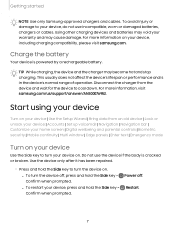
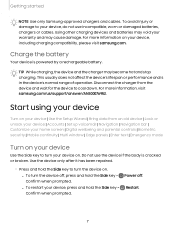
... Use only Samsung-approved chargers and cables.
Disconnect the charger from an old device | Lock or unlock your device | Accounts | Set up voicemail ... information, visit samsung.com/us/support/answer/ANS00076952. Start using your device
Turn on your device | Use the Setup Wizard | Bring...charging. Use the device only after it has been repaired.
◌ Press and hold the Side key to...
User Manual - Page 8


... set up your device. From Settings, tap Accounts and backup > Bring data from your old device. Visit samsung.com/smartswitch for network availability; 5G ...5G performance requires optimal 5G connection and unobstructed antennas (rear of setting up accounts, choose location services, learn about your device's features, and more. see carrier for more from old device. 2. Use the Setup...
User Manual - Page 58


...Settings. • Sound: Choose a preloaded timer sound or add your Samsung account to your own. • Vibration: Enable vibration for the timer. Apps
Timer
Set a countdown timer for up to set...General settings
View and configure settings for all Clock tools.
◌ From Clock, tap More options > Settings.
• Customization Service: Sign in to customize personal content in supported apps...
User Manual - Page 78


... may vary by carrier.
1. Place a multi-party call
Make another call while a call is accessible to dial the second call .
78
Options may support the following calling services.
Phone settings
These settings allow you to accept the video call or answer the call as a regular voice call . 2. The receiver has the option to modify...
User Manual - Page 81
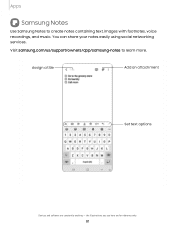
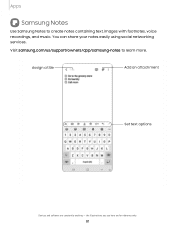
Apps
Samsung Notes
Use Samsung Notes to learn more. Visit samsung.com/us/support/owners/app/samsung-notes to create notes containing text, images with footnotes, voice recordings, and music. Assign a title
Add an attachment
Set text options
Devices and software are for reference only.
81 You can share your notes easily using social networking services. the illustrations...
User Manual - Page 94
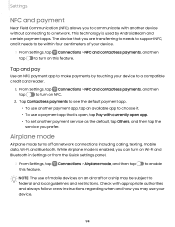
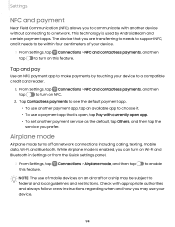
... with another payment service as the default, tap Others, and then tap the service you prefer. The device that is open, tap Pay with currently open app.
• To set another device without connecting...crew instructions regarding when and how you may be within four centimeters of mobile devices on Wi-Fi and Bluetooth in Settings or from the Quick settings panel.
◌ From Settings, tap...
User Manual - Page 98


... apps support printing.
98 Tap an option:
• Connect the computer to the device using a USB cable, and then tap USB tethering.
• Connect the computer to .
1.
Tap Default print service, and then tap More options > Add printer.
• If your device.
1.
Nearby device scanning
Easily set up connections to add a print service. From Settings...
User Manual - Page 104


...and tap Settings to customize.... from the other sounds (like notifications). From Settings, tap Adapt sound.
From Settings, tap Sounds and vibration > Sound quality and...sound for to select when to change your audio settings.
1. Settings
Equalizer
Choose an audio preset that you want ...Turn on now to enable Separate app sound, and then set the following
options: • App: Choose an app to...
User Manual - Page 119
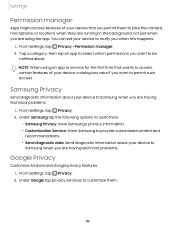
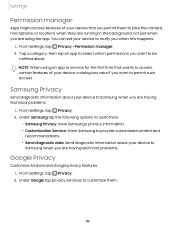
... to customize:
• Samsung Privacy: View Samsung's privacy information. • Customization Service: Allow Samsung to provide customized content and
recommendations. • Send diagnostic data: Send diagnostic information about your device to
Samsung when you are having technical problems.
Google Privacy
Customize Android and Google privacy features. 1. From Settings, tap Privacy. 2. You...
User Manual - Page 128
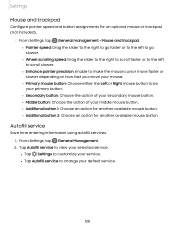
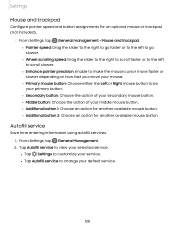
... primary button.
• Secondary button: Choose the action of your secondary mouse button. • Middle button: Choose the action of your selected service. From Settings, tap General Management. 2. Tap Autofill service to view your middle mouse button. • Additional button 1: Choose an action for another available mouse button. • Additional button 2: Choose an...
User Manual - Page 138


...Configure features on your device.
◌ From Settings, tap Help.
138
NOTE Additional accessibility services are listed and configured here after they are installed. Access community forums, error reports, remote support and more (if supported by your carrier).
◌ From Settings, tap Accessibility > Contact us
If you have any questions or problems while using your device.
◌ From...
User Manual - Page 143
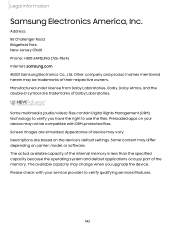
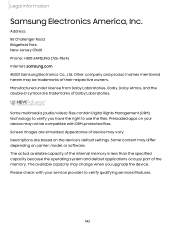
... operating system and default applications occupy part of Dolby Laboratories. Dolby, Dolby Atmos, and the double-D symbol are trademarks of the memory. Preloaded apps on carrier, model, or software. Address: 85 Challenger Road Ridgefield Park New Jersey 07660 Phone: 1-800-SAMSUNG (726-7864) Internet: samsung.com ©2021 Samsung Electronics Co., Ltd. Appearance of their...
Quick Start Guide - Page 1
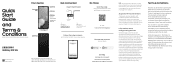
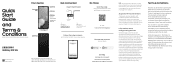
... applicable information. Check with firmware versions that can opt out within 30 calendar days of these Terms and Conditions. Information about safeguarding devices
We encourage customers to take appropriate measures to secure their devices and invite them to help
samsung.com/us/support youtube.com/samsungcare samsung.com/us/support/simulators
5G: Not all devices, signals...
Quick Start Guide - Page 2
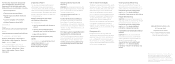
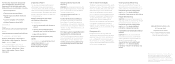
... services and/or mobile device features are registered trademarks of the FCC Rules. Check with hearing aids. Smart practices while driving
Samsung is committed to both promoting responsible driving and giving drivers tools to determine if you have implantable medical devices should consult their respective owners. For more information, visit www.samsung.com/us /support...
Samsung Galaxy A13 5G Tracfone Reviews
Do you have an experience with the Samsung Galaxy A13 5G Tracfone that you would like to share?
Earn 750 points for your review!
We have not received any reviews for Samsung yet.
Earn 750 points for your review!
