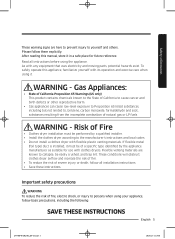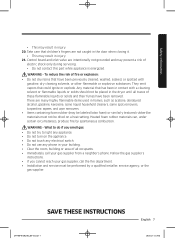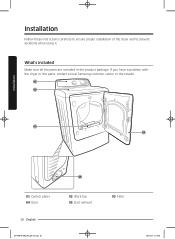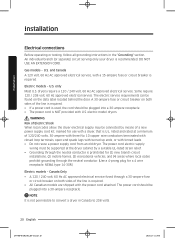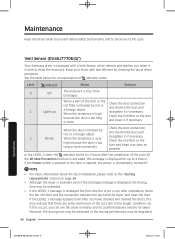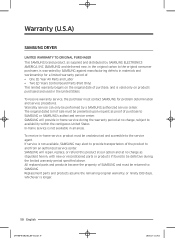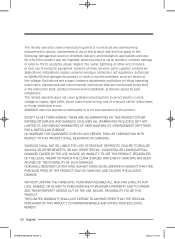Samsung DV48J7700GW/A2 Support and Manuals
Get Help and Manuals for this Samsung item

View All Support Options Below
Free Samsung DV48J7700GW/A2 manuals!
Problems with Samsung DV48J7700GW/A2?
Ask a Question
Free Samsung DV48J7700GW/A2 manuals!
Problems with Samsung DV48J7700GW/A2?
Ask a Question
Most Recent Samsung DV48J7700GW/A2 Questions
Question About The Samsung Dryer
My dryer will power on. You can change the dry level, water temperature, wrinkle prevent and select ...
My dryer will power on. You can change the dry level, water temperature, wrinkle prevent and select ...
(Posted by Miguelhorta40849 2 years ago)
Factory Set Temp Times
facture set temp 1 hour and15 minutes stops at 2 minutes
facture set temp 1 hour and15 minutes stops at 2 minutes
(Posted by gcarson8 2 years ago)
Popular Samsung DV48J7700GW/A2 Manual Pages
Samsung DV48J7700GW/A2 Reviews
We have not received any reviews for Samsung yet.