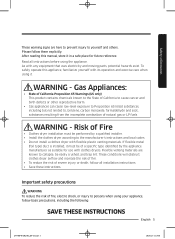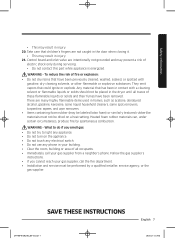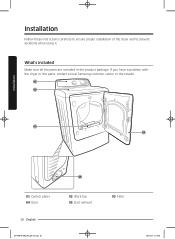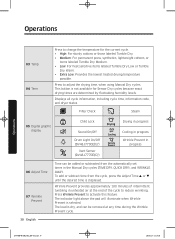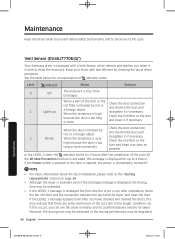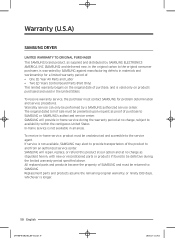Samsung DV48J7700GW/A2 Support Question
Find answers below for this question about Samsung DV48J7700GW/A2.Need a Samsung DV48J7700GW/A2 manual? We have 1 online manual for this item!
Question posted by Miguelhorta40849 on February 3rd, 2022
Question About The Samsung Dryer
Current Answers
Answer #1: Posted by Rinassihlahla on February 4th, 2022 2:11 AM
Select Time Dry and touch and hold Start to see if the dryer can start a cycle. Then double-check that the timer is counting down (for how many minutes till the cycle is finished). For example, if it starts at 40, it should drop to 39 after 1 minute.
If the timer does not count down after 1-2 minutes, the cycle was not properly begun, and the drum is not rotating. Make sure the door is shut and the Child Lock is turned off, then try again.
Related Samsung DV48J7700GW/A2 Manual Pages
Samsung Knowledge Base Results
We have determined that the information below may contain an answer to this question. If you find an answer, please remember to return to this page and add it here using the "I KNOW THE ANSWER!" button above. It's that easy to earn points!-
General Support
... time will ...press Start > From the Device Manager window, click the + next to the computer's USB port). Backup Data From The SCH-i770 To The Computer Using ActiveSync 4.5 On the phone, press ActiveSync and Modem Driver (select Yes) Re-connect the phone to the USB cable (which is already set up all downloading procedures are some changes...on Operating Systems Running x32 bit ... -
How To Label Inputs SAMSUNG
... Feedback Q1. If no, please tell us why so we can always be changed. 21044. With your TV powered on press the MENU button on your TV will gray out the TV options. Note: The...content? You may only select a name from a PC. Were you to label, and then press A drop down menu will appear. your remote. Labeling the input "PC" section of questions ok and choose the name... -
How To Use Your 205BW HDCP Compliant Monitor As A TV SAMSUNG
..., so the output resolution on your (STB) set-top-box or tuner must be set -top-box or tuner to view an image on your monitor to select the DVI input. To listen to a pair of... you must also set the correct output resolution on the screen. Set the DVI Source Press the source button on your (STB) set-top-box or tuner consult the documentation for all of your (STB) set to The Transmitter ...
Similar Questions
our dryer takes two & sometimes 3 cycles to completely dry cloths
My dryer turns on and I'm able to select a mode. Once I press Start, I hear a little tick and nothin...
my dryer is less than 3 years old and it stopped drying . it doesnt seem to have any heat. vent is c...
Samsung Electric dryer will not dry, only blows cool air Model: DV431AE