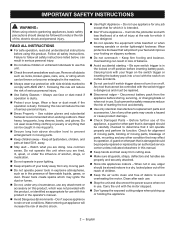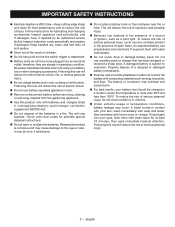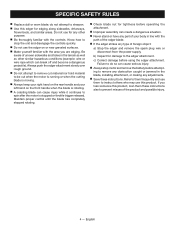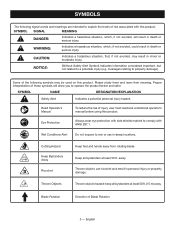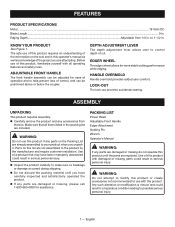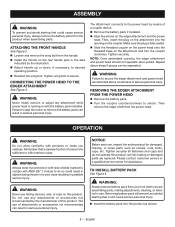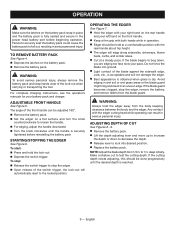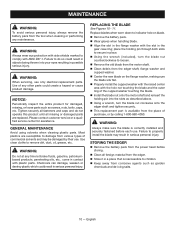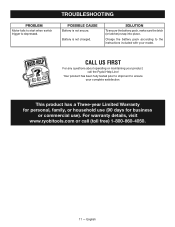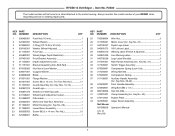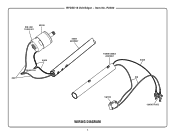Ryobi P2300A Support and Manuals
Get Help and Manuals for this Ryobi item

View All Support Options Below
Free Ryobi P2300A manuals!
Problems with Ryobi P2300A?
Ask a Question
Free Ryobi P2300A manuals!
Problems with Ryobi P2300A?
Ask a Question
Ryobi P2300A Videos
Popular Ryobi P2300A Manual Pages
Ryobi P2300A Reviews
We have not received any reviews for Ryobi yet.