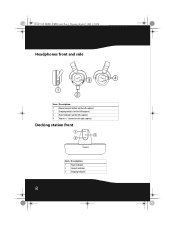Rocketfish RF-WHP01 Support and Manuals
Get Help and Manuals for this Rocketfish item

View All Support Options Below
Free Rocketfish RF-WHP01 manuals!
Problems with Rocketfish RF-WHP01?
Ask a Question
Free Rocketfish RF-WHP01 manuals!
Problems with Rocketfish RF-WHP01?
Ask a Question
Most Recent Rocketfish RF-WHP01 Questions
Won't Charge
Even though I have repeatedly put the headphones back on the charger they are not charging. I have c...
Even though I have repeatedly put the headphones back on the charger they are not charging. I have c...
(Posted by gloriadeshazo 10 years ago)
Loss Of Audio
I have two headsets rf-rbwhp01 fo my wife and i. I have the same problem with either. I experience l...
I have two headsets rf-rbwhp01 fo my wife and i. I have the same problem with either. I experience l...
(Posted by adventurecraft 11 years ago)
Rocket Fish
i lost my identification key and i can t connect my headset to the ps3 what can i do
i lost my identification key and i can t connect my headset to the ps3 what can i do
(Posted by sissimos 11 years ago)
Having Problems Getting It To Work With Vizio Tv
It works fine with their other tv but can't get it to work with their Vizio.
It works fine with their other tv but can't get it to work with their Vizio.
(Posted by reneebjones 11 years ago)
How Can I Fix This Error: Error Code: -5009 : 0x80070006 Error Information: >c
Evry time I try to install Rocketfish I get this error notice.
Evry time I try to install Rocketfish I get this error notice.
(Posted by laidbackmanner 12 years ago)
Popular Rocketfish RF-WHP01 Manual Pages
Rocketfish RF-WHP01 Reviews
We have not received any reviews for Rocketfish yet.