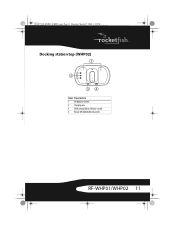Rocketfish RF-WHP02 Support and Manuals
Get Help and Manuals for this Rocketfish item

View All Support Options Below
Free Rocketfish RF-WHP02 manuals!
Problems with Rocketfish RF-WHP02?
Ask a Question
Free Rocketfish RF-WHP02 manuals!
Problems with Rocketfish RF-WHP02?
Ask a Question
Most Recent Rocketfish RF-WHP02 Questions
Why We Do Not Find Any More Rocketfish Whpo2 Inn Any Stores?
(Posted by torres2301 10 years ago)
Rocketfish Wireless Headphones Compatibility With Sony Lcd High Def Tv
Cannot get the headphones to work with the tv. Rocketfish model #rbwhp01 Sony tv model# kdf-50we655
Cannot get the headphones to work with the tv. Rocketfish model #rbwhp01 Sony tv model# kdf-50we655
(Posted by vze4jt25 12 years ago)
Find Source For Rocketfish Rf-rbwhpo1 Manual
sync rocketfish rf-rbwhpo1 manual
sync rocketfish rf-rbwhpo1 manual
(Posted by Anonymous-42958 12 years ago)
Rocketfish Headset Not Connecting To Base
my headset does not connect to the base unit, when you turn the switch on a red light blinks once on...
my headset does not connect to the base unit, when you turn the switch on a red light blinks once on...
(Posted by anitatrahan 12 years ago)
Popular Rocketfish RF-WHP02 Manual Pages
Rocketfish RF-WHP02 Reviews
We have not received any reviews for Rocketfish yet.