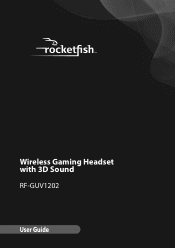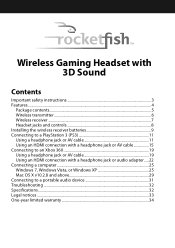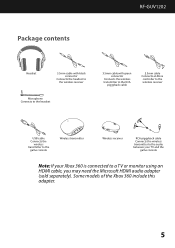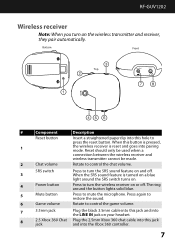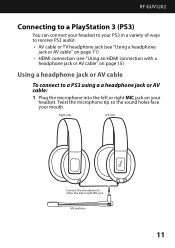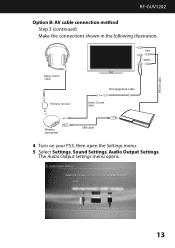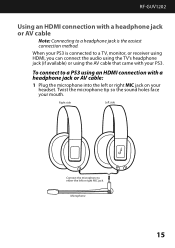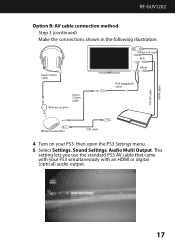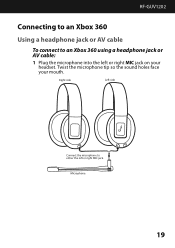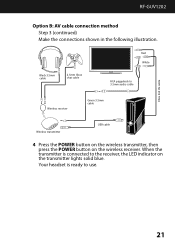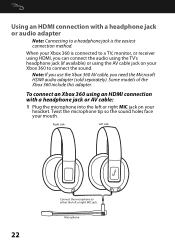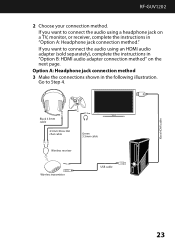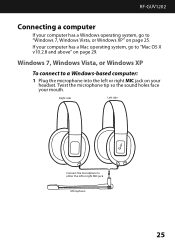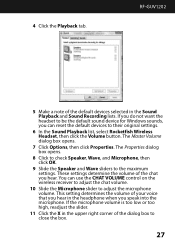Rocketfish RF-GUV1202 Support and Manuals
Get Help and Manuals for this Rocketfish item

View All Support Options Below
Free Rocketfish RF-GUV1202 manuals!
Problems with Rocketfish RF-GUV1202?
Ask a Question
Free Rocketfish RF-GUV1202 manuals!
Problems with Rocketfish RF-GUV1202?
Ask a Question
Most Recent Rocketfish RF-GUV1202 Questions
Rocketfish Universal Wireless Headset (rf-guv1202) Will Not Pair
(Posted by rlowsnatali 10 years ago)
Roketfish Rf-guv1202 Mic Will Not Work With Ps3
The unit is receiving audio just fine, but the mic is not working when using PS3. However, the mic w...
The unit is receiving audio just fine, but the mic is not working when using PS3. However, the mic w...
(Posted by scottslawin 11 years ago)
Rf-guv1202 Wireless Headphones. Receiver And Transmitter Will Not Pair.
Tried reset button, powering on and off. still will not pair. please help
Tried reset button, powering on and off. still will not pair. please help
(Posted by acm421985 12 years ago)
Popular Rocketfish RF-GUV1202 Manual Pages
Rocketfish RF-GUV1202 Reviews
We have not received any reviews for Rocketfish yet.