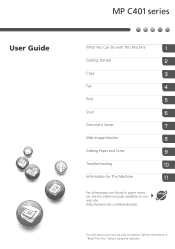Ricoh MP C401SR Support and Manuals
Get Help and Manuals for this Ricoh item

View All Support Options Below
Free Ricoh MP C401SR manuals!
Problems with Ricoh MP C401SR?
Ask a Question
Free Ricoh MP C401SR manuals!
Problems with Ricoh MP C401SR?
Ask a Question
Most Recent Ricoh MP C401SR Questions
Removing White Border
HiMy printer seems to print a white border even when my printing settings are set to [Edge to Edge P...
HiMy printer seems to print a white border even when my printing settings are set to [Edge to Edge P...
(Posted by mandyleighdesign 7 years ago)
Popular Ricoh MP C401SR Manual Pages
Ricoh MP C401SR Reviews
We have not received any reviews for Ricoh yet.