Ricoh D2200 Support and Manuals
Popular Ricoh D2200 Manual Pages
Start Guide 1 - Page 1
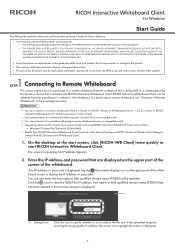
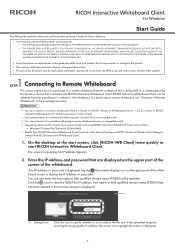
... using the Windows device that is installed with RICOH Interactive Whiteboard Client. Settings Icon Click the icon to specify whether or not to clear the field if the IP address, host name, or fully qualified domain name (FQDN) that is being held on the upper part of the screen of this...
Start Guide 2 - Page 1
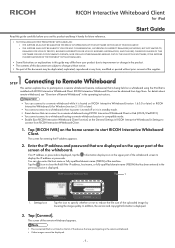
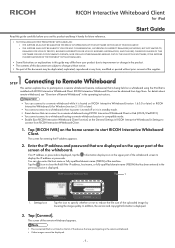
... in the product. • The contents of the machine. Tap [RICOH IWB] on the list of the devices that can also enter the host name or fully qualified domain name (FQDN) of this guide may be obtained from RICOH Interactive Whiteboard Client.
1. Settings Icon
Tap the icon to specify whether or not to...
Start Guide 2 - Page 3


... "App". 5. Start iTunes on RICOH Interactive Whiteboard Client. Select [RICOH IWB], and then select "log.txt (log.txt.1, log.txt.2)" that are displayed.
• The control panel displayed on the remote whiteboard display screen cannot be shown. You can be operated on an iPad are disabled in the operating instructions. Connect the iPad to...
Start Guide 2 - Page 4


...password.
format is incorrect.
The Update the system on the camera fi nder.
Access to RICOH IWB.
- 4 - with an access point can be confirmed.
• Check the settings... is disconnected from the App Store. Problem
Causes
Solutions
A black screen appears is... of the Machine" in the operating instructions.
Message
Causes
Solutions
Cannot connect
•...
Operating Instructions - Page 20


.... The passcode is displayed only when information about how to change the security settings in Administrator Settings. For details about this machine.
• Passcode
Indicates the passcode. Information ...passcode can be shown or hidden by selecting this area are used to manually enter or automatically set the passcode when the machine starts up.
1. To continue displaying the ...
Operating Instructions - Page 58


... the machine. • To prohibit editing of the cloud storage service, a sign-in [Compression Ratio]. 6.
If you can choose whether to specify the [Open Password].
• A password-protected PDF file cannot be read again by touching [Display] or [Hide]. Touch [Set]. 7. When entering the password, you touch the area indicating the name of the PDF...
Operating Instructions - Page 68


... "Printing pages by specifying the multifunction printer (Mail to specify the [Open Password].
• A password-protected PDF file cannot be prohibited. Touch [Set]. 5.
For details about the Mail to Print function, see page 68 "Specifying Destinations". 6. You must specify the [Permissions Password] to Print function)". 4. Using a Whiteboard
• To change the file name, select...
Operating Instructions - Page 69


...; Change the paper size setting of the multifunction printer in Email Address Book in parts. For details about how to an e-mail is saved temporarily without applying the meeting code for the pages and temporarily save them to the machine, or save pages, enter a meeting code. For details, see the manual provided with the multifunction...
Operating Instructions - Page 74


...from the RICOH website, and install it. Touch , the Import and Save icon. 2. Touch [Print]. 2. For details, see the driver download page on the [Print Settings] screen that can be selected when printing, download the Whiteboard dedicated printer driver from Administrator Settings. To do so, use [Others] on the RICOH website. • For details about models that support Universal...
Operating Instructions - Page 85


... connected to the output terminal at the back of a projector.
A Ricoh projector which supports full-HD is recommended for use with the machine. For the input terminals to connect external devices, see page 75 "Devices That Can Be Connected to project its screens. Supported models are as follows:
• PJ WX3231N/X3241N • PJ...
Operating Instructions - Page 101


...updates or connection tests do this, functions that belongs to the same subnet of the machine by connecting the machine directly to a computer with a LAN cable. If the machine's setting for [Network Auto Settings...] is disabled, specify an IP address for DHCP on the computer.
99 Things You Can Do on the Web Page
• If the administrator password is...
Operating Instructions - Page 145


... see page 172 "Collecting Logs".
- *1
Resets the information configured in Administrator
Settings to the factory default values. The log file can be saved as follows:
•... a Template".
Log Collection
Log Download
Records the start times and errors in Management Administrator Settings to a USB flash memory device.
Export Device Configuration
Device Configuration Exports...
Operating Instructions - Page 146


You can also download a root certificate that is installed on the Web page
Change Administrator Password *2 Advanced Settings
- *1
- *1
*1
Behavior
You can change the password.
For details about how to configure the settings, see page 188 "Uploading and Downloading a Root Certificate".
You can upload a root certificate. For details about how to upload or...
Operating Instructions - Page 215


... cable is broken.
• There is an error in the Network Settings (such as the DNS).
• There is an error in the SMTP Server Settings (IP address, host name, or port number).
• There is an error in the authentication settings for the SMTP server (authentication, account, or password).
• Check whether the network cable is...
Operating Instructions - Page 241


... details about User Authentication Settings, see page 186 "Changing User Authentication Settings". Reconfigure Print Settings To support the RICOH Streamline NX SPM (Secure Print Manager) server, reconfigure Print Settings, in order to use the RICOH Streamline NX-based authentication management function, the Crestron linkage function, and Remote Viewer. Select PCL6 Driver for Use
This section...
Ricoh D2200 Reviews
Do you have an experience with the Ricoh D2200 that you would like to share?
Earn 750 points for your review!
We have not received any reviews for Ricoh yet.
Earn 750 points for your review!

