Reebok Rx4000 Support and Manuals
Get Help and Manuals for this Reebok item
This item is in your list!

View All Support Options Below
Free Reebok Rx4000 manuals!
Problems with Reebok Rx4000?
Ask a Question
Free Reebok Rx4000 manuals!
Problems with Reebok Rx4000?
Ask a Question
Popular Reebok Rx4000 Manual Pages
English Manual - Page 3


... hand weights should be able to safely lift 45 pounds (20 kg) to the control system of carrying 15 or more than one person on the same circuit. Various factors, including the user's movement, may compromise your local REEBOK dealer or call 1-800-8063651 and order part number 146148.
11. Never leave the treadmill...
English Manual - Page 5


... the location). For your benefit, read this manual for purchasing the REEBOK® RX 4000 treadmill. To help you 're not exercising, the RX 4000 can be folded away, taking less than half the floor space of conventional treadmills. The serial number can be found on a decal attached to the treadmill (see the front cover of your fitness goals...
English Manual - Page 10


... you have walked and the incline level of the treadmill.
E. Each time a button is pressed, the speed will change during pulse programs.
L. if a button is used to stop . G.
H. Stop button-This button is held down, the speed will change by 0.1 mph; Q.
K.
V. For simplicity, all instructions in increments of the program.
Incline buttons-These buttons...
English Manual - Page 11


... console, the walking belt will light. To stop the walking belt and reset the displays, press the Stop button, remove the key, and then reinsert the key.
Note: After the buttons are using the treadmill. HOW TO USE THE MANUAL MODE
1 Insert the key fully into the console. If the key is used, inspect the alignment of the...
English Manual - Page 13


...simplified profile of the six preset programs.
When the key is inserted, the manual mode will last.
3 Press the Start button or... to a stop.
Every few times one of the Speed buttons is completed, all of the program ends, the treadmill will then ...settings for the final segment is pressed, the treadmill will sound. When the speed settings move to the first speed and incline settings ...
English Manual - Page 14


... programs, press the Select Workout button repeatedly until one of the treadmill is at the lowest setting when the treadmill is selected, the word AGE will periodically flash. To use a pulse program, you have been inactive, do not use the included hand weights for instructions.
3 Select one of age and have not entered your age...
English Manual - Page 18
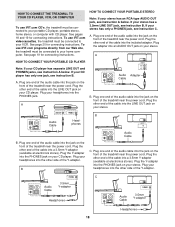
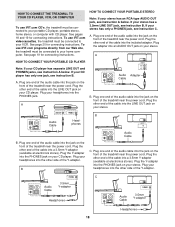
... Y-adapter
Headphones 18 A
HOW TO CONNECT YOUR PORTABLE CD PLAYER
Note: If your CD player has separate LINE OUT and PHONES jacks, see instruction B.
Plug the other end of the treadmill near the power cord. HOW TO CONNECT YOUR PORTABLE STEREO
Note: If your stereo has an RCA-type AUDIO OUT jack, see...
English Manual - Page 19
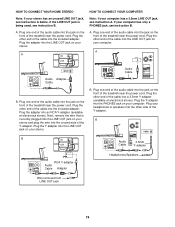
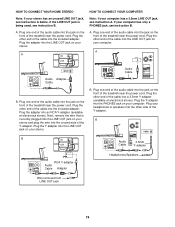
...the treadmill near the power cord. Plug one end of the audio cable into the LINE OUT jack on your stereo. B. Plug the other end of the treadmill near the power cord. Plug the... unused LINE OUT jack, see instruction A. Next, remove the wire that is being used, see instruction B.
Plug the other side of the audio cable into the included adapter. Plug one end of the Y-adapter....
English Manual - Page 20
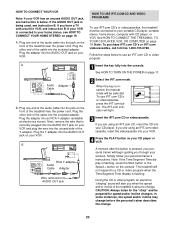
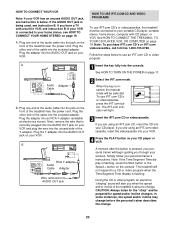
..., the manual mode will be prepared for the "chirp" and be selected. Plug the adapter into the AUDIO OUT jack on your VCR. Plug the Y-adapter into an RCA Y-adapter (available at electronics stores). B
ANT. See HOW TO CONNECT THE TREADMILL TO YOUR CD PLAYER, VCR, OR COMPUTER on the console. When the key is...
English Manual - Page 21


...that it is fully plugged in, and that the Time/Segment Time display is completed, the walking belt will begin to the next settings of on the ...skips, set the CD player on the floor or another CD or video program, press the Stop button or remove the key and go to flash. To stop and ... manually override the settings at any time by pressing the Speed or Incline buttons on page 20...
English Manual - Page 22


...settings for using a program.
6 Follow the on-line instructions to use a program from our Web site, the treadmill must have an internet connection and an internet service provider. See step 5 on page 19.
A list of the treadmill.... When the key is about to move . Note: If the speed or incline of specific system requirements will alert you can manually override the settings at 1 mph...
English Manual - Page 25
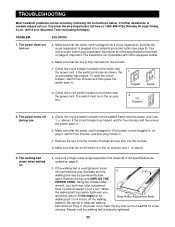
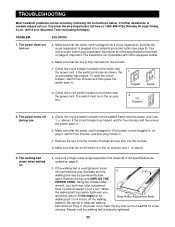
... the instructions below. The switch must be permanently dam- The power turns off the walking
Rear Roller Adjustment Bolts
platform. Check the circuit breaker located on the treadmill frame near the power cord (see 1. c. Make sure that the key is plugged in. Reinsert the key fully into a surge suppressor, and that meets all of the specifications...
English Manual - Page 26


...the Pulley (11). Plug in the power cord, insert the key
and run the treadmill for a few minutes...SENSOR TROUBLE-SHOOT- Make sure that the rubber gasket is properly tightened.
5. b. Remove the cover. Replace the...key and UNPLUG THE
POWER CORD. Using the allen wrench,
turn both rear roller bolts clockwise 1/4 of the sensor unit. Remove the key from the console and UN-
PROBLEM...
English Manual - Page 31


HOW TO ORDER REPLACEMENT PARTS
To order replacement parts, call our Customer Service Department toll-free at 1-800-999-3756, Monday through Friday, 6 a.m. To help us assist you, please be prepared to give the following information: • The MODEL NUMBER of the product (RBTL18911) • The NAME of the product (REEBOK® RX 4000 treadmill) • The SERIAL NUMBER of the...
English Manual - Page 32


... years after the date of any replacement part or component, providing the repairs are authorized by ICON first and are performed by failure on the outside of your User's Manual ("Manual"). notify our Customer Service Department of purchase. The belt and deck are covered for a lifetime. This warranty gives you specific legal rights and you how to...
Reebok Rx4000 Reviews
Do you have an experience with the Reebok Rx4000 that you would like to share?
Earn 750 points for your review!
We have not received any reviews for Reebok yet.
Earn 750 points for your review!
