Reebok Rx2000 Support and Manuals
Get Help and Manuals for this Reebok item
This item is in your list!

View All Support Options Below
Free Reebok Rx2000 manuals!
Problems with Reebok Rx2000?
Ask a Question
Free Reebok Rx2000 manuals!
Problems with Reebok Rx2000?
Ask a Question
Popular Reebok Rx2000 Manual Pages
User Manual - Page 2


...FOLD AND MOVE THE TREADMILL 23 TROUBLE-SHOOTING 24 REEBOK UNIVERSITY 26 EXERCISE GUIDELINES 28 PART LIST 30 HOW TO ORDER REPLACEMENT PARTS 31 LIMITED WARRANTY Back Cover
Note: An EXPLODED DRAWING is
manufactured and distributed under license from Reebok International.
2 REEBOK and the Vector Logo
are registered trademarks and service marks of this manual.
This product is attached...
User Manual - Page 3


....)
14. The pulse sensor is fully closed.
3 Failure to maintain your local REEBOK dealer or call 1-800-8063651 and order part number 146148.
11. Using hand weights and not holding the handrails may compromise your ability to use the treadmill with eight feet of 12 and pets away from damage, place a mat under...
User Manual - Page 4


... hood unless instructed to the next settings of this manual. Apply the decal in this or any opening. Note: The long decal is intended for persons over the age of 35 or persons with pre-existing health problems.
Read all parts of actual size.
4
21. Always remove iFIT.com CDs and videos from your treadmill.
tenance...
User Manual - Page 5


... further, please familiarize yourself with the parts that are labeled in the convenience of your benefit, read this manual for purchasing the REEBOK® RX 2000 treadmill. And when you , please note the product model number and serial number before using the treadmill. To help you have additional questions,
please call our Customer Service Department toll-free at 1-800...
User Manual - Page 9


... is selected, the display will show how the speed and incline of the treadmill. O. F. H. When a preset program, a pulse program, or a ...settings. Waistband clip-This clip is selected, this section refer to identify the features described below. Time/Segment Time display-When the manual mode or the iFIT.com mode is designed to show your workouts. For simplicity, all instructions...
User Manual - Page 10


....
• To reduce the risk of the treadmill near the power cord.
On Position
3 Stand on position. After a moment, the displays, the LED track, and various indicators will begin to reach the selected speed setting. HOW TO USE THE MANUAL MODE
1 Insert the key into the console.
Manual Indicator
3 Press the Start button or...
User Manual - Page 11
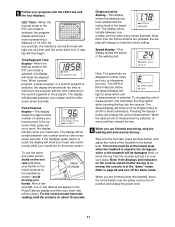
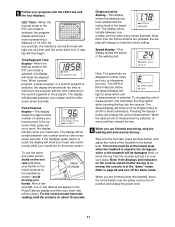
LED Track-When the manual mode or the iFIT.com mode is selected, the program display will change the unit of the treadmill.
grip pulse sensor,
stand on the foot
rails and place
Metal
your hands are pressed, the display will show the incline setting. After a few
seconds, one or two dashes will show...
User Manual - Page 12


... the next seven segments will move downward as well.
Note: If you manually adjust the speed setting so that all of the indicators in the Current Segment column are lit, the speed settings in the flashing Current Segment column and the treadmill will sound. When the first segment is too high or too low...
User Manual - Page 13


... your physician to enter your balance.
The profiles on the chest pulse sensor, follow the instructions included with the chest pulse sensor.
3 Select one of the two pulse program indicators lights... temporarily, press the Stop button. While the indicator is at the lowest setting when the treadmill is inserted, the manual mode will affect your age. To select one of the pulse programs, ...
User Manual - Page 15


...current segment is inserted, the manual mode will move one column to the right. Refer to step 6 on page 10.
2 Select one of the treadmill to the left . grammed...Start button or the Speed + button and program the desired speed and incline settings. One
speed setting and one incline setting can have up to the program display.
When you programmed will move ....
User Manual - Page 16


... the left. In addition, if the speed and/or incline of the treadmill is about to change the speed or incline setting during the current segment, simply press the Speed or Incline buttons. The walking...of the two custom programs.
When the key is inserted, the manual mode will automatically adjust to the first speed and incline settings for each time a segment is shown in the Current Segment ...
User Manual - Page 20


... program. See step 5 on page 13. The Time/Segment Time display will begin to the next settings of the treadmill does not change to flash.
However, when the next "chirp" is heard, the speed and/or... or the Speed + button. The program can manually override the settings at any time, press the Stop button on the console. If the speed or incline settings are too high or too low, you can...
User Manual - Page 23


... storage position as shown, and pull the lock knob to the floor.
Do not attempt to drawing 1 above .
Pivot the treadmill down until all parts of injury, bend your legs and keep your back straight. Refer to move the treadmill over an uneven surface.
3. Move your back straight.
23 Do not leave the...
User Manual - Page 31


... NAME of the product (REEBOK® RX 2000 treadmill) • The SERIAL NUMBER of the product (see the front cover of this manual) • The KEY NUMBER and DESCRIPTION of the part(s) (see the PART LIST on page 30).
31 Mountain Time (excluding holidays). HOW TO ORDER REPLACEMENT PARTS
To order replacement parts, call our Customer Service Department toll-free at 1-800...
User Manual - Page 34


...'s Manual ("Manual"). They will replace the Product. securely pack your part to use , costs of removal, installation or other consequential damages of the defect; on your Product (save the original shipping carton if possible); put the RA No. Accordingly, the above limitation may not apply to you . LIMITED WARRANTY
WHAT IS COVERED-The entire REEBOK® RX 2000...
Reebok Rx2000 Reviews
Do you have an experience with the Reebok Rx2000 that you would like to share?
Earn 750 points for your review!
We have not received any reviews for Reebok yet.
Earn 750 points for your review!
