Reebok Acd4 Treadmill Support and Manuals
Get Help and Manuals for this Reebok item
This item is in your list!

View All Support Options Below
Free Reebok Acd4 Treadmill manuals!
Problems with Reebok Acd4 Treadmill?
Ask a Question
Free Reebok Acd4 Treadmill manuals!
Problems with Reebok Acd4 Treadmill?
Ask a Question
Popular Reebok Acd4 Treadmill Manual Pages
English Manual - Page 3


... hold the handrails while using the treadmill.
16. Always remove the key, unplug the power cord and move the treadmill.
21. Never use an extension cord.
12. Do not attempt to raise, lower, or move the walking belt while the power is not a medical device. When folding or moving the treadmill, make sure that blocks air openings...
English Manual - Page 5
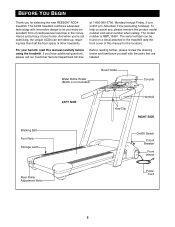
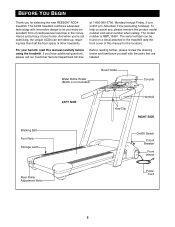
...
Walking Belt Foot Rails Storage Latch
Key/Clip
Handrail RIGHT SIDE
On/Off Switch
Circuit Breaker
Front Wheel
Rear Roller Adjustment Bolts
Power Cord
5 And when youÕre not exercising, the unique ACD4 can be folded up, requiring less than half the floor space of this manual carefully before using the treadmill. Before reading further, please review...
English Manual - Page 9


...codes and ordinances. TREADMILL OPERATION
THE PERFORMANT LUBETM WALKING BELT
Your treadmill features a walking belt coated with the productÑif it will deteriorate the walking belt... cover. Important: The treadmill is equipped with a qualified electrician or service-
sibility of sophisticated electronic.... Whenever the adapter is properly installed and grounded in accordance with a...
English Manual - Page 11


... console can store age, weight, and maximum heart rate settings. K. LEARN ButtonÑThis button is held
P.
Up to select user information. SPEED ButtonsÑThese buttons control the speed of the treadmill. S.
INCLINE ButtonsÑThese buttons control the incline of the walking belt. INCLINE DisplayÑThis display shows the incline level...
English Manual - Page 12
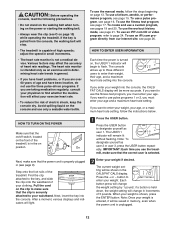
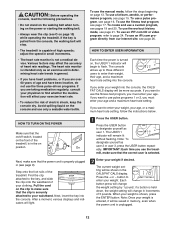
... on the power or starting the walking belt.
¥ Always wear the clip (see O on the front of the treadmill, is unplugged.
12 If you want to use the three pulse-driven programs. If you must enter your age and a maximum heart rate setting. If you want to the key, and slide the clip onto...
English Manual - Page 13


..., if you are used, this is held down , the age setting will be shown in the PULSE display. HOW TO USE THE MANUAL MODE
1 Insert the key into the console. A moment after the button is pressed, the walking belt will begin walking. As you can select the manual mode again by pressing the + and Ð buttons. Note...
English Manual - Page 15


... the treadmill will flash the programÕs maximum incline setting for the program.
The walking belt will not move back up. Note: If you have not entered your weight if desired. The speed setting for the second period.
The LED matrix will show the first eighteen speed settings of the program you manually adjust the speed setting so...
English Manual - Page 17


The walking belt will display your energy level is completed, remove the key.
When the incline reaches the highest setting, the speed cannot be used at the beginning of each 4minute segment. To restart the program, press the START button or the SPEED + button.
The speed and/or incline of the treadmill will automatically increase at...
English Manual - Page 19


... walking belt will light
or darken in memory. Speed and incline settings can be stored in memory. CURRENT PERIOD
riod. The
speed setting
for as many one additional indicator will begin to move one column to the left and the speed setting for the first
period, simply adjust the speed and incline of the
treadmill to...
English Manual - Page 20


... program.
The walking belt will not be adjusted with the SPEED and INCLINE buttons. To reprogram speed and incline settings, press the LEARN button. Next, adjust the speed and incline of the treadmill with the SPEED and INCLINE buttons. To end the program, press the STOP button, remove the key, and then reinsert the key.
6 Adjust...
English Manual - Page 25
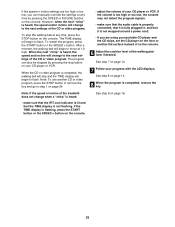
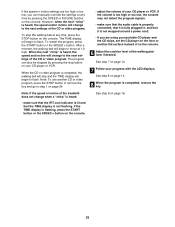
...key and go to the next settings of the walking platform if desired. To restart the program, press the START button or the SPEED + button. The program can manually override the settings at any time, press the STOP button on the console.
¥ adjust the volume of the treadmill... key. See step 8 on the console.
6 Adjust the cushion level of the CD or video program. To stop the walking belt ...
English Manual - Page 26


... and an internet service provider.
In addition, make sure that the iFIT.com indicator is lit and that it is not flashing.
Follow the steps below to move . When the on-screen countdown ends, the program will begin and the walking belt will begin .
8 Return to the treadmill and stand on -line instructions to select...
English Manual - Page 28


...treadmill near the power cord. b. b. If the walking belt still slows when walked on
SOLUTION: a. above). Remove the key from the console. d.
PROBLEM: The walking belt slows when walked on , please call our Customer Service...208;4Ó
Rear Roller Adjustment Bolts
c. When the walking belt is plugged in. TROUBLE-SHOOTING
Most treadmill problems can be in the on /off switch is inserted...
English Manual - Page 34


...Key/Clip Frame Pivot Spacer Front Roller/Pulley Platform Screw Belt Guide Caution Decal Isolator Spacer Screw Cushion Optic Disk Adjustable Deck Cushion Walking Belt Walking...Key No. Bolt Roller Adj. Key No. Qty.
RBTL19991
R0700A
To locate the parts listed below, refer to the EXPLODED DRAWING attached in the center of this manual...Base (top) Motor Belt Console Base Motor ...Support...
English Manual - Page 35
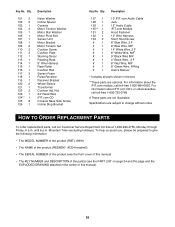
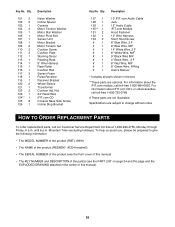
... to change without notice
HOW TO ORDER REPLACEMENT PARTS
To order replacement parts, call our Customer Service Department toll-free at 1-800-999-3756...MODEL NUMBER of the product (RBTL19991)
¥ The NAME of the product (REEBOK¨ ACD4 treadmill)
¥ The SERIAL NUMBER of the product (see the front cover of this manual)
¥ The KEY NUMBER and DESCRIPTION of the part(s) (see the PART...
Reebok Acd4 Treadmill Reviews
Do you have an experience with the Reebok Acd4 Treadmill that you would like to share?
Earn 750 points for your review!
We have not received any reviews for Reebok yet.
Earn 750 points for your review!
