RCA RS2056 - 120 Watts Rip Support and Manuals
Most Recent RCA RS2056 Questions
Cd Drawer Stuck
how do I get the cd srawer to open. it's stuck. help, please.
how do I get the cd srawer to open. it's stuck. help, please.
(Posted by veglyn 13 years ago)
Popular RCA RS2056 Manual Pages
User Manual - RS2056 - Page 2


... arise in this
Guide.
Government Printing Office, Washington, DC 20402.
FCC Information
Technical specification
For Your Records
EN
Product: 5CD Audio System with Canadian ICES-003. Remote Control No.
de C.V.
Álvaro Obregón No. 151. Piso 13. Service Information
Col. México, D.F.
specially trained in place. For instructions on headphones...
User Manual - RS2056 - Page 3


RS2056...not play .
• If you are not replaced at the same time, -
The laser mechanism ... made only by qualified personnel. condensation problem may be opened by a trained technician... be used for the purposes for specific recycling. To resume normal operation, it...noise (e.g. Any repairs or internal adjustments should only be exposed to let you . speaker, TV set).
• Clean...
User Manual - RS2056 - Page 4
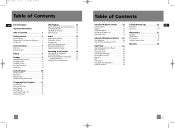
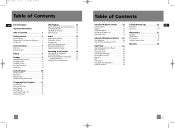
...Preset Programming 15 Manually Setting Presets 15 Suppressing Stereo Signal 15
...Troubleshooting Tips 25
EN
Sampling Tracks 18
Main Unit 25
Repeat 18
mp3 Player 26
Random Playback 18
Setting Up a Program List 18 Renaming Tracks 19
Maintenance 27
Cleaning 27
Advanced Navigation Controls . . .20
Handling CDs 27 CD Lens Care 27
File Navigation 20
Technical Specification...
User Manual - RS2056 - Page 5


...to the red jacks and the black wires to AM stations. RS2056 EN 6/9/06 9:58 AM Page 10
Getting Started
EN Content ...for your personal use your audio system, you may infringe upon the rights of earphones • one user manual; • one safety ...supported bitrates. Bitrates supported by the player: mp3 - 32 to 320kbps wma - 48 to insert wire. Uncoil the FM antenna at
Installation...
User Manual - RS2056 - Page 6


... tag. BOOST - goes to
the previous CD track and setting options; DELETE - Note:
Refer to show track elapse time... 2224 for playback.
(PLAY/PAUSE)- In USB mode - RS2056 EN 6/9/06 9:58 AM Page 12
General Controls
EN Main...remain time. removes track from the connected mp3 player. Selects between stereo and mono sound in navigation mode). In CD mode - searches ...
User Manual - RS2056 - Page 7


...is ON, you can press CLOCK to use.
Installing Batteries
In CD / USB mode - In Recording ...CLOCK to save settings and to the
Program List.
- RS2056 EN 6/9/06...
REPEAT - In CD mode -
STEREO -
Insert "AAA"(UM4) batteries ...setting mode -
In Recording mode - ADD - recording is a music file.
-
tunes up a list.
(PLAY/PAUSE) -
mutes audio...
User Manual - RS2056 - Page 8


...Choose TUNER REC as the source to set volume.
The volume level shows briefly on the display.
RS2056 EN 6/9/06 9:58 AM Page 16
Settings
EN Setting the Timer
You can select the time ...set the associated gain between -10 - +10. 4.
Press TUNE MODE to select CUSTOM mode. 2.
Bass Boost
Press B.BOOST to toggle among OFF, 120, 90, 60, 45,
30, 15 and 5 minutes. Muting Audio...
User Manual - RS2056 - Page 11


..., press
Recording CD to start
Rec. Example (Record all 5 CDs):
3. It is displayed in stereo mode.
15
Recording to scan stations in normal speed recording mode. The unit will then be stored. This is indicated by following instructions under "Setting Up a Program List" on the display.
4. Create a CD program by the RECORD icon...
User Manual - RS2056 - Page 12


... tracks.
In Tuner or AUX mode, press RECORD to sample, repeat, randomly playback files and set up to play tracks from one disc repeatedly) or repeat all discs repeatedly). "Advanced Navigation Controls... the remote control to turn intro mode off random playback. Tips: In CD stop recording.
RS2056 EN 6/9/06 9:58 AM Page 24
Recording to mp3 Player
EN
Recording Tuner/AUX to delete...
User Manual - RS2056 - Page 13


... mode - Returns to enter program mode.
1. selects the ripping speed.
(DOWN) - In mp3 / WMA / USB navigation mode adds the selected file into the Program List. RS2056 EN 6/9/06 9:58 AM Page 26
Advanced Playback Controls
EN Playing a Program List
While in PROGRAM stop mode. PROG to the previous navigation menu level...
User Manual - RS2056 - Page 14


... 3. press and hold to turn off and back on or to remove and reinstall the batteries. Starts and pauses music playback. Replace the door to electrostatic disturbance. Right View
VOL + / - - RS2056 EN 6/9/06 9:58 AM Page 28
Advanced Navigation Controls
EN
Tips on Playback Sequence of Disc
• Check that the mp3...
User Manual - RS2056 - Page 15


...on .
Check for Updates
Visit http://www.rca.com/digitalaudiodownloads for the latest news and firmware upgrades for three
Note:...PLAY / ON to show the key lock icon for our Lyra Digital Audio Player.
Insert battery here. Display Overview
1
2
3
4
5
6
...rca.com/digitalaudiofaq.
23
24
Insert headphones here. Playback starts automatically from the first track. RS2056...
User Manual - RS2056 - Page 16
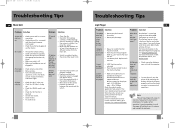
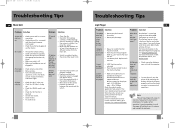
... sure audio tracks ...supported bitrates. RS2056 EN 6/9/06 9:58 AM Page 32
Troubleshooting Tips
EN Main Unit
Problem Solution
Problem...setting. • Check connection to TV) near the unit.
• Low Battery level. Poor radio reception
• Check antenna connection. • Move antenna. • Turn off . • Make sure headphones are properly installed.
• Replace... service ...
User Manual - RS2056 - Page 17


... lens cleaner which may not apply to you. • This warranty gives you specific legal rights, and you purchased your product. To identify your nearest Authorized RCA Audio Service Center, ask your warranty does not cover: • Customer instruction. (Your Owner's Manual describes how to lightning damage.
ALL OTHER WARRANTIES, EXPRESS OR IMPLIED (INCLUDING ALL IMPLIED...
User Manual - RS2056 - Page 18


... WARRANTY. • REPAIR OR REPLACEMENT AS PROVIDED UNDER THIS WARRANTY IS THE EXCLUSIVE REMEDY OF THE CONSUMER.
Limitation of first rental is also required. If you specific legal rights which are completed. • Proof of purchase in the form of a bill of sale or receipted invoice which do : • Pay any Authorized RCA Audio Service Center the...
RCA RS2056 Reviews
Do you have an experience with the RCA RS2056 that you would like to share?
Earn 750 points for your review!
We have not received any reviews for RCA yet.
Earn 750 points for your review!

