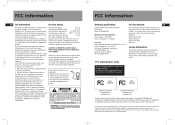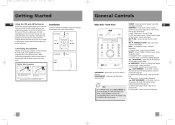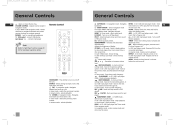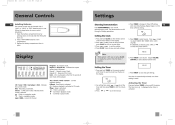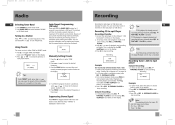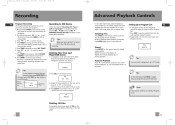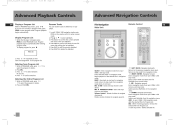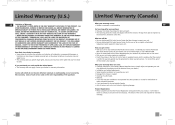RCA RS2054 Support and Manuals
Get Help and Manuals for this RCA item

Most Recent RCA RS2054 Questions
How To Set Eq Without Remote
hello I lost the remote to my rs2054 and the bass is set way to high and I don't know how to set it ...
hello I lost the remote to my rs2054 and the bass is set way to high and I don't know how to set it ...
(Posted by isaacwoods 8 years ago)
Lost My Remote Control: How Do I Change Sound Settings?
"Sound Settings" as in "pop, techno, rock, classical, etc."
"Sound Settings" as in "pop, techno, rock, classical, etc."
(Posted by jashbrant 12 years ago)
Popular RCA RS2054 Manual Pages
RCA RS2054 Reviews
We have not received any reviews for RCA yet.