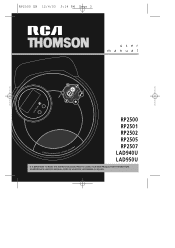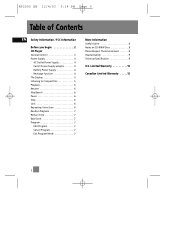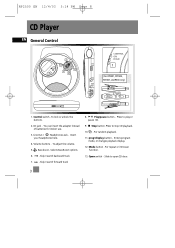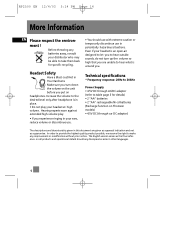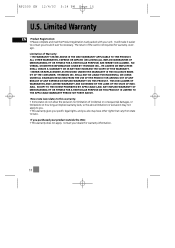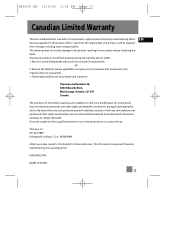RCA RP2502 Support and Manuals
Get Help and Manuals for this RCA item

Most Recent RCA RP2502 Questions
Shutting My Rp2502 Off
we can not shut off our rp25502 I disengage the battery but when I engage the batteries I am not sur...
we can not shut off our rp25502 I disengage the battery but when I engage the batteries I am not sur...
(Posted by Cathyhester 8 years ago)
What Do All The Buttons Do
I can't figure what the various buttons do. I want it to play tracks in order, not jump all over the...
I can't figure what the various buttons do. I want it to play tracks in order, not jump all over the...
(Posted by jerryandbeckythomas 9 years ago)
How Do I Use It? I Don't Have Instructions.
I received a compact disc player (RP2502) from a friend who lost the instructions. I need to know ho...
I received a compact disc player (RP2502) from a friend who lost the instructions. I need to know ho...
(Posted by maramistribune 10 years ago)
Popular RCA RP2502 Manual Pages
RCA RP2502 Reviews
We have not received any reviews for RCA yet.