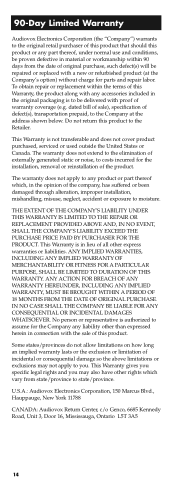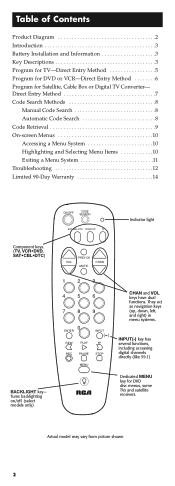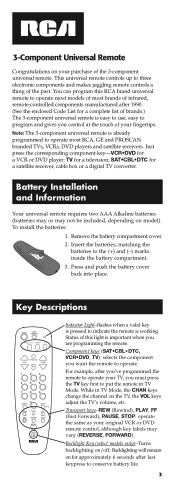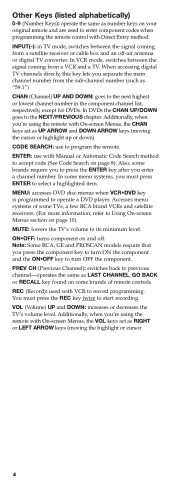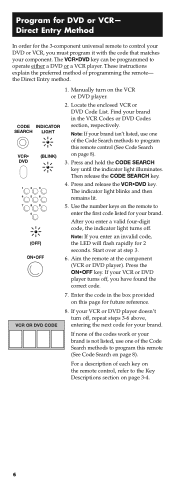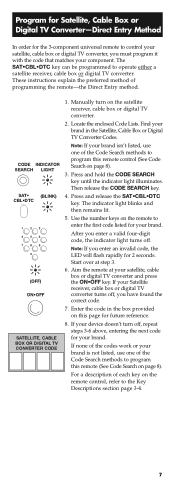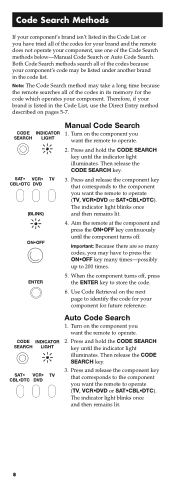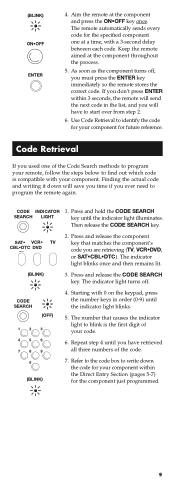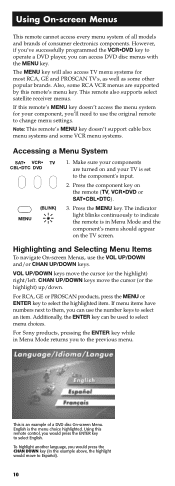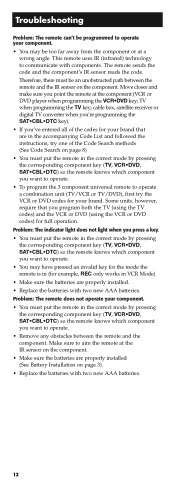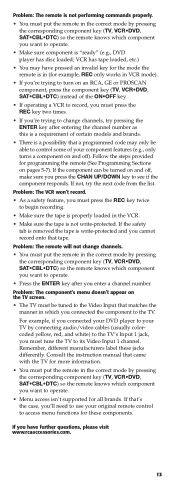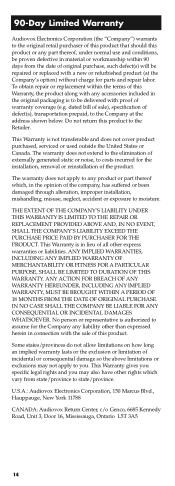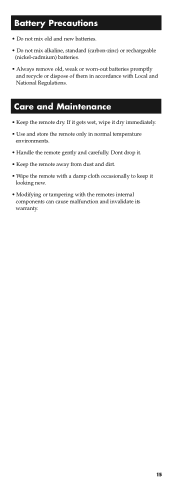RCA RCU300TR Support and Manuals
Get Help and Manuals for this RCA item

View All Support Options Below
Free RCA RCU300TR manuals!
Problems with RCA RCU300TR?
Ask a Question
Free RCA RCU300TR manuals!
Problems with RCA RCU300TR?
Ask a Question
Most Recent RCA RCU300TR Questions
My Remote Won't Work
the TV is olevi it not in the list so what do I do
the TV is olevi it not in the list so what do I do
(Posted by dinky875 2 years ago)
How To Setup A Rca300tz Remote
(Posted by bmartin32471 2 years ago)
Universal Remote R230d1
I cannot find instructions anywhere on internet. How do I program?
I cannot find instructions anywhere on internet. How do I program?
(Posted by jmbussie1144 7 years ago)
Rca L26hd35d Tv Remote Control
Will this product work with RCA L26HD35D TV
Will this product work with RCA L26HD35D TV
(Posted by jbawagner 9 years ago)
Will This Product Operate My 32ld350-ub.cusmlh
(Posted by atacdog 9 years ago)
RCA RCU300TR Videos
Popular RCA RCU300TR Manual Pages
RCA RCU300TR Reviews
We have not received any reviews for RCA yet.