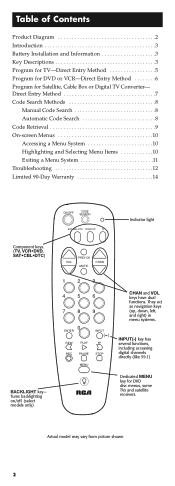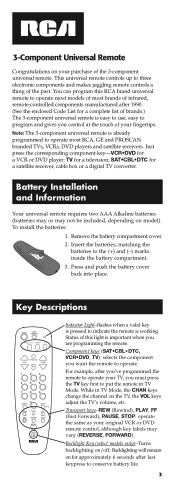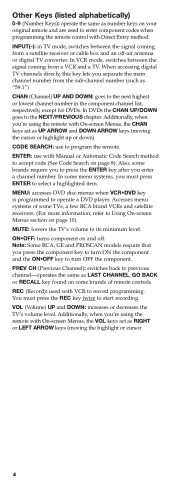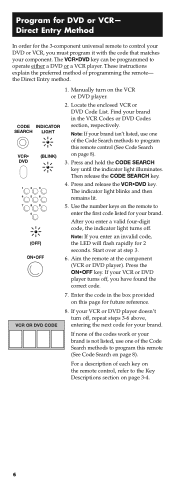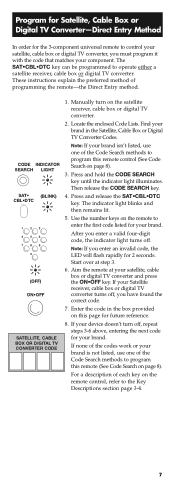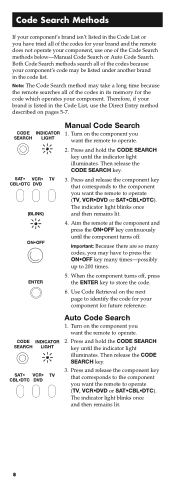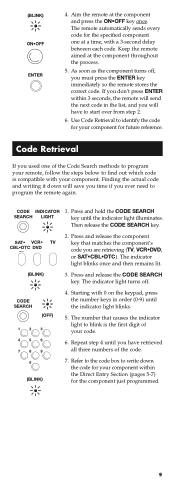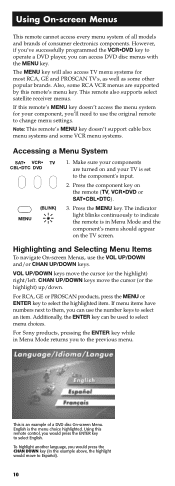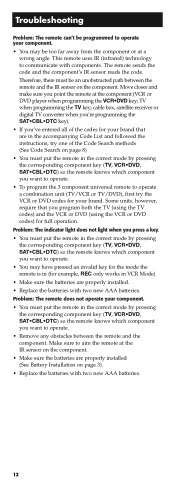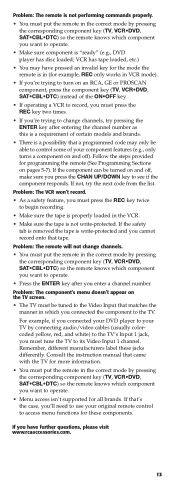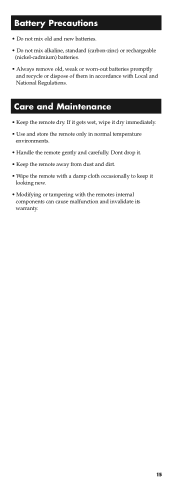RCA RCU300TR Support Question
Find answers below for this question about RCA RCU300TR.Need a RCA RCU300TR manual? We have 3 online manuals for this item!
Question posted by dinky875 on November 3rd, 2021
My Remote Won't Work
Current Answers
Answer #1: Posted by SonuKumar on November 3rd, 2021 9:13 PM
Why is my RCA remote not working? ... Remove the batteries, then press and hold the number 1 key on the remote for several seconds to reset the microprocessor inside the remote. If it lights up, reprogram the remote and try again. If it doesn't light up, replace the batteries with new ones.
https://www.manualowl.com/m/RCA/RCU300TR/Manual/194310?page=11
Please respond to my effort to provide you with the best possible solution by using the "Acceptable Solution" and/or the "Helpful" buttons when the answer has proven to be helpful.
Regards,
Sonu
Your search handyman for all e-support needs!!
Related RCA RCU300TR Manual Pages
RCA Knowledge Base Results
We have determined that the information below may contain an answer to this question. If you find an answer, please remember to return to this page and add it here using the "I KNOW THE ANSWER!" button above. It's that easy to earn points!-
Programming RCA RCRP05BR Universal Remote
... this feature to allow you to set it is not necessary to indicate that works for each device you have control of the codes listed for your TV. On the original remote, press and hold the Setup key until you are not learnable including multi-frequency types, some high frequency ones, and other device codes... -
Remote control programming codes
... Direct Entry method or Cable_Box CD_Player DVD Laserdisk Misc Satellite_Receiver TV VCR CD Player BRAND CODES JCPenney 000, 004...Remote Control Products Universal Remote Control 05/01/2008 08:32 PM 08/05/2010 08:02 AM How do not work... code lists provided with the remote control or the following code lists, to program RCA remote control for my component Programming code for remote RCU600B?... -
Troubleshooting the One-For-All URC3021 Universal Remote Control (3 Devices)
... and then press any mode key once (e.g., TV). For more information, please refer to control TV volume in all listed codes for One-For-All URC3021 Universal Remote Control (3 Devices) Programming the One-For-All URC3021 Universal Remote Control (3 Devices) Troubleshooting the One-For-All URC3220 Remote Control Information on a selected device to be controlled, regardless of the One-For-All...
Similar Questions
Will this product work with RCA L26HD35D TV