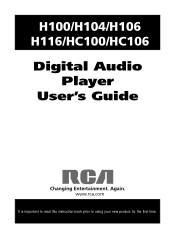RCA H100 - LYRA 4 GB Hard Drive Lyra Audio Player Support and Manuals
Get Help and Manuals for this RCA item

Most Recent RCA H100 Questions
I'm Not Showing A Audio Device I Have No Sound At All
no audio device shown on my rca cambio . i have no sound
no audio device shown on my rca cambio . i have no sound
(Posted by one1gun1 7 years ago)
Manual For Rca H100c
(Posted by hedrckak 10 years ago)
How Do You Reset This?
(Posted by elsa07s89 11 years ago)
Transfer Files
Hi, How do I transfer mpe from my computer to the player
Hi, How do I transfer mpe from my computer to the player
(Posted by gp893 12 years ago)
Popular RCA H100 Manual Pages
RCA H100 Reviews
We have not received any reviews for RCA yet.