RCA EZ5100 Support and Manuals
Popular RCA EZ5100 Manual Pages
User Manual - Page 1
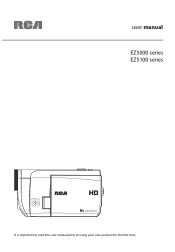
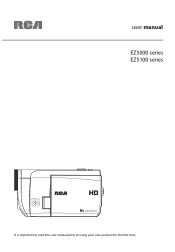
user manual EZ5000 series EZ5100 series
It is important to read this user manual prior to using your new product for the first time.
User Manual - Page 4
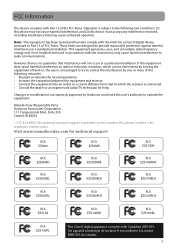
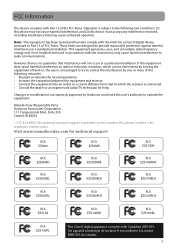
... or an experienced radio/TV technician for technical support
RCA EZ5000
RCA EZ5000R
RCA EZ5100R
RCA EZ5000RD
RCA EZ5000RDR
RCA EZ5100RDR
RCA EZ5000BL
RCA EZ5000BLR
RCA EZ5100BLR
RCA EZ5000PL
RCA EZ5000PLR
RCA EZ5100PLR
RCA EZ5100
RCA EZ5100RD
RCA EZ5100BL
RCA EZ5100PL
This Class B digital apparatus complies with the instructions, may cause undesired operation. If this device...
User Manual - Page 6


Menu settings
Using the camcorder menu...27 Menu options and settings ...27
Connecting to external devices
Viewing videos on TV ...28
Managing videos on your computer
Computer system requirements...29 About RCA Memory Manager ...30 Viewing videos on PC ...30
Additional information
Tips and troubleshooting...31 Product registration ...32 For your records ...32 Service Information...32 Copyright ...
User Manual - Page 7
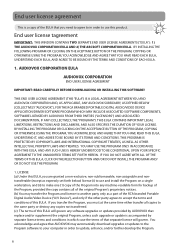
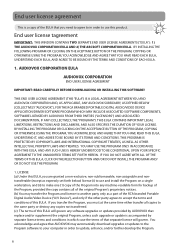
... YOUR SPECIFIC AGREEMENT TO THE UNMODIFIED TERMS SET FORTH HEREIN. You acknowledge and agree that AUDIOVOX may transfer the Program and license to another party only as expressly set forth below) license (i) to use this product. End user license agreement
This is accompanied by AUDIOVOX that replace and/or supplement the original Program, unless such upgrade or update is...
User Manual - Page 8
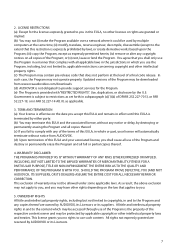
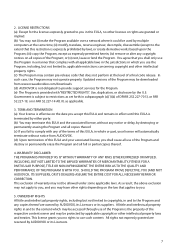
...AND NOT AUDIOVOX, ITS SUPPLIERS, OR ITS DEALERS) ASSUME THE ENTIRE COST FOR ALL NECESSARY REPAIR OR ...support services for the licenses expressly granted to comply with "RESTRICTED RIGHTS". or (v) rent, lease or lend the Program. This exclusion of the Program may contain pre-release code that this EULA, in whole or part, your associated license, you shall only use of a final code...
User Manual - Page 10
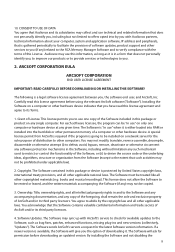
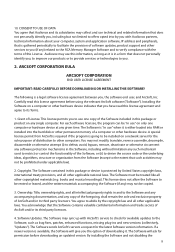
... is either loaded into RAM or installed into by you with Audiovox partners, technical information about your computer, system and application software, IP address and peripherals, that is in a form that you , the software end user, and ArcSoft, Inc. Title, ownership rights, and all other copyrighted materials (e.g. Software Updates. The Software sends ArcSoft's servers...
User Manual - Page 13
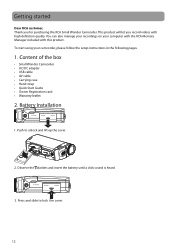
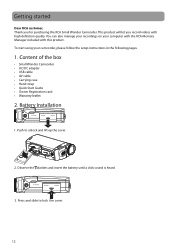
... cable • AV cable • Carrying case • Hand strap • Quick Start Guide • Owner Registration card • Warranty leaflet
2. Observe the polarities and insert the battery until a click sound is heard.
3 3. This product will let you for purchasing the RCA Small Wonder Camcorder. You can also manage your recordings on your camcorder, please follow the setup instructions...
User Manual - Page 14
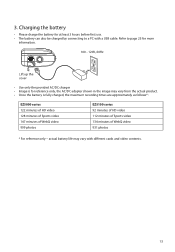
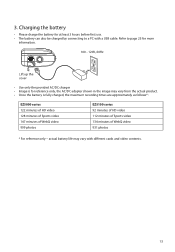
... vary with a USB cable. actual battery life may vary from the actual product. • Once the battery is fully charged, the maximum recording times are approximately as follows*:
EZ5000 series 122 minutes of HD video 128 minutes of Sports video 147 minutes of WebQ video 999 photos
EZ5100 series 92 minutes of HD video 112 minutes of...
User Manual - Page 20
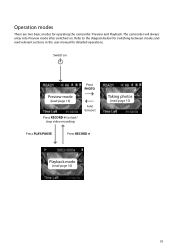
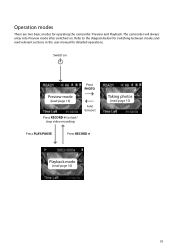
... basic modes for detailed operations. Refer to start/ stop video recording
Press PHOTO
Auto timeout
Press PLAY/PAUSE
Press RECORD
Taking photos
(read page 15)
Playback mode
(read relevant sections in the user manual for operating the camcorder: Preview and Playback. Switch on . The camcorder will always enter into Preview mode after switched on
Preview mode...
User Manual - Page 22
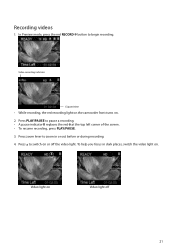
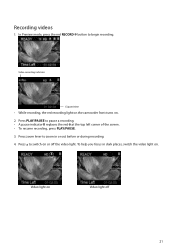
... of the screen. • To resume recording, press PLAY/PAUSE. 3.
Press to zoom in dark places, switch the video light on or off
21 Recording videos
1. Press zoom lever to switch on . Video light on . 2.
Video recording indicator
Elapsed time
• While recording, the red recording light on the camcorder front turns on
Video light off...
User Manual - Page 29
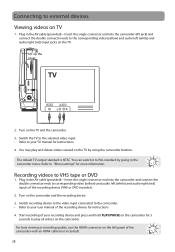
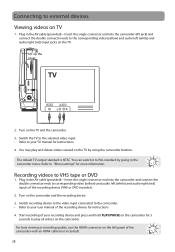
... video input connected to the camcorder. • Refer to your TV manual for instructions. 4. Lift up the cover
2. You may play all videos on the TV. The default TV output standard is NTSC. Start recording of the camcorder with an HDMI cable (not included). 28 Recording videos to "Menu settings" for 3
seconds to the camcorder menu. Connecting to external...
User Manual - Page 30
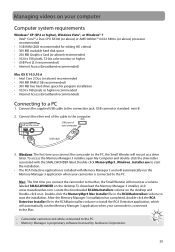
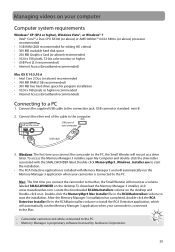
...camcorder to the PC, the Small Wonder will automatically run the Memory Manager 3 application when your camcorder is connected to the Mac.
• Camcorder cannot record while connected to a PC
1. To download the Memory Manager 3 installer, visit www.rcaaudiovideo.com. Double-click MemoryMgr3_Windows_Installer.exe to install the RCA... RAM (2GB recommended for editing HD videos) • 300 MB ...
User Manual - Page 32
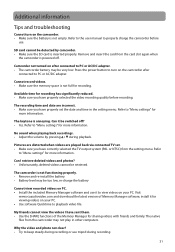
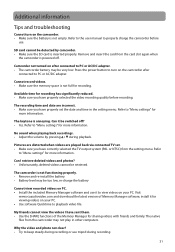
... Press the power button to turn on the camcorder. • Make sure the battery is not full for recording.
Refer to the user manual to PC or AC/DC adapter. • The camcorder battery may be switched off .
Camcorder not turned on the camcorder after connected to properly charge the camcorder before recording. Why the video and photo not clear? •...
User Manual - Page 33
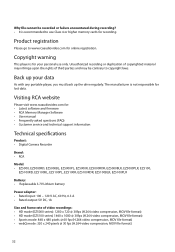
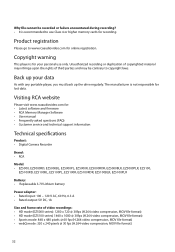
... User manual • Frequently asked questions (FAQ) • Customer service and technical support information
Technical specifications
Product: • Digital Camera Recorder
Brand: • RCA
Model: • EZ5000, EZ5000RD, EZ5000BL, EZ5000PL, EZ5000R, EZ5000RDR, EZ5000BLR, EZ5000PLR, EZ5100,
EZ5100RD, EZ5100BL, EZ5100PL, EZ5100R, EZ5100RDR, EZ5100BLR, EZ5100PLR
Battery: • Replaceable...
User Manual - Page 35
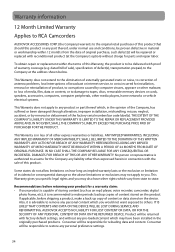
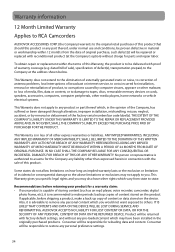
... factory default settings, and without charge for a warranty claim: • If your product is capable of storing content (such as an mp3 player, voice recorder, camcorder, digital
photo frame... problems, loss/interruptions of broadcast or internet service, to costs incurred for reloading data and content. Warranty information
12 Month Limited Warranty
Applies to RCA Camcorders
AUDIOVOX ...
RCA EZ5100 Reviews
Do you have an experience with the RCA EZ5100 that you would like to share?
Earn 750 points for your review!
We have not received any reviews for RCA yet.
Earn 750 points for your review!

