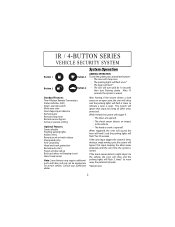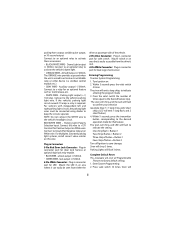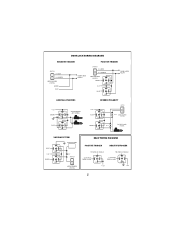Pyle PWD701 Support and Manuals
Get Help and Manuals for this Pyle item

Most Recent Pyle PWD701 Questions
Took Off My Battery Terminal And Now Arm Alarm Remote Not Working
Took off my battery terminal and now arm alarm remote not working
Took off my battery terminal and now arm alarm remote not working
(Posted by blackmoorekenbalinccarl 3 years ago)
Lost Remote
is it possible to program a universal remote to my Pyle pwd701 given that I lost my alarm remotes
is it possible to program a universal remote to my Pyle pwd701 given that I lost my alarm remotes
(Posted by KemarJpsjones 3 years ago)
How To Replace Remote Battery
instructions how to replace remote battery
instructions how to replace remote battery
(Posted by rosendoga 4 years ago)
How Do I Install This Alarm Pyle Pwd701-4 In A 2002 Nissan Xterra Se
Ive got manual but its very broad so I'm lost..
Ive got manual but its very broad so I'm lost..
(Posted by Wilmothrobert 7 years ago)
How To Wire In Pwd701 Alarm In A 2002 Trailblazer
can't figure the wiring and programming out I hooked it up and all it does is make the horn go of
can't figure the wiring and programming out I hooked it up and all it does is make the horn go of
(Posted by darryllabrecque 7 years ago)
Popular Pyle PWD701 Manual Pages
Pyle PWD701 Reviews
We have not received any reviews for Pyle yet.