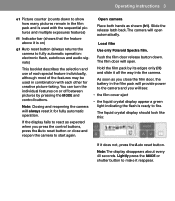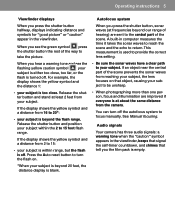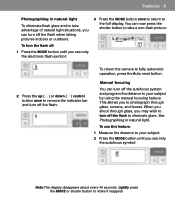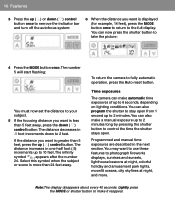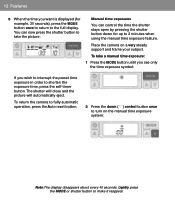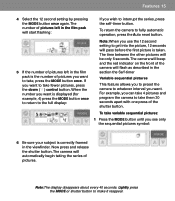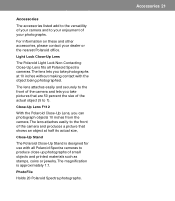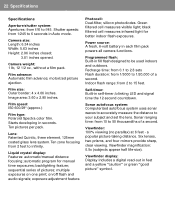Polaroid Spectra Support and Manuals
Get Help and Manuals for this Polaroid item

View All Support Options Below
Free Polaroid Spectra manuals!
Problems with Polaroid Spectra?
Ask a Question
Free Polaroid Spectra manuals!
Problems with Polaroid Spectra?
Ask a Question
Most Recent Polaroid Spectra Questions
Charging Port
Where is the charging port and what kind of cord do I use?
Where is the charging port and what kind of cord do I use?
(Posted by nhudgend 2 years ago)
Does The Polaroid Spectra System Need To Be Charged With A Cord?
How do I charge this camera?
How do I charge this camera?
(Posted by crystalacantrell20 3 years ago)
Remote Control Rc-103
Washed in the wash machine and trying to find a new one!!!
Washed in the wash machine and trying to find a new one!!!
(Posted by juliareeves 9 years ago)
Cord Charger
where can i purchase a cord to charge my spectra system se camera
where can i purchase a cord to charge my spectra system se camera
(Posted by samuelrodriguez 10 years ago)
How To Turn On A Polaroid Spectra System Camera Directions
(Posted by bildenori 10 years ago)
Polaroid Spectra Videos
Popular Polaroid Spectra Manual Pages
Polaroid Spectra Reviews
We have not received any reviews for Polaroid yet.