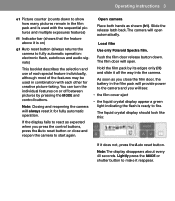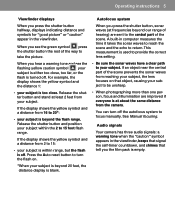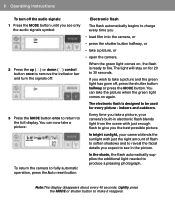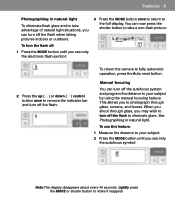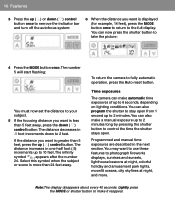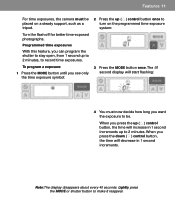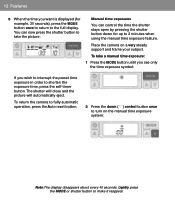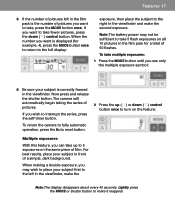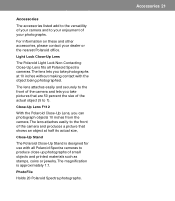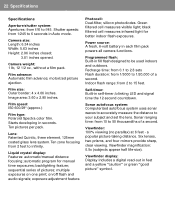Polaroid Spectra Support Question
Find answers below for this question about Polaroid Spectra.Need a Polaroid Spectra manual? We have 1 online manual for this item!
Question posted by bildenori on August 27th, 2013
How To Turn On A Polaroid Spectra System Camera Directions
The person who posted this question about this Polaroid product did not include a detailed explanation. Please use the "Request More Information" button to the right if more details would help you to answer this question.
Current Answers
Related Polaroid Spectra Manual Pages
Similar Questions
Does The Polaroid Spectra System Need To Be Charged With A Cord?
How do I charge this camera?
How do I charge this camera?
(Posted by crystalacantrell20 3 years ago)
Adjusting Lighting On Camera
Where Is Adjust Botton For Light Adjustment For Pploroid Spectra Camera
Where Is Adjust Botton For Light Adjustment For Pploroid Spectra Camera
(Posted by DLHUNTER 11 years ago)
Polaroid Spectra Qps
I was wondering where to buy film for my Spectra,and possibly other acessories.
I was wondering where to buy film for my Spectra,and possibly other acessories.
(Posted by simpsonebony11 11 years ago)
What Kind Of Films Are Available For This Camera Besides Polariod 600 Films?
What kind of films are available for this camera besides polariod 600 films? Does fujifilm produce f...
What kind of films are available for this camera besides polariod 600 films? Does fujifilm produce f...
(Posted by tanjingfang155 12 years ago)
Problem In Getting Camera To Turn On
RE: polaroid 3000AF I have not used the camera in about 1 year. I installed film and several new ba...
RE: polaroid 3000AF I have not used the camera in about 1 year. I installed film and several new ba...
(Posted by jedosen 13 years ago)