Polaroid FLM-3725 Support and Manuals
Get Help and Manuals for this Polaroid item
This item is in your list!

View All Support Options Below
Free Polaroid FLM-3725 manuals!
Problems with Polaroid FLM-3725?
Ask a Question
Free Polaroid FLM-3725 manuals!
Problems with Polaroid FLM-3725?
Ask a Question
Most Recent Polaroid FLM-3725 Questions
How Do I Connect The Polaroid Flm-3725 Tv To My Coaxial Cable Antenna?
Hello,How do I connect my Polaroid FLM-3725 TV to my antenna coaxial cable?
Hello,How do I connect my Polaroid FLM-3725 TV to my antenna coaxial cable?
(Posted by Msubrina 3 years ago)
Popular Polaroid FLM-3725 Manual Pages
User Manual - Page 2
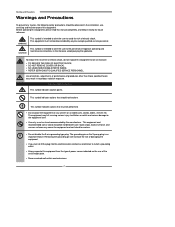
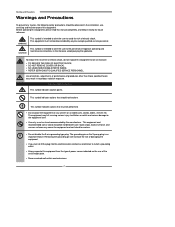
...SERVICEABLE PARTS INSIDE. ▪ REFER SERVICING TO QUALIFIED SERVICE PERSONNEL.
The grounding pin on any injuries, the following safety precautions should be observed in the installation, use, servicing and maintenance of this manual...serial/model plate.
▪ Never overload wall outlets and extensions.
2 CAUTION
This symbol is an important feature. Important Safety Instructions
This ...
User Manual - Page 4
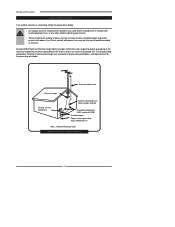
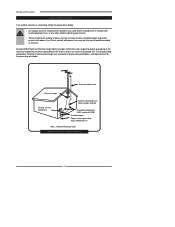
.... Section 810 of National Electrical Code (NEC) provides information with respect to proper grounding of the mast and supporting structure, grounding of antenna discharge...810-20) Ground clamps Power service grounding (NEC Art250 part H)
NEC : National Electrical code EXAMPLE OF OUTDOOR ANTENNA GROUNDING
4
Warnings and Precautions
Outdoor Antenna Safety Instructions
If an outdoor antenna is ...
User Manual - Page 5


... OF CONTENTS
Federal Communications Commission Statement 1
Warnings and Precautions
Important Safety Instructions 2 Antenna Safety Instructions 4
Chapter 1 Introducing the LCD TV
Key Features ...6 Package Contents ...7 Setting Your LCD TV...8 Your LCD TV...10 Your Remote Control 12
Chapter 2 Installing the LCD TV
Connecting a TV Cable or an Antenna 14 Connecting a VCR ...18 Connecting a Video...
User Manual - Page 6
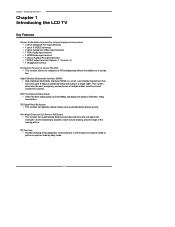
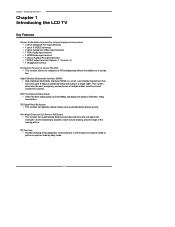
...▪ 1 Headphone terminal
The built-in TV tuner to 5 Gbps of combined video and audio in -picture mode or picture-on-picture (side by side) mode.
6 Film-Mode Detection (3:2 Reverse Pull Down) ▪... a single cable. Chapter 1 Introducing the LCD TV
Chapter 1 Introducing the LCD TV
Key Features
Various Audio/Video terminals for DVD(480p) and digital set-top-box (HD1080i, 720p) connections.
3D...
User Manual - Page 7


LCD TV
Bottom Stand / Screw Driver and 6 Screws
ENGLISH
Remote Control/ AA Batteries x 2
VIDEO Cable
Component Cable
Power Cord
AUDIO Cable
Warranty Card
User's Manual
Quick Start Guide
These items are all of the following contents are missing any items, please contact the Polaroid customer service department.
7 If you need to set up and operate the LCD TV in the package...
User Manual - Page 8


... of the box. Chapter 1 Introducing the LCD TV
Setting Up Your LCD TV Attach the Stand
If you prefer to mount your new Polaroid TV on the back of the TV to the TV with the bottom foam packaging material still attached. Secure the stand to the stand, please reference the instructions included in the wall mounting kit (not included...
User Manual - Page 11


...
Chapter 1 Introducing the LCD TV
ENGLISH
VIDEO2 IN Connects...
DIGITAL OPTICAL
TV CABLE
HDTV AIR
L
R
L
Y
Pb
Pr
AUD IO
COAXIAL
L
R
R
YPbPr2 IN
VHF/UHF IN
YPbPr1 IN/YPbPr2 IN Connects to the DVD player, Digital Set-Top-Box.... VGA IN Connects the PC, or other AV equipment with HDMI connector.HDMI supports enhanced, high-definition video and two-channel digital audio. AUDIO OUT...
User Manual - Page 12


Change channel up to four devices. PIP
13
Turns PIP/POP on and off .
2
1
3
4
2 SET
Remote control universal code setup.For more information on setting up your
5
remote control, please see the
"Programming Your Remote Control"
section.
6
3 TV
Controls this LCD TV.
4 CBL
Controls Cable Converter or Satellite Receiver.
7
8
DVD
Controls DVD player or Video player.
10
...
User Manual - Page 13


ENGLISH
Chapter 2 Installing the LCD TV
OK Cycles through OSD options and selects
15
individual menu items. OK confirms
option settings.
2
1
OK
In HDTV mode, pressing OK to display a
3
4
... to select the video
equipment connected to the video inputs
of your LCD TV: TV/HDTV/VIDEO1/
16
VIDEO2/VIDEO3/VIDEO4/VIDEO5/
17
18
VIDEO6/COMPUTER.
19
20
Effective range: The ...
User Manual - Page 14


...-ohm coaxial cable (round)
■ A 300-ohm system is a flat twin-lead cable (not included) that can easily be connected. Chapter 2 Installing the LCD TV
Chapter 2 Installing the LCD TV
Refer to the owner's manual of connection that can be attached to be attached to wall outlets until all other connections are more important than those for...
User Manual - Page 30


... button to turn the LCD TV on the screen. Use the ◄► buttons to select your picture settings. ▪ If the signal source is VGA, the VIDEO MENU
appears as:
▪ If the signal source is HDTV, the AUDIO MENU appears as :
Picture Mode Contrast Brightness Auto Setting Phase Manual Clock Display Adjustment Color...
User Manual - Page 31


...
Exit
HDTV MENU: Allows you to set up the HDTV program function.
While in adjustment mode, and use the ◄► buttons to select an option of the sub-menu, and press the OK button.
ENGLISH
Chapter 3 Using the LCD TV
SETUP MENU: Allows you to set up a variety of features: Language, Closed Caption, factory...
User Manual - Page 32


Chapter 3 Using the LCD TV
Setting up the HDTV Function
Automatically scans and stores all the TV channels
With the LCD TV connected to a television programming source, press the TV button on the remote control to ... Scan, and press the OK button.
Audio Language Time Zone SPDIF Type Auto Scan Manual Scan Channel Skip Channel Block Caption
◄
English ►
Eastern Time
PCM
Scan
...
User Manual - Page 33


...sets up TV channel manually.
Manual Scan
Allows to set digital closed caption options:Service1/Service2/Service3/
Service4/Service5/Service6/OFF
▪ Caption Style:
Allows to set up channel list on TV... 3 Using the LCD TV
The HDTV menu includes the following options:
Audio Language Time Zone SPDIF Type
Allows to block digital channels.
The factory password is 0000. Channel...
User Manual - Page 38


... the V-CHIP Setting"). Default
Restores factory settings.
38
NOTE: For better viewing CC in text mode will have a black box behind the text.
V-Chip
Allows to setup the TV and MPAA Rating Lock options(refer to setup the Parental Lock options. For example: Network name, program name, program length, etc.
Chapter 3 Using the LCD TV
Closed Caption...
Polaroid FLM-3725 Reviews
Do you have an experience with the Polaroid FLM-3725 that you would like to share?
Earn 750 points for your review!
We have not received any reviews for Polaroid yet.
Earn 750 points for your review!
